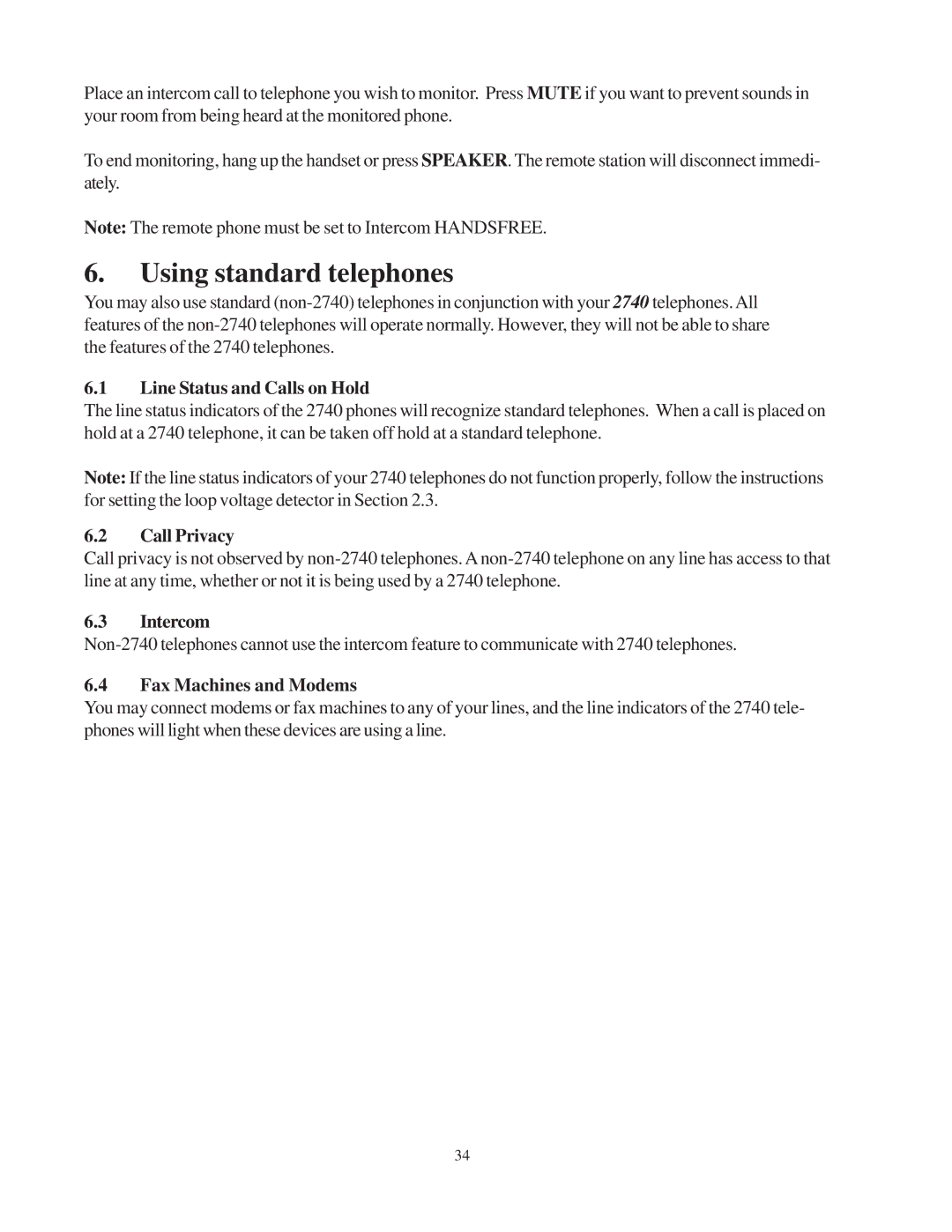Place an intercom call to telephone you wish to monitor. Press MUTE if you want to prevent sounds in your room from being heard at the monitored phone.
To end monitoring, hang up the handset or press SPEAKER. The remote station will disconnect immedi- ately.
Note: The remote phone must be set to Intercom HANDSFREE.
6.Using standard telephones
You may also use standard
6.1Line Status and Calls on Hold
The line status indicators of the 2740 phones will recognize standard telephones. When a call is placed on hold at a 2740 telephone, it can be taken off hold at a standard telephone.
Note: If the line status indicators of your 2740 telephones do not function properly, follow the instructions for setting the loop voltage detector in Section 2.3.
6.2Call Privacy
Call privacy is not observed by
6.3Intercom
6.4Fax Machines and Modems
You may connect modems or fax machines to any of your lines, and the line indicators of the 2740 tele- phones will light when these devices are using a line.
34