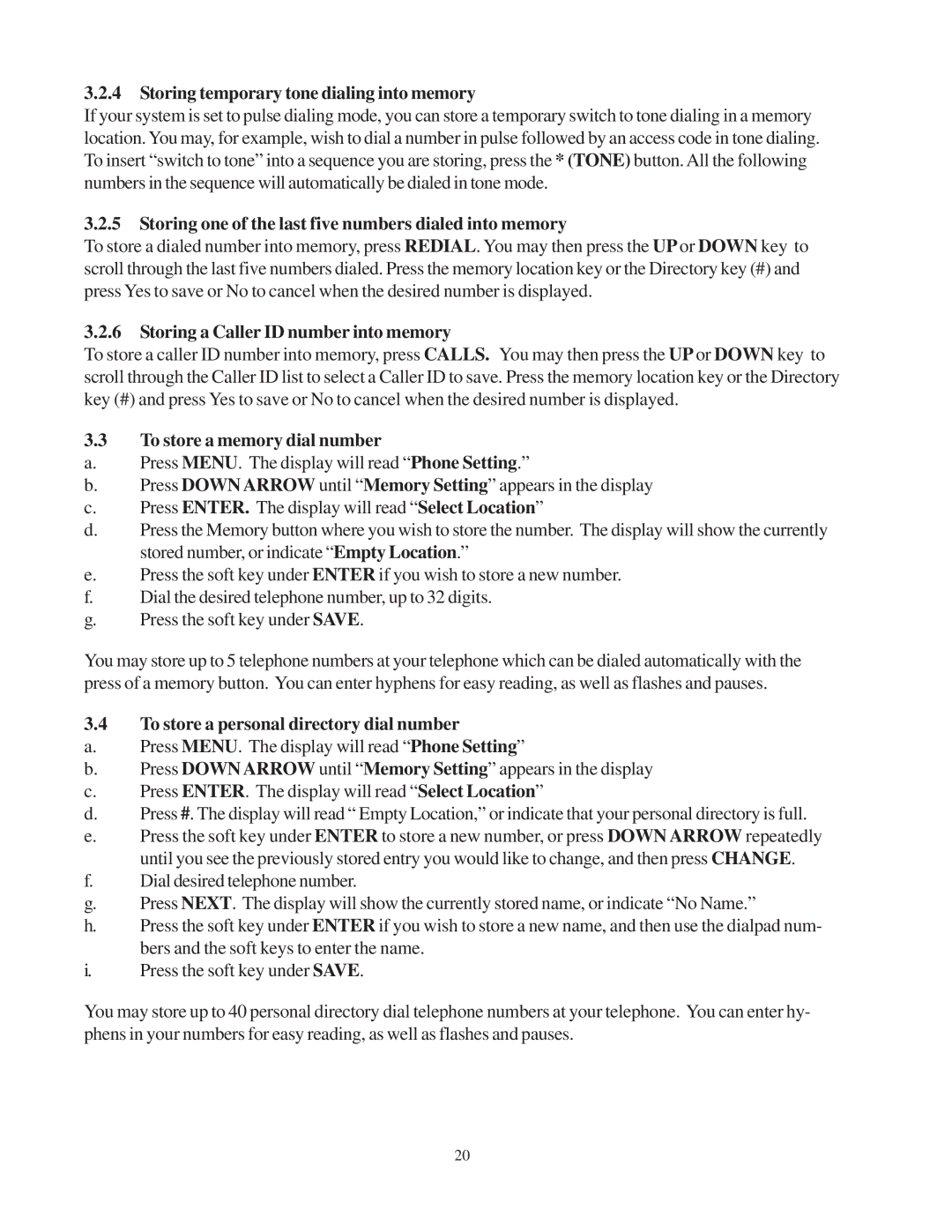3.2.4Storing temporary tone dialing into memory
If your system is set to pulse dialing mode, you can store a temporary switch to tone dialing in a memory location. You may, for example, wish to dial a number in pulse followed by an access code in tone dialing. To insert “switch to tone” into a sequence you are storing, press the * (TONE) button.All the following numbers in the sequence will automatically be dialed in tone mode.
3.2.5Storing one of the last five numbers dialed into memory
To store a dialed number into memory, press REDIAL. You may then press the UP or DOWN key to scroll through the last five numbers dialed. Press the memory location key or the Directory key (#) and press Yes to save or No to cancel when the desired number is displayed.
3.2.6Storing a Caller ID number into memory
To store a caller ID number into memory, press CALLS. You may then press the UP or DOWN key to scroll through the Caller ID list to select a Caller ID to save. Press the memory location key or the Directory key (#) and press Yes to save or No to cancel when the desired number is displayed.
3.3To store a memory dial number
a.Press MENU. The display will read “Phone Setting.”
b.Press DOWNARROW until “Memory Setting” appears in the display
c.Press ENTER. The display will read “Select Location”
d.Press the Memory button where you wish to store the number. The display will show the currently stored number, or indicate “Empty Location.”
e.Press the soft key under ENTER if you wish to store a new number.
f.Dial the desired telephone number, up to 32 digits.
g.Press the soft key under SAVE.
You may store up to 5 telephone numbers at your telephone which can be dialed automatically with the press of a memory button. You can enter hyphens for easy reading, as well as flashes and pauses.
3.4To store a personal directory dial number
a.Press MENU. The display will read “Phone Setting”
b.Press DOWNARROW until “Memory Setting” appears in the display
c.Press ENTER. The display will read “Select Location”
d.Press #. The display will read “ Empty Location,” or indicate that your personal directory is full.
e.Press the soft key under ENTER to store a new number, or press DOWN ARROW repeatedly until you see the previously stored entry you would like to change, and then press CHANGE.
f.Dial desired telephone number.
g.Press NEXT. The display will show the currently stored name, or indicate “No Name.”
h.Press the soft key under ENTER if you wish to store a new name, and then use the dialpad num- bers and the soft keys to enter the name.
i.Press the soft key under SAVE.
You may store up to 40 personal directory dial telephone numbers at your telephone. You can enter hy- phens in your numbers for easy reading, as well as flashes and pauses.
20