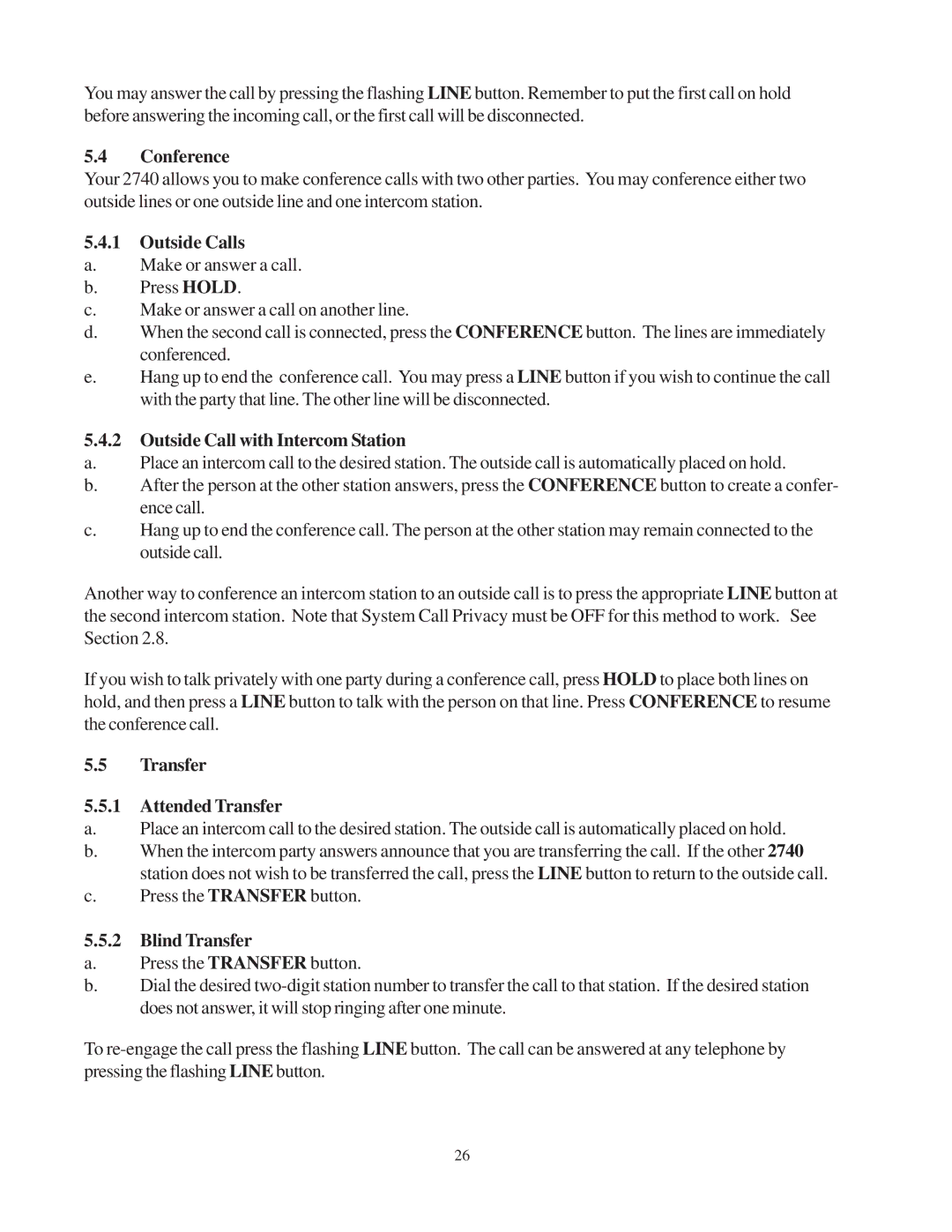You may answer the call by pressing the flashing LINE button. Remember to put the first call on hold before answering the incoming call, or the first call will be disconnected.
5.4Conference
Your 2740 allows you to make conference calls with two other parties. You may conference either two outside lines or one outside line and one intercom station.
5.4.1Outside Calls
a.Make or answer a call.
b.Press HOLD.
c.Make or answer a call on another line.
d.When the second call is connected, press the CONFERENCE button. The lines are immediately conferenced.
e.Hang up to end the conference call. You may press a LINE button if you wish to continue the call with the party that line. The other line will be disconnected.
5.4.2Outside Call with Intercom Station
a.Place an intercom call to the desired station. The outside call is automatically placed on hold.
b.After the person at the other station answers, press the CONFERENCE button to create a confer- ence call.
c.Hang up to end the conference call. The person at the other station may remain connected to the outside call.
Another way to conference an intercom station to an outside call is to press the appropriate LINE button at the second intercom station. Note that System Call Privacy must be OFF for this method to work. See Section 2.8.
If you wish to talk privately with one party during a conference call, press HOLD to place both lines on hold, and then press a LINE button to talk with the person on that line. Press CONFERENCE to resume the conference call.
5.5Transfer
5.5.1Attended Transfer
a.Place an intercom call to the desired station. The outside call is automatically placed on hold.
b.When the intercom party answers announce that you are transferring the call. If the other 2740 station does not wish to be transferred the call, press the LINE button to return to the outside call.
c.Press the TRANSFER button.
5.5.2Blind Transfer
a.Press the TRANSFER button.
b.Dial the desired
To
26