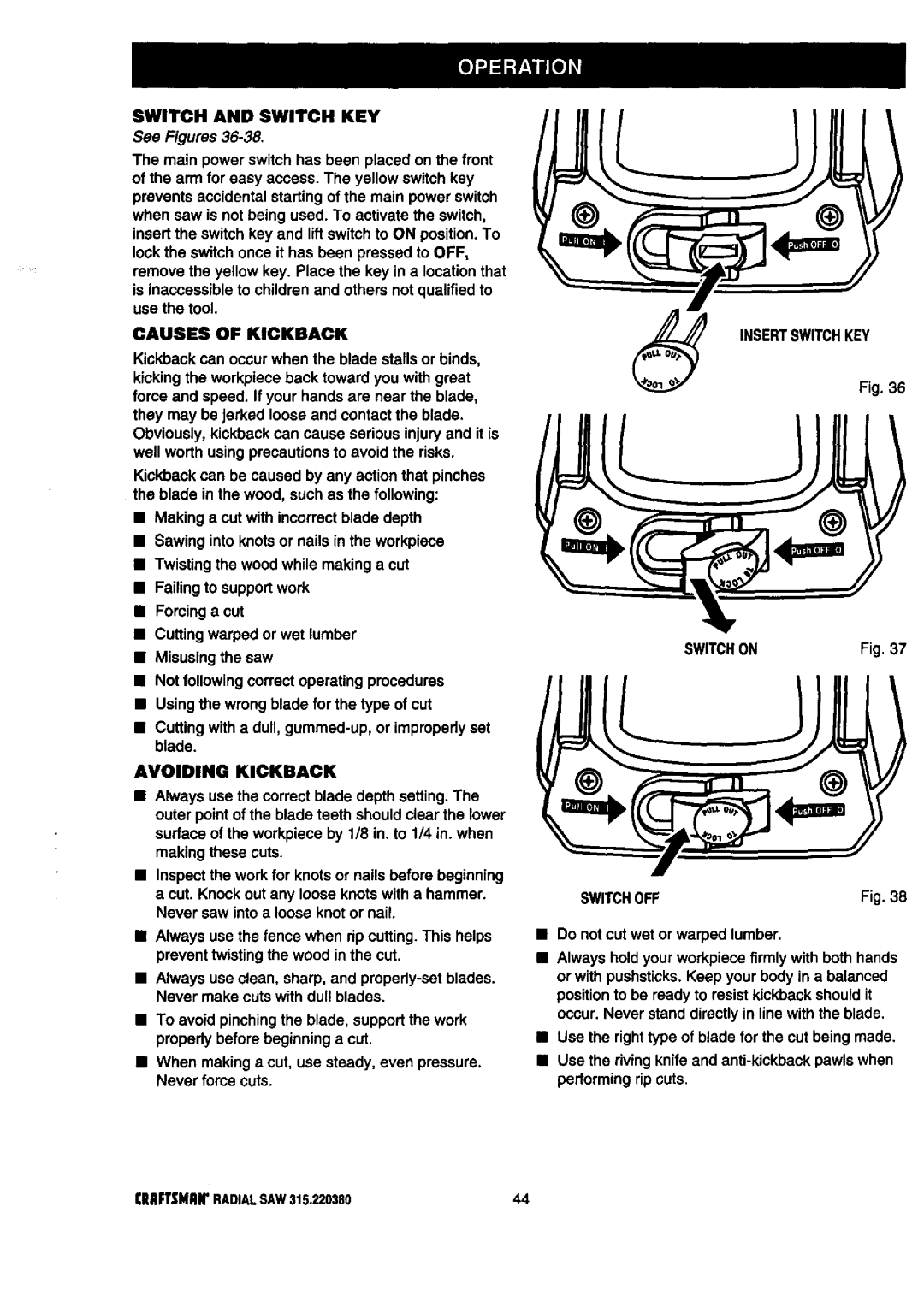SWITCH AND SWITCH KEY
See Figures 36-38.
The main power switch has been placed on the front of the arm for easy access. The yellow switch key prevents accidental starting of the main power switch when saw is not being used. To activate the switch, insert the switch key and lift switch to ON position. To lock the switch once it has been pressed to OFF, remove the yellow key. Place the key in a location that is inaccessible to children and others not qualified to use the tool.
CAUSES OF KICKBACK
Kickback can occur when the blade stalls or binds, kicking the workpiece back toward you with great force and speed. If your hands are near the blade, they may be jerked loose and contact the blade. Obviously, kickback can cause serious injury and it is well worth using precautions to avoid the risks.
Kickback can be caused by any action that pinches the blade in the wood, such as the following:
•Making a cut with incorrect blade depth
•Sawing into knots or nails in the workpiece
•Twisting the wood while making a cut
•Failing to support work
•Forcing a cut
•Cutting warped or wet lumber
•Misusing the saw
•Not following correct operating procedures
•Using the wrong blade for the type of cut
•Cutting with a dull,
AVOIDING KICKBACK
•Always use the correct blade depth setting. The outer point of the blade teeth should clear the lower surface of the workpiece by 1/8 in. to 1/4 in. when making these cuts.
•Inspect the work for knots or nails before beginning a cut. Knock out any loose knots with a hammer.
Never saw into a loose knot or nail.
•Always use the fence when rip cutting. This helps prevent twisting the wood in the cut.
•Always use clean, sharp, and
•To avoid pinching the blade, support the work propedy before beginning a cut.
•When making a cut, use steady, even pressure. Never force cuts.
INSERTSWITCHKEY
Fig. 36
L
SWITCHON | Fig. 37 |
SWITCHOFF | Fig. 38 |
•Do not cut wet or warped lumber.
•Always hold your workpiece firmly with both hands or with pushsticks. Keep your body in a balanced position to be ready to resist kickback should it occur. Never stand directly in line with the blade.
•Use the right type of blade for the cut being made.
•Use the riving knife and
CRIIFTSMAWRADIALSAW315.22038044