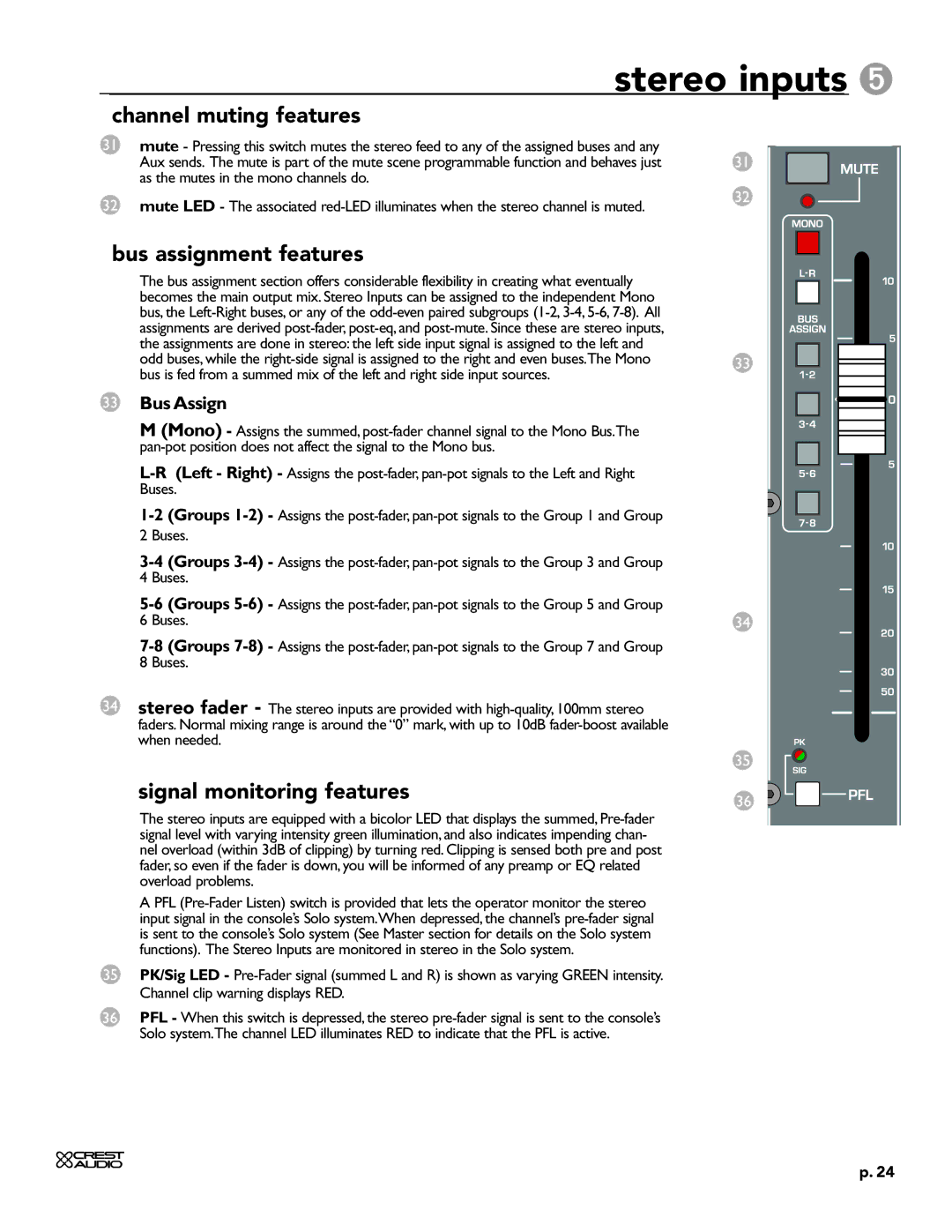31mute - Pressing this switch mutes the stereo feed to any of the assigned buses and any Aux sends. The mute is part of the mute scene programmable function and behaves just as the mutes in the mono channels do.
32mute LED - The associated red-LED illuminates when the stereo channel is muted.
bus assignment features
The bus assignment section offers considerable flexibility in creating what eventually becomes the main output mix. Stereo Inputs can be assigned to the independent Mono bus, the Left-Right buses, or any of the odd-even paired subgroups (1-2, 3-4, 5-6, 7-8). All assignments are derived post-fader, post-eq, and post-mute. Since these are stereo inputs, the assignments are done in stereo: the left side input signal is assigned to the left and odd buses, while the right-side signal is assigned to the right and even buses.The Mono bus is fed from a summed mix of the left and right side input sources.
33Bus Assign
M(Mono) - Assigns the summed, post-fader channel signal to the Mono Bus.The pan-pot position does not affect the signal to the Mono bus.
L-R (Left - Right) - Assigns the post-fader, pan-pot signals to the Left and Right Buses.
1-2 (Groups 1-2) - Assigns the post-fader, pan-pot signals to the Group 1 and Group 2 Buses.
3-4 (Groups 3-4) - Assigns the post-fader, pan-pot signals to the Group 3 and Group 4 Buses.
5-6 (Groups 5-6) - Assigns the post-fader, pan-pot signals to the Group 5 and Group 6 Buses.
7-8 (Groups 7-8) - Assigns the post-fader, pan-pot signals to the Group 7 and Group 8 Buses.
34stereo fader - The stereo inputs are provided with high-quality, 100mm stereo faders. Normal mixing range is around the “0” mark, with up to 10dB fader-boost available when needed.
signal monitoring features
The stereo inputs are equipped with a bicolor LED that displays the summed, Pre-fader signal level with varying intensity green illumination, and also indicates impending chan- nel overload (within 3dB of clipping) by turning red. Clipping is sensed both pre and post fader, so even if the fader is down, you will be informed of any preamp or EQ related overload problems.
A PFL (Pre-Fader Listen) switch is provided that lets the operator monitor the stereo input signal in the console’s Solo system.When depressed, the channel’s pre-fader signal is sent to the console’s Solo system (See Master section for details on the Solo system functions). The Stereo Inputs are monitored in stereo in the Solo system.
35PK/Sig LED - Pre-Fader signal (summed L and R) is shown as varying GREEN intensity. Channel clip warning displays RED.
36PFL - When this switch is depressed, the stereo pre-fader signal is sent to the console’s Solo system.The channel LED illuminates RED to indicate that the PFL is active.