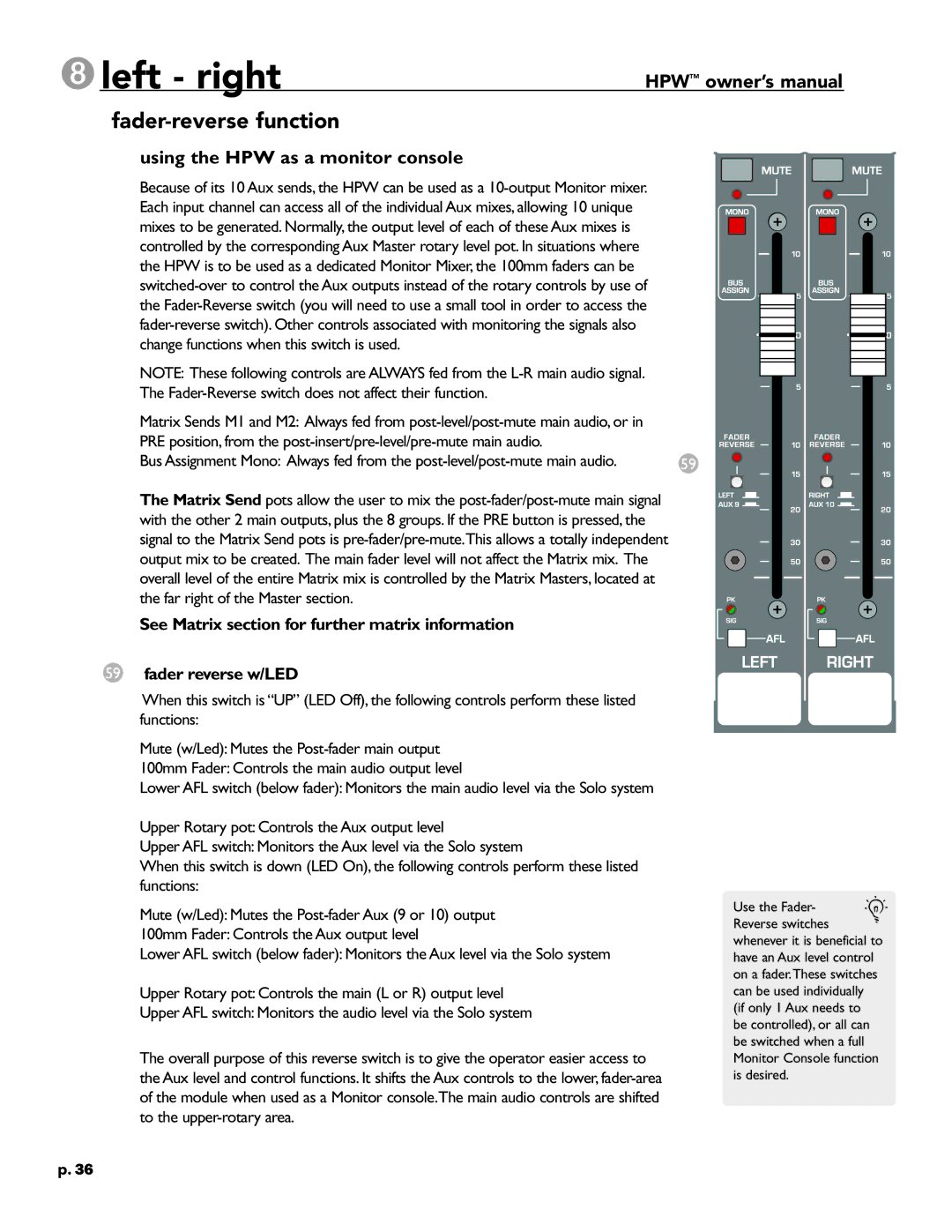8left - right | HPWTM owner’s manual | |
|
|
|
fader-reverse function
using the HPW as a monitor console
Because of its 10 Aux sends, the HPW can be used as a
NOTE: These following controls are ALWAYS fed from the
Matrix Sends M1 and M2: Always fed from |
|
PRE position, from the |
|
Bus Assignment Mono: Always fed from the | 59 |
The Matrix Send pots allow the user to mix the
See Matrix section for further matrix information
59fader reverse w/LED
When this switch is “UP” (LED Off), the following controls perform these listed functions:
Mute (w/Led): Mutes the
100mm Fader: Controls the main audio output level
Lower AFL switch (below fader): Monitors the main audio level via the Solo system
Upper Rotary pot: Controls the Aux output level
Upper AFL switch: Monitors the Aux level via the Solo system
When this switch is down (LED On), the following controls perform these listed functions:
Mute (w/Led): Mutes the
100mm Fader: Controls the Aux output level
Lower AFL switch (below fader): Monitors the Aux level via the Solo system
Upper Rotary pot: Controls the main (L or R) output level
Upper AFL switch: Monitors the audio level via the Solo system
The overall purpose of this reverse switch is to give the operator easier access to the Aux level and control functions. It shifts the Aux controls to the lower,
|
|
|
|
|
|
|
|
|
|
|
|
|
|
|
|
|
|
|
|
|
|
|
|
|
|
|
|
|
|
|
|
|
|
|
|
|
|
|
|
|
|
|
|
|
|
|
|
|
|
|
|
|
|
|
|
|
|
|
|
|
|
|
|
|
|
|
|
|
|
|
|
|
|
|
|
|
|
|
|
|
|
|
|
|
|
|
|
|
|
|
|
|
|
|
|
|
|
|
|
|
|
|
|
|
|
|
|
|
|
|
|
|
|
|
|
|
|
|
|
|
|
|
|
|
|
|
|
|
|
|
|
|
|
|
|
|
|
|
|
|
|
|
|
|
|
|
|
|
|
|
|
|
|
|
|
|
|
|
|
|
|
|
|
|
|
|
|
|
|
|
|
|
|
|
|
|
|
|
|
|
|
|
|
|
|
|
|
|
|
|
|
|
|
|
|
|
|
|
|
|
|
|
|
|
|
|
|
|
|
|
|
|
|
|
|
|
|
|
|
|
| Use the Fader- | ® | ||||||||||
| Reverse switches |
|
|
|
|
| ||||||
whenever it is beneficial to have an Aux level control on a fader.These switches can be used individually (if only 1 Aux needs to be controlled), or all can be switched when a full Monitor Console function is desired.
p.36