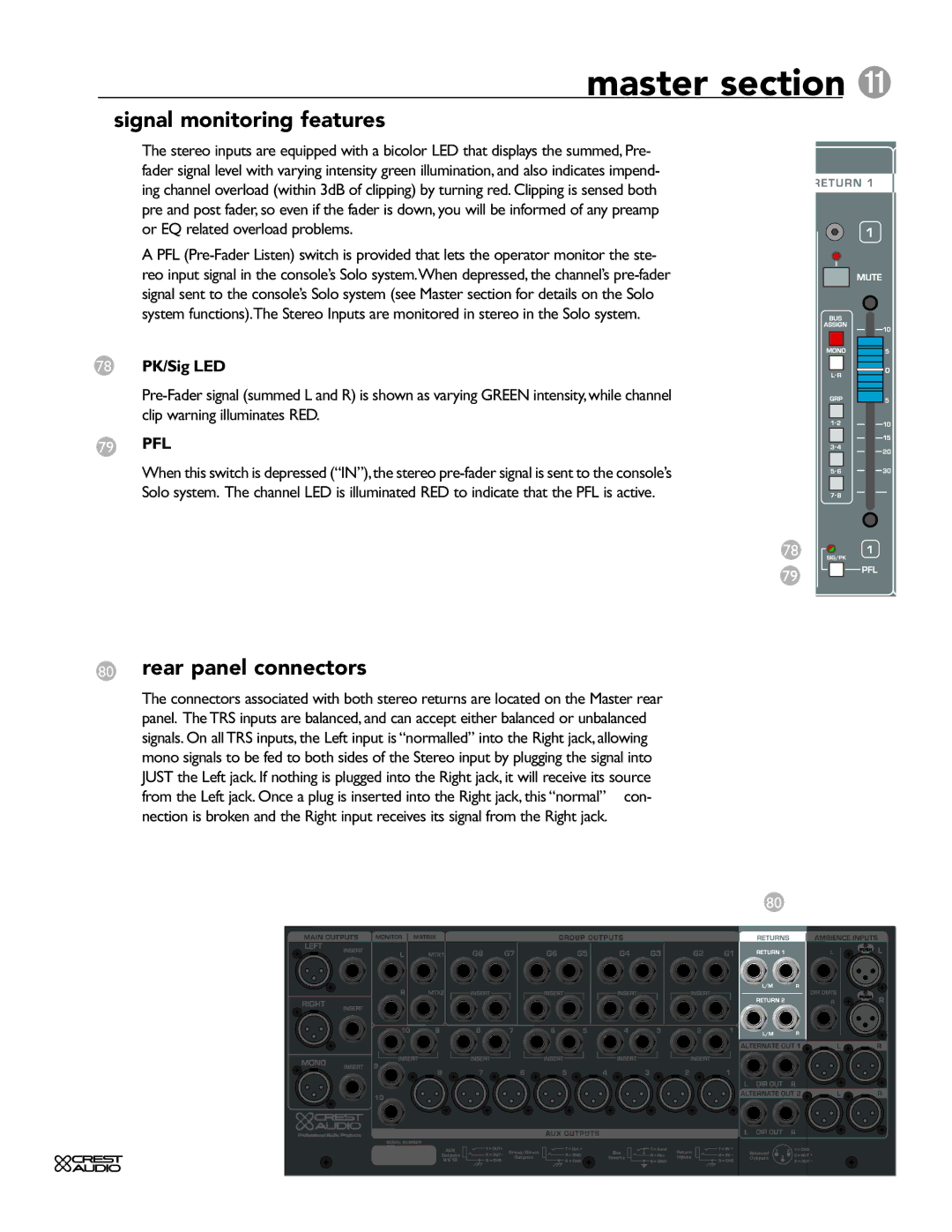master section ¡
signal monitoring features
The stereo inputs are equipped with a bicolor LED that displays the summed, Pre- fader signal level with varying intensity green illumination, and also indicates impend- ing channel overload (within 3dB of clipping) by turning red. Clipping is sensed both pre and post fader, so even if the fader is down, you will be informed of any preamp or EQ related overload problems.
A PFL
78 PK/Sig LED
79 PFL
When this switch is depressed (“IN”),the stereo
Solo system. The channel LED is illuminated RED to indicate that the PFL is active.
78
79
80rear panel connectors
The connectors associated with both stereo returns are located on the Master rear panel. The TRS inputs are balanced, and can accept either balanced or unbalanced signals. On all TRS inputs, the Left input is “normalled” into the Right jack, allowing mono signals to be fed to both sides of the Stereo input by plugging the signal into JUST the Left jack. If nothing is plugged into the Right jack, it will receive its source from the Left jack. Once a plug is inserted into the Right jack, this “normal” con- nection is broken and the Right input receives its signal from the Right jack.
80