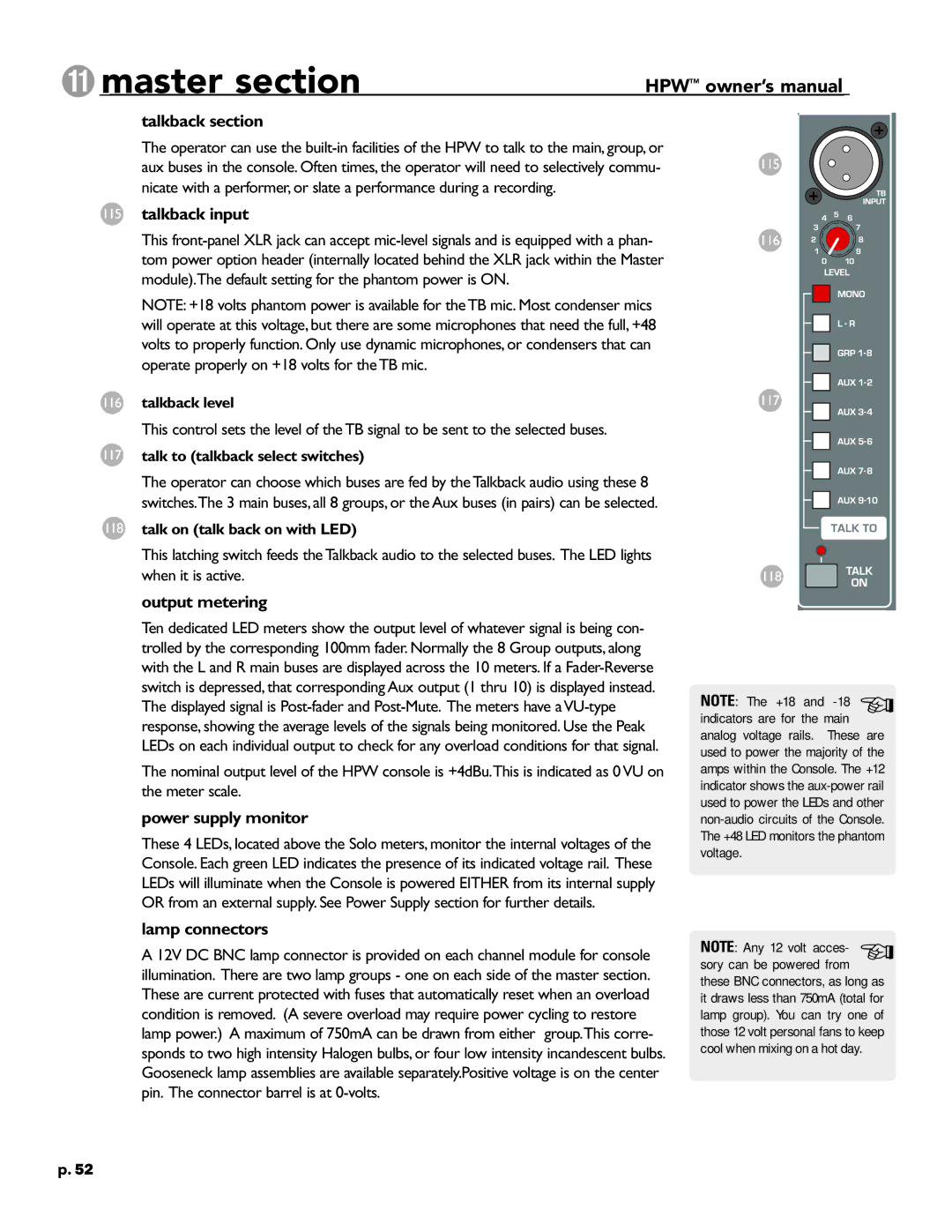¡master section
HPWTM owner’s manual
talkback section
The operator can use the
115talkback input
This
NOTE: +18 volts phantom power is available for the TB mic. Most condenser mics will operate at this voltage, but there are some microphones that need the full, +48 volts to properly function. Only use dynamic microphones, or condensers that can operate properly on +18 volts for the TB mic.
116talkback level
This control sets the level of the TB signal to be sent to the selected buses.
117talk to (talkback select switches)
The operator can choose which buses are fed by the Talkback audio using these 8 switches.The 3 main buses, all 8 groups, or the Aux buses (in pairs) can be selected.
118talk on (talk back on with LED)
This latching switch feeds the Talkback audio to the selected buses. The LED lights when it is active.
output metering
Ten dedicated LED meters show the output level of whatever signal is being con- trolled by the corresponding 100mm fader. Normally the 8 Group outputs, along with the L and R main buses are displayed across the 10 meters. If a
The nominal output level of the HPW console is +4dBu.This is indicated as 0VU on the meter scale.
power supply monitor
These 4 LEDs, located above the Solo meters, monitor the internal voltages of the Console. Each green LED indicates the presence of its indicated voltage rail. These LEDs will illuminate when the Console is powered EITHER from its internal supply OR from an external supply. See Power Supply section for further details.
115
116
117
118
NOTE: The +18 and | + |
|
indicators are for the main analog voltage rails. These are used to power the majority of the amps within the Console. The +12 indicator shows the
lamp connectors
A 12V DC BNC lamp connector is provided on each channel module for console illumination. There are two lamp groups - one on each side of the master section. These are current protected with fuses that automatically reset when an overload condition is removed. (A severe overload may require power cycling to restore lamp power.) A maximum of 750mA can be drawn from either group.This corre- sponds to two high intensity Halogen bulbs, or four low intensity incandescent bulbs. Gooseneck lamp assemblies are available separately.Positive voltage is on the center pin. The connector barrel is at
+
NOTE: Any 12 volt acces- sory can be powered from these BNC connectors, as long as
it draws less than 750mA (total for lamp group). You can try one of those 12 volt personal fans to keep cool when mixing on a hot day.
p.52