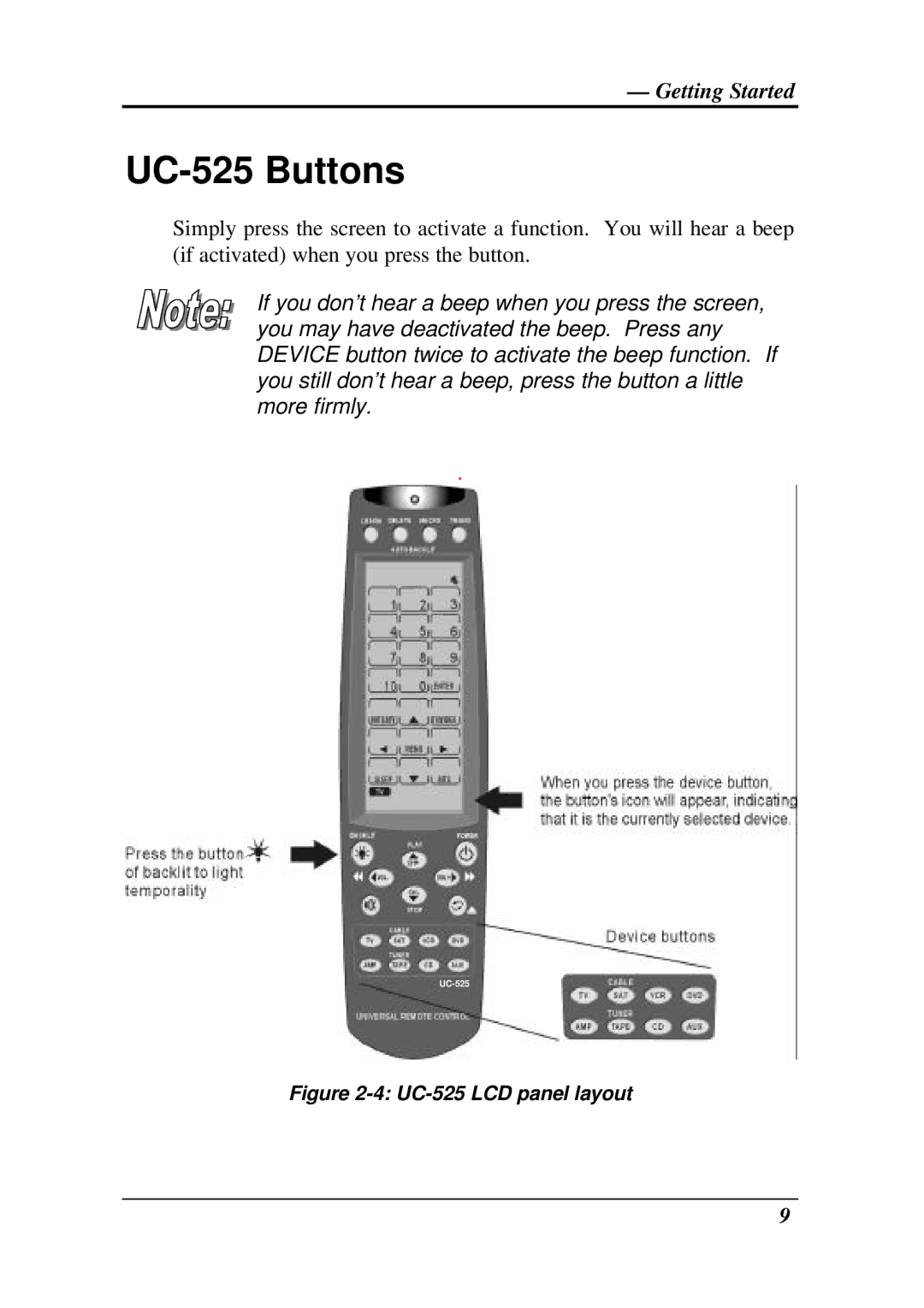— Getting Started
UC-525 Buttons
Simply press the screen to activate a function. You will hear a beep (if activated) when you press the button.
If you don’t hear a beep when you press the screen, you may have deactivated the beep. Press any DEVICE button twice to activate the beep function. If you still don’t hear a beep, press the button a little more firmly.
.
Figure 2-4: UC-525 LCD panel layout
9