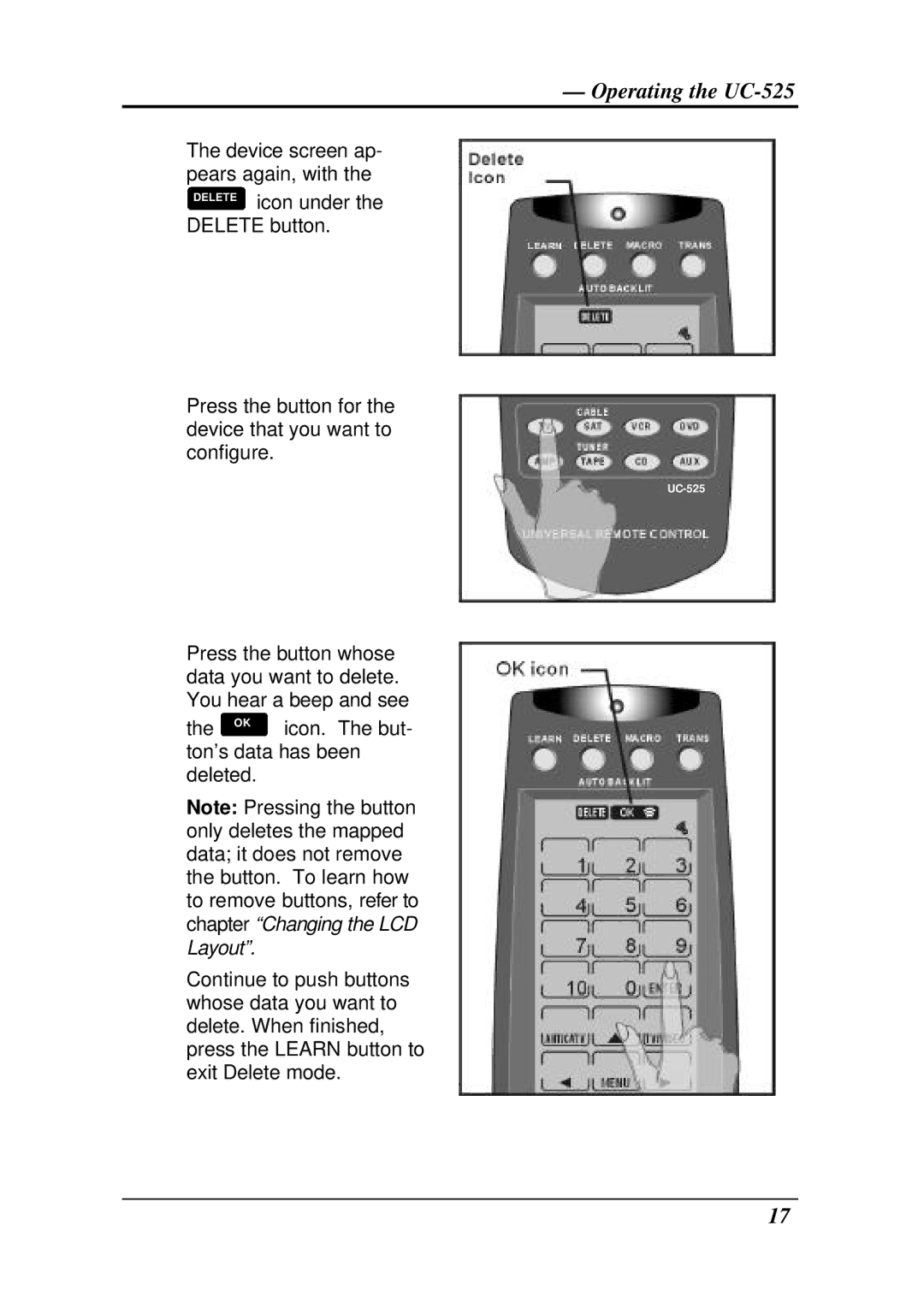— Operating the
The device screen ap- pears again, with the
DELETE | icon under the |
| |
DELETE button. | |
Press the button for the device that you want to configure.
Press the button whose data you want to delete. You hear a beep and see
the | OK | icon. The but- |
|
ton’s data has been deleted.
Note: Pressing the button only deletes the mapped data; it does not remove the button. To learn how to remove buttons, refer to chapter “Changing the LCD Layout”.
Continue to push buttons whose data you want to delete. When finished, press the LEARN button to exit Delete mode.
17