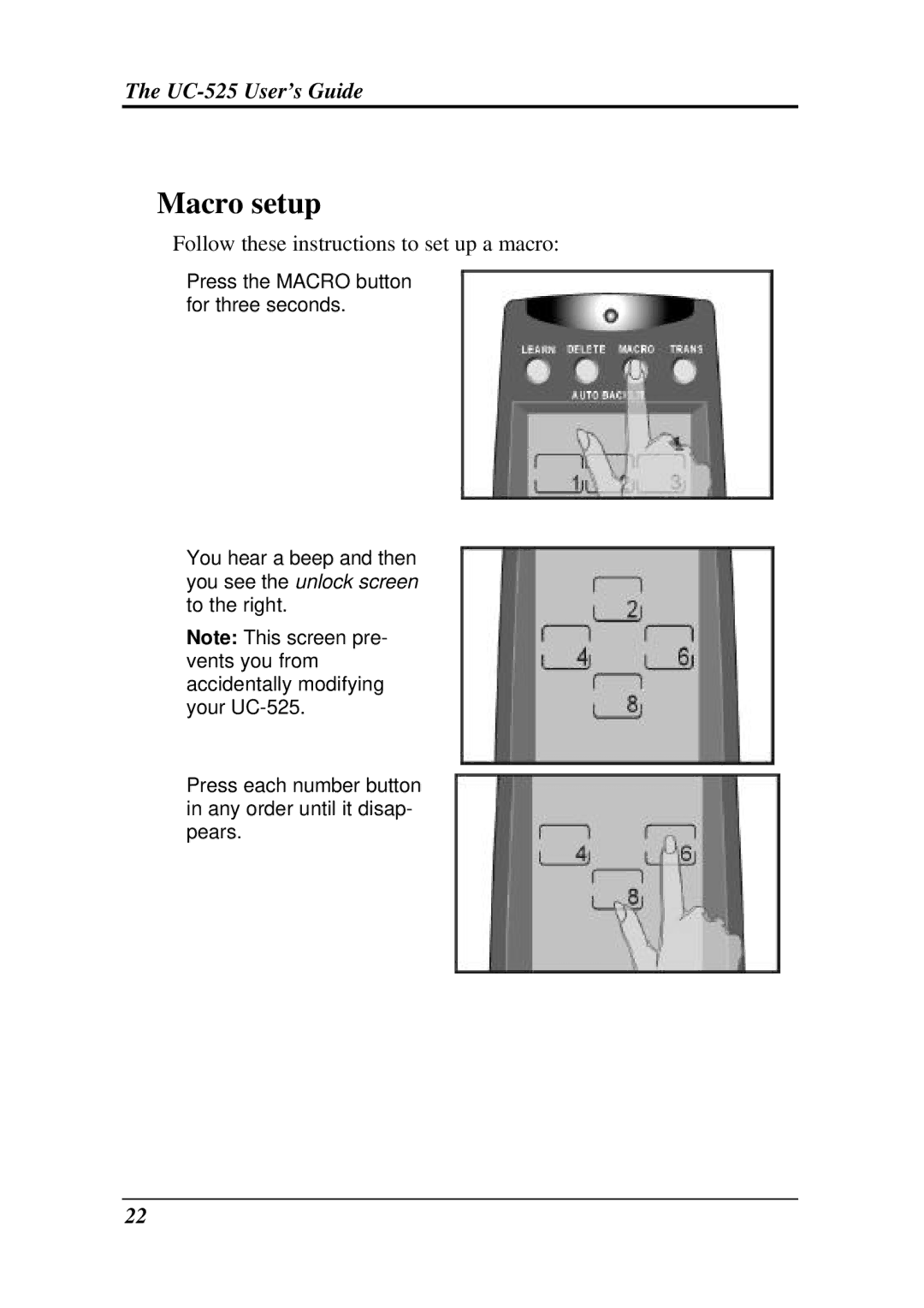The UC-525 User’s Guide
Macro setup
Follow these instructions to set up a macro:
Press the MACRO button for three seconds.
You hear a beep and then you see the unlock screen to the right.
Note: This screen pre- vents you from accidentally modifying your
Press each number button in any order until it disap- pears.
22