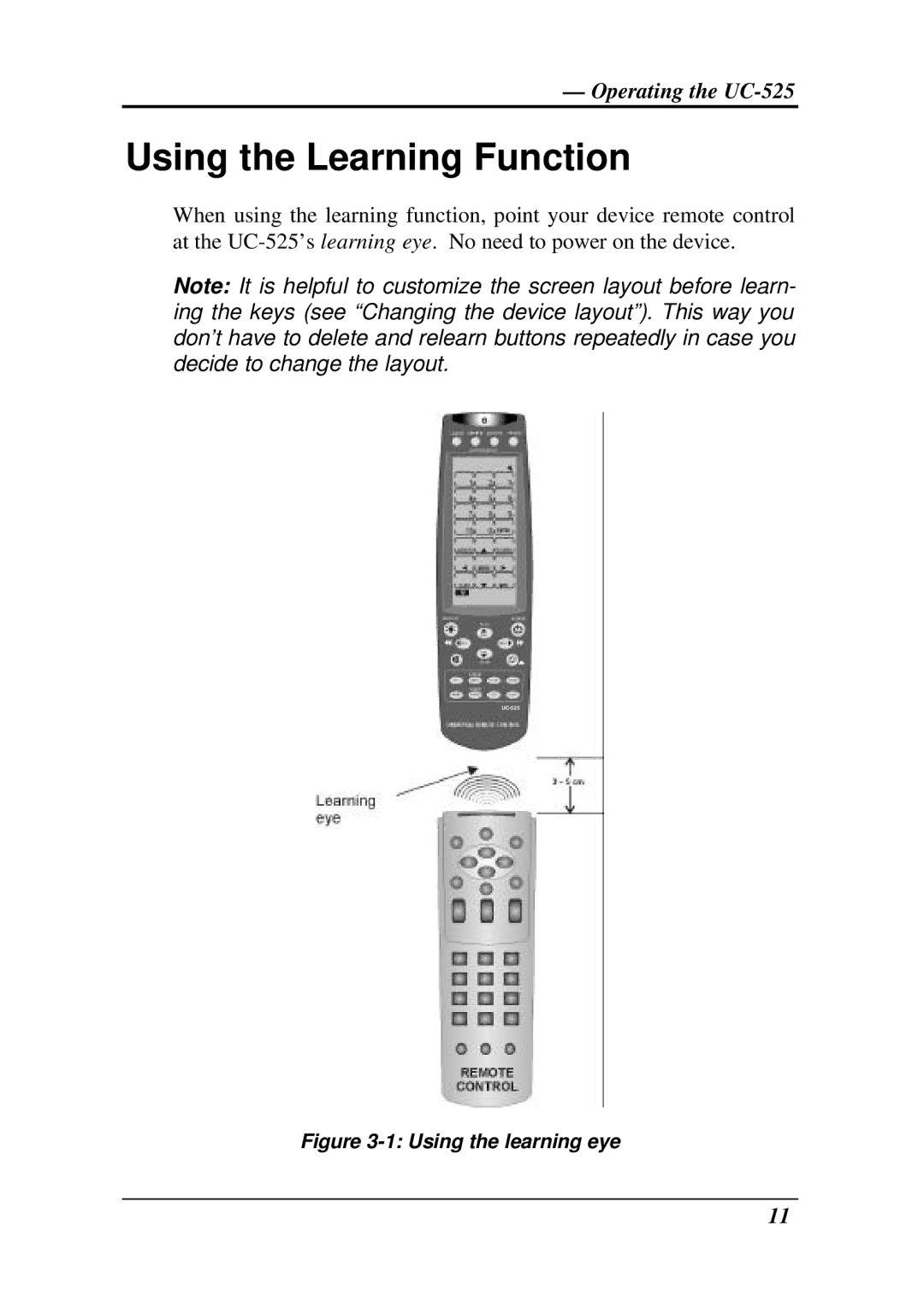— Operating the
Using the Learning Function
When using the learning function, point your device remote control at the
Note: It is helpful to customize the screen layout before learn- ing the keys (see “Changing the device layout”). This way you don’t have to delete and relearn buttons repeatedly in case you decide to change the layout.
Figure 3-1: Using the learning eye
11