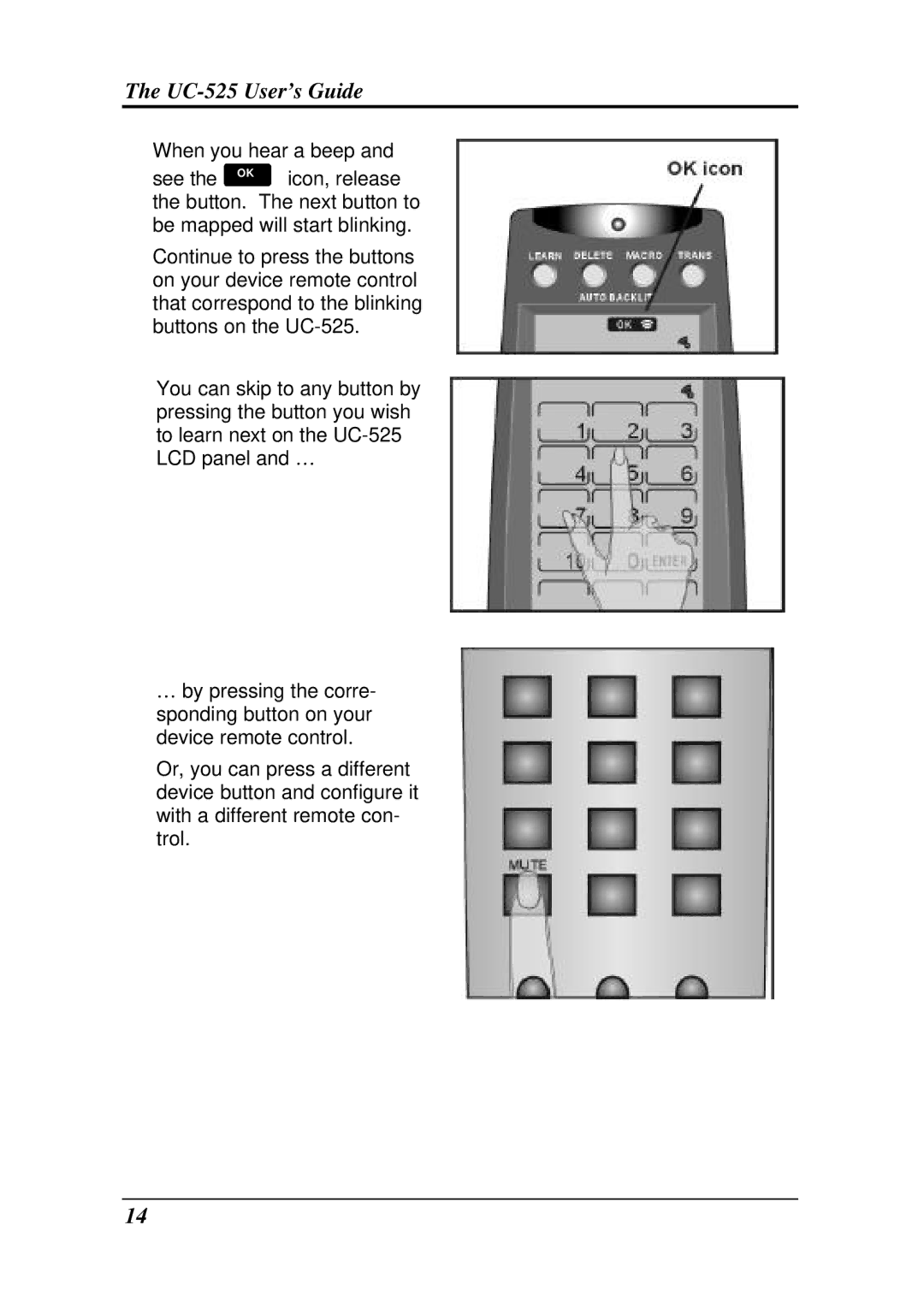The UC-525 User’s Guide
When you hear a beep and
see the | OK | icon, release |
|
the button. The next button to be mapped will start blinking.
Continue to press the buttons on your device remote control that correspond to the blinking buttons on the
You can skip to any button by pressing the button you wish to learn next on the
…by pressing the corr e- sponding button on your device remote control.
Or, you can press a different device button and configure it with a different remote con- trol.
14