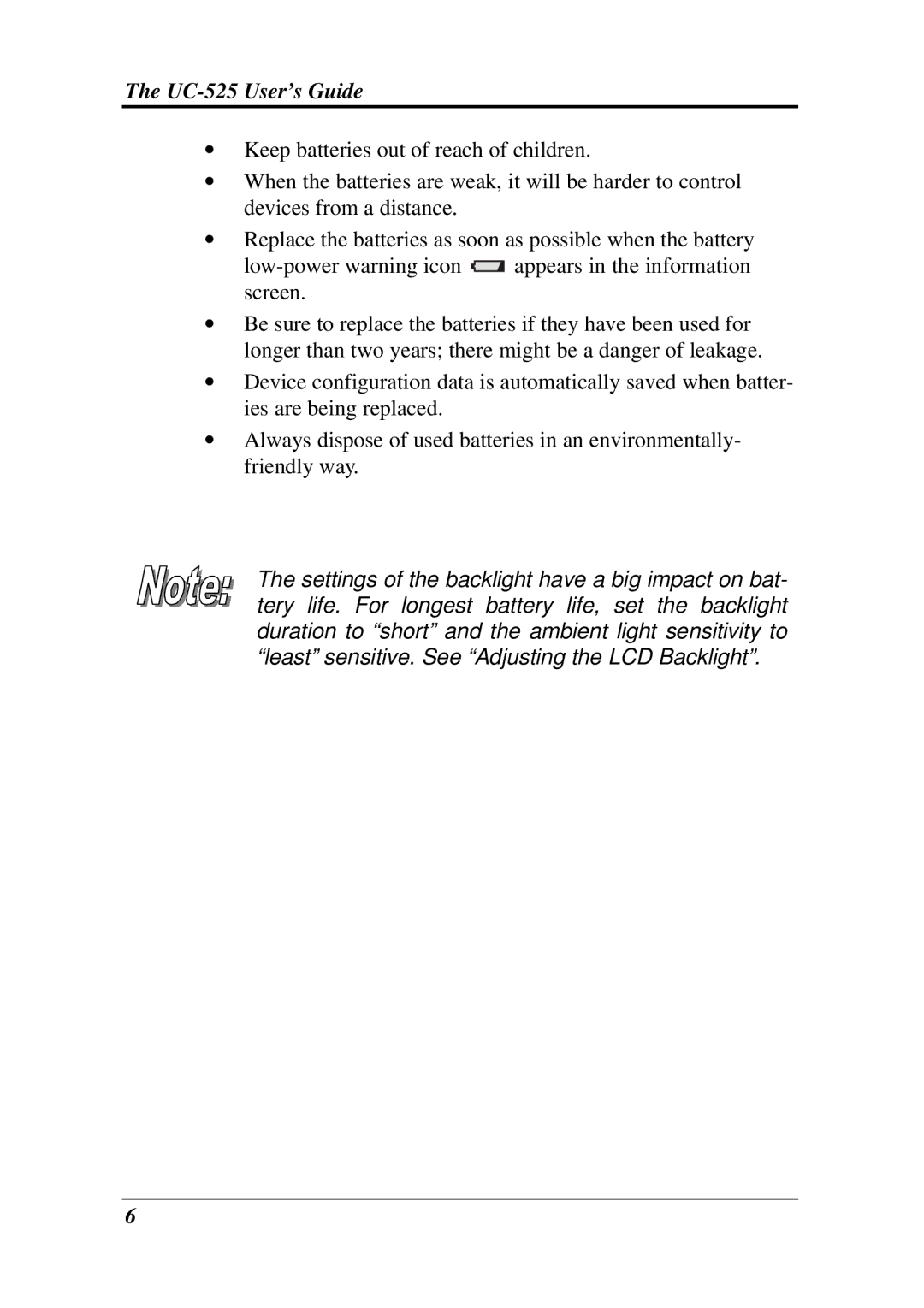The UC-525 User’s Guide
∙Keep batteries out of reach of children.
∙When the batteries are weak, it will be harder to control devices from a distance.
∙Replace the batteries as soon as possible when the battery
![]()
![]() appears in the information screen.
appears in the information screen.
∙Be sure to replace the batteries if they have been used for longer than two years; there might be a danger of leakage.
∙Device configuration data is automatically saved when batter- ies are being replaced.
∙Always dispose of used batteries in an environmentally- friendly way.
The settings of the backlight have a big impact on bat- tery life. For longest battery life, set the backlight duration to “short” and the ambient light sensitivity to “least” sensitive. See “Adjusting the LCD Backlight”.
6