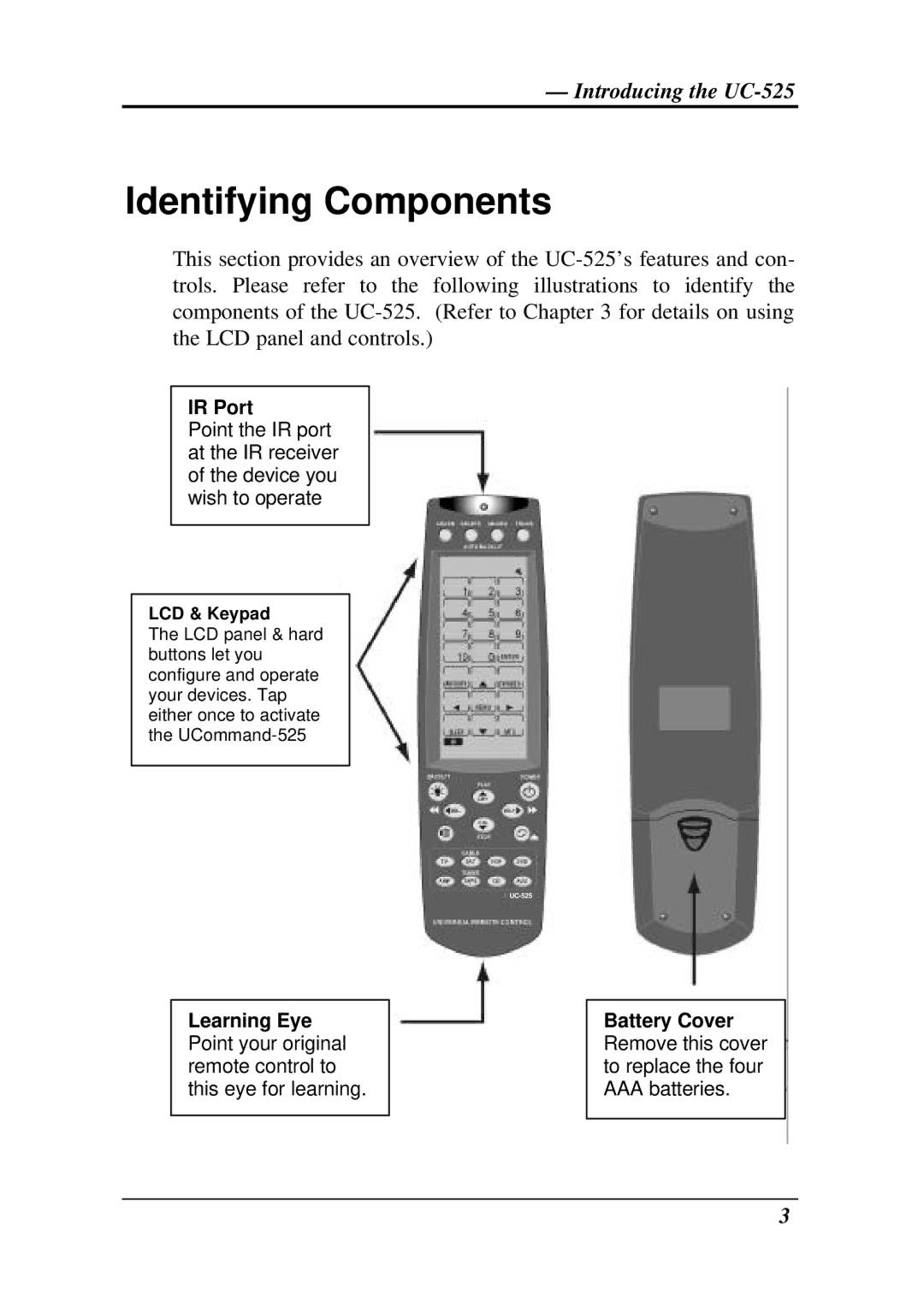— Introducing the
Identifying Components
This section provides an overview of the
IR Port
Point the IR port at the IR receiver of the device you wish to operate
LCD & Keypad
The LCD panel & hard buttons let you configure and operate your devices. Tap either once to activate the
Learning Eye Point your original remote control to this eye for learning.
Battery Cover Remove this cover to replace the four AAA batteries.
3