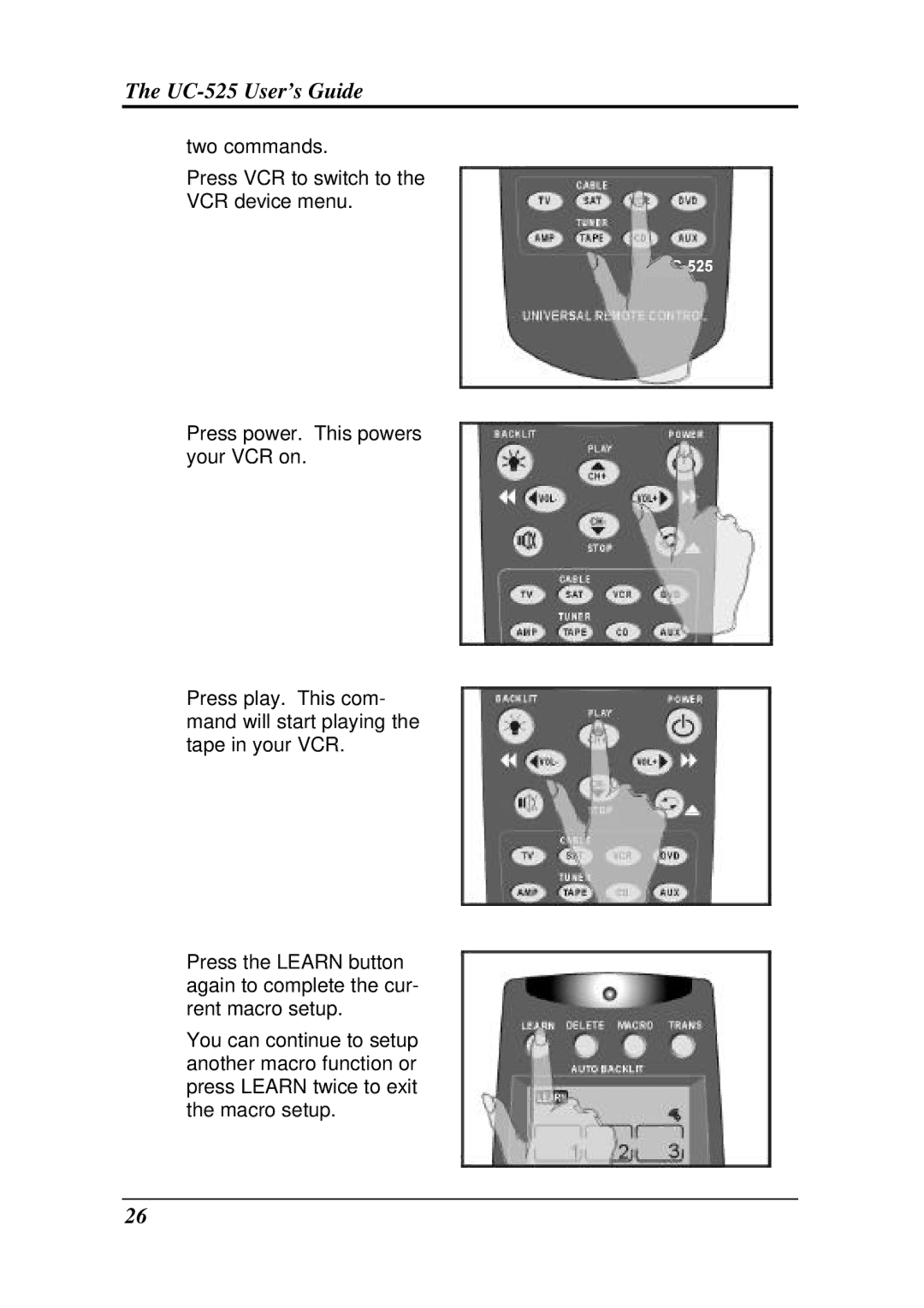The UC-525 User’s Guide
two commands.
Press VCR to switch to the VCR device menu.
Press power. This powers your VCR on.
Press play. This com- mand will start playing the tape in your VCR.
Press the LEARN button again to complete the cur- rent macro setup.
You can continue to setup another macro function or press LEARN twice to exit the macro setup.
26