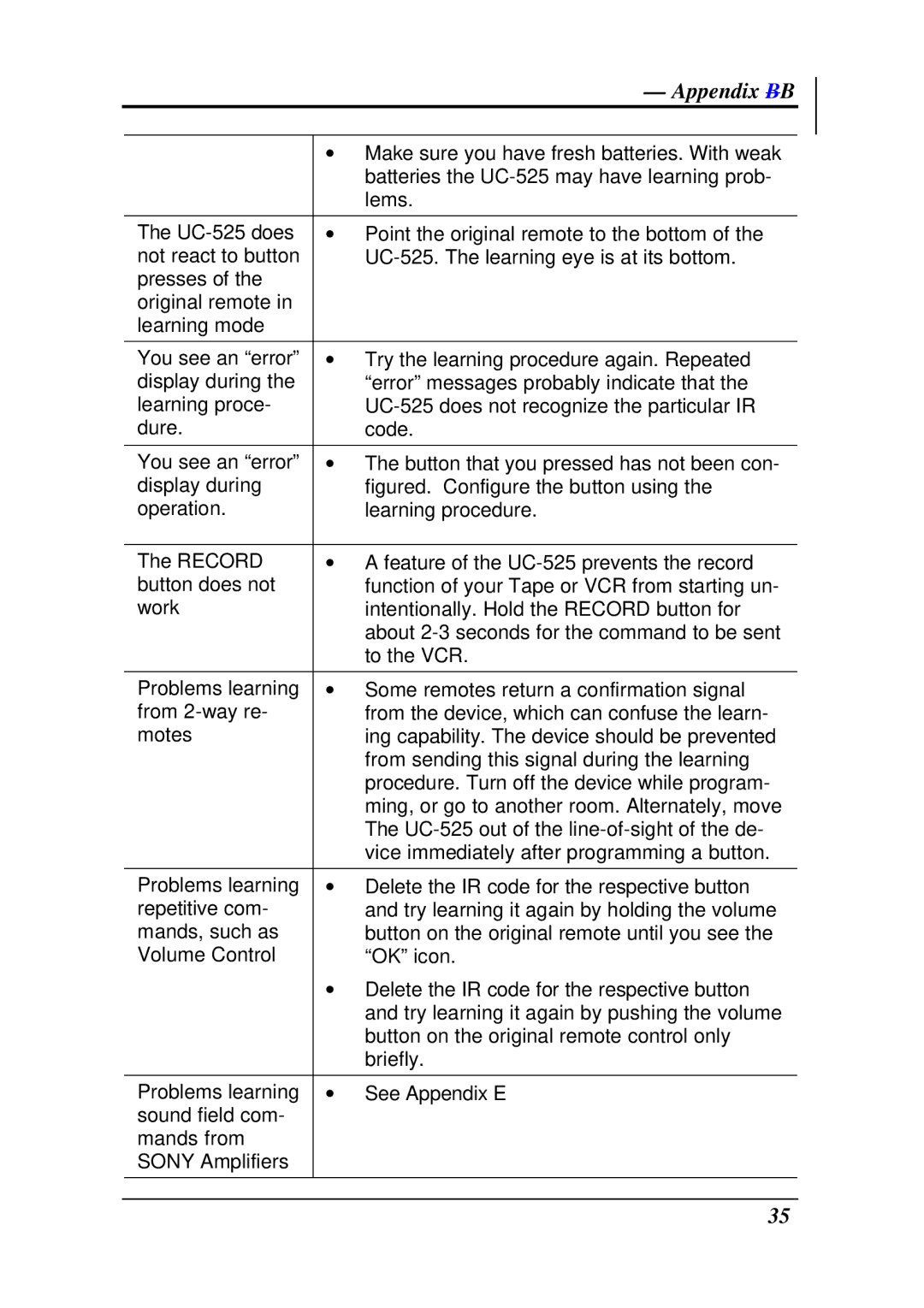| — Appendix BB |
|
|
| ∙ Make sure you have fresh batteries. With weak |
| batteries the |
| lems. |
|
|
The | ∙ Point the original remote to the bottom of the |
not react to button | |
presses of the |
|
original remote in |
|
learning mode |
|
|
|
You see an “error” | ∙ Try the learning procedure again. Repeated |
display during the | “error” messages probably indicate that the |
learning proce- | |
dure. | code. |
|
|
You see an “error” | ∙ The button that you pressed has not been con- |
display during | figured. Configure the button using the |
operation. | learning procedure. |
|
|
The RECORD | ∙ A feature of the |
button does not | function of your Tape or VCR from starting un- |
work | intentionally. Hold the RECORD button for |
| about |
| to the VCR. |
|
|
Problems learning | ∙ Some remotes return a confirmation signal |
from | from the device, which can confuse the learn- |
motes | ing capability. The device should be prevented |
| from sending this signal during the learning |
| procedure. Turn off the device while program- |
| ming, or go to another room. Alternately, move |
| The |
| vice immediately after programming a button. |
|
|
Problems learning | ∙ Delete the IR code for the respective button |
repetitive com- | and try learning it again by holding the volume |
mands, such as | button on the original remote until you see the |
Volume Control | “OK” icon. |
| ∙ Delete the IR code for the respective button |
| and try learning it again by pushing the volume |
| button on the original remote control only |
| briefly. |
|
|
Problems learning | ∙ See Appendix E |
sound field com- |
|
mands from |
|
SONY Amplifiers |
|
|
|
35