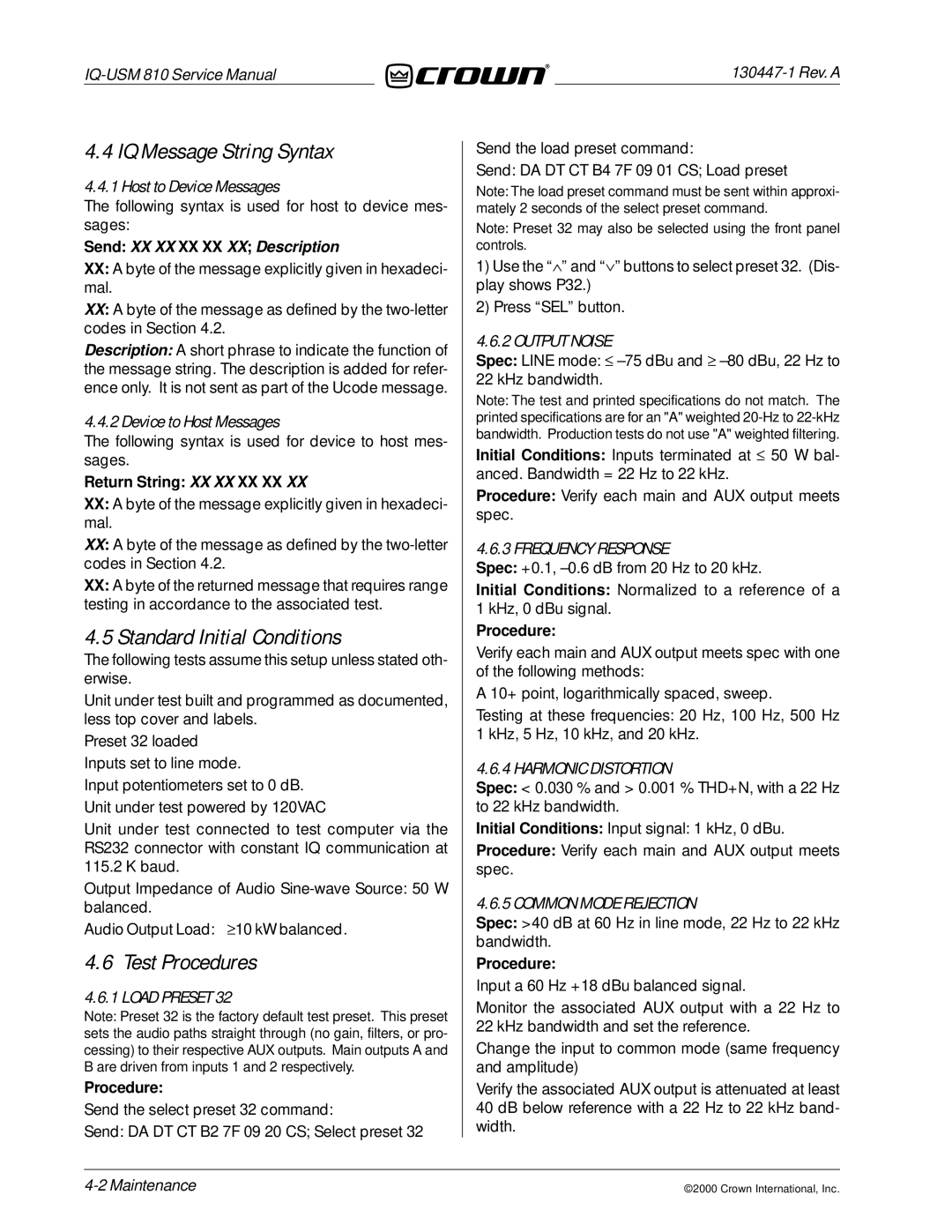4.4 IQ Message String Syntax
4.4.1 Host to Device Messages
The following syntax is used for host to device mes- sages:
Send: XX XX XX XX XX; Description
XX:A byte of the message explicitly given in hexadeci- mal.
XX: A byte of the message as defined by the
Description: A short phrase to indicate the function of the message string. The description is added for refer- ence only. It is not sent as part of the Ucode message.
4.4.2 Device to Host Messages
The following syntax is used for device to host mes- sages.
Return String: XX XX XX XX XX
XX:A byte of the message explicitly given in hexadeci- mal.
XX: A byte of the message as defined by the
XX:A byte of the returned message that requires range testing in accordance to the associated test.
4.5 Standard Initial Conditions
The following tests assume this setup unless stated oth- erwise.
Unit under test built and programmed as documented, less top cover and labels.
Preset 32 loaded Inputs set to line mode.
Input potentiometers set to 0 dB. Unit under test powered by 120VAC
Unit under test connected to test computer via the RS232 connector with constant IQ communication at 115.2 K baud.
Output Impedance of Audio
Audio Output Load: ≥ 10 kW balanced.
4.6 Test Procedures
4.6.1 LOAD PRESET 32
Note: Preset 32 is the factory default test preset. This preset sets the audio paths straight through (no gain, filters, or pro- cessing) to their respective AUX outputs. Main outputs A and B are driven from inputs 1 and 2 respectively.
Procedure:
Send the select preset 32 command:
Send: DA DT CT B2 7F 09 20 CS; Select preset 32
130447-1 Rev. A
Send the load preset command:
Send: DA DT CT B4 7F 09 01 CS; Load preset
Note: The load preset command must be sent within approxi- mately 2 seconds of the select preset command.
Note: Preset 32 may also be selected using the front panel controls.
1)Use the “∧ ” and “∨ ” buttons to select preset 32. (Dis- play shows P32.)
2)Press “SEL” button.
4.6.2 OUTPUT NOISE
Spec: LINE mode: ≤
Note: The test and printed specifications do not match. The printed specifications are for an "A" weighted
Initial Conditions: Inputs terminated at ≤ 50 W bal- anced. Bandwidth = 22 Hz to 22 kHz.
Procedure: Verify each main and AUX output meets spec.
4.6.3 FREQUENCY RESPONSE
Spec: +0.1,
Initial Conditions: Normalized to a reference of a 1 kHz, 0 dBu signal.
Procedure:
Verify each main and AUX output meets spec with one of the following methods:
A 10+ point, logarithmically spaced, sweep.
Testing at these frequencies: 20 Hz, 100 Hz, 500 Hz 1 kHz, 5 Hz, 10 kHz, and 20 kHz.
4.6.4 HARMONIC DISTORTION
Spec: < 0.030 % and > 0.001 % THD+N, with a 22 Hz to 22 kHz bandwidth.
Initial Conditions: Input signal: 1 kHz, 0 dBu.
Procedure: Verify each main and AUX output meets spec.
4.6.5 COMMON MODE REJECTION
Spec: >40 dB at 60 Hz in line mode, 22 Hz to 22 kHz bandwidth.
Procedure:
Input a 60 Hz +18 dBu balanced signal.
Monitor the associated AUX output with a 22 Hz to 22 kHz bandwidth and set the reference.
Change the input to common mode (same frequency and amplitude)
Verify the associated AUX output is attenuated at least 40 dB below reference with a 22 Hz to 22 kHz band- width.
©2000 Crown International, Inc.