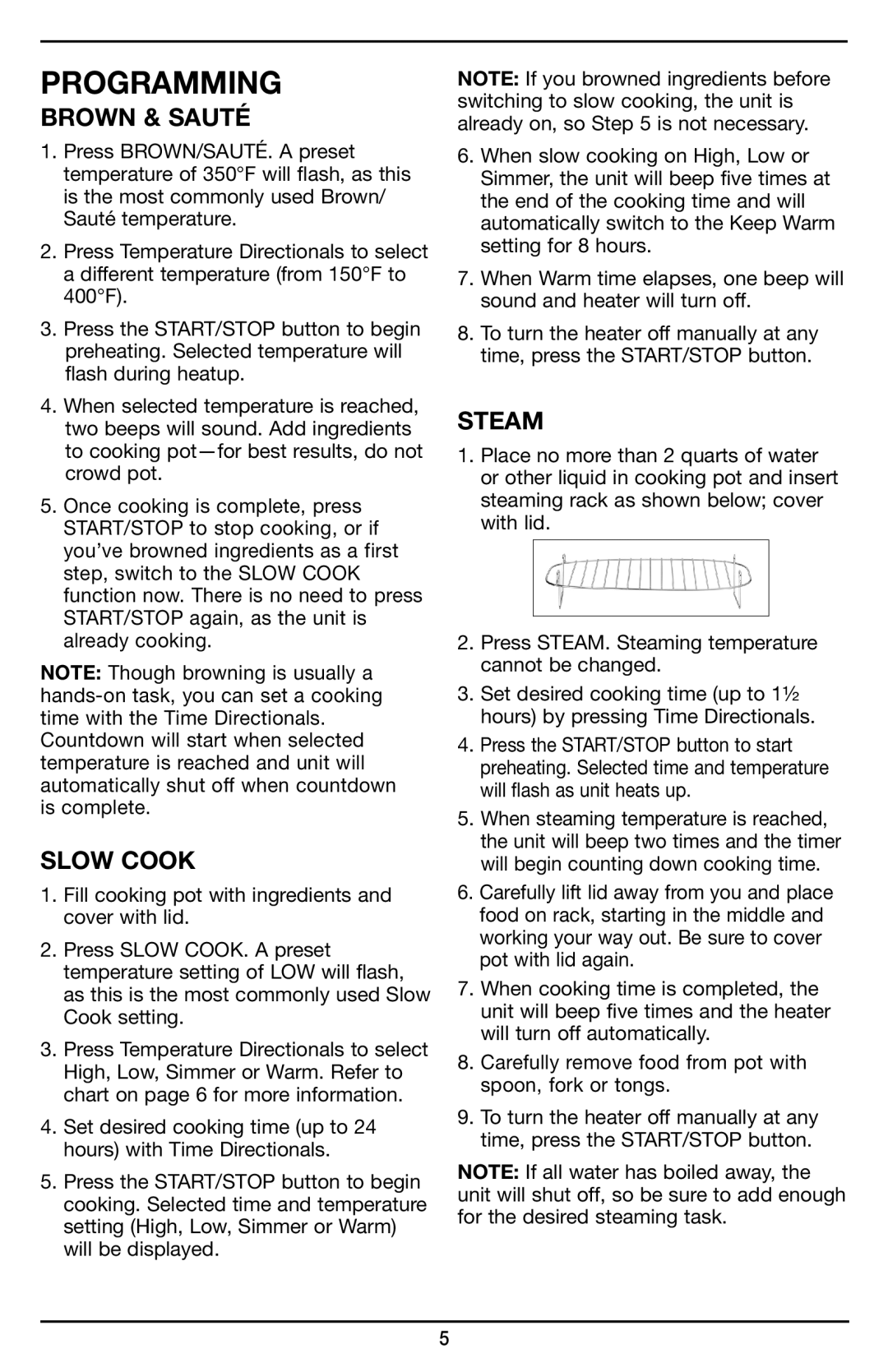MSC-600 specifications
The Cuisinart MSC-600 is an innovative multi-cooker that takes the hassle out of meal preparation, offering a versatile solution for home cooks. This appliance is designed to provide a seamless cooking experience, allowing users to prepare a variety of dishes with minimal effort.One of the standout features of the Cuisinart MSC-600 is its impressive multifunctionality. It can pressure cook, slow cook, steam, sauté, and even brown meats. This versatility allows users to explore various cooking methods within one compact appliance. The ability to pressure cook significantly reduces cooking times for stews, soups, and other dishes, making it an excellent choice for busy households.
Equipped with a generous 6-quart capacity, the Cuisinart MSC-600 is perfect for preparing meals for families or gatherings. The non-stick cooking pot ensures easy cleanup and even heat distribution, enhancing the overall cooking experience. The pot is also removable, allowing for convenient serving right from the cooker.
The MSC-600 features an intuitive digital control panel, making it user-friendly even for those new to multi-cookers. It includes pre-programmed settings for various types of meals, further simplifying the cooking process. Users can easily adjust cooking times and temperatures according to their specific recipes, leading to consistently great results.
Safety is a significant consideration in the design of the Cuisinart MSC-600. It is equipped with a range of safety features, including a locking lid and a pressure release valve to prevent accidental opening while under pressure. This focus on safety gives users peace of mind as they experiment with different recipes.
Users will appreciate the integration of advanced culinary technologies within the Cuisinart MSC-600. The cooking functions and settings are designed with precision in mind, allowing for the customization of heat and cooking time to meet personal preferences and elevate various dishes.
Whether preparing a hearty chili, tender roasts, or delicate steamed vegetables, the Cuisinart MSC-600 proves to be a reliable kitchen companion. Its combination of functionality, safety, and ease of use makes it a valuable addition to any home kitchen. With this appliance, cooking becomes not only easier but also more enjoyable, allowing home cooks to focus on what truly matters: creating delicious meals for family and friends.