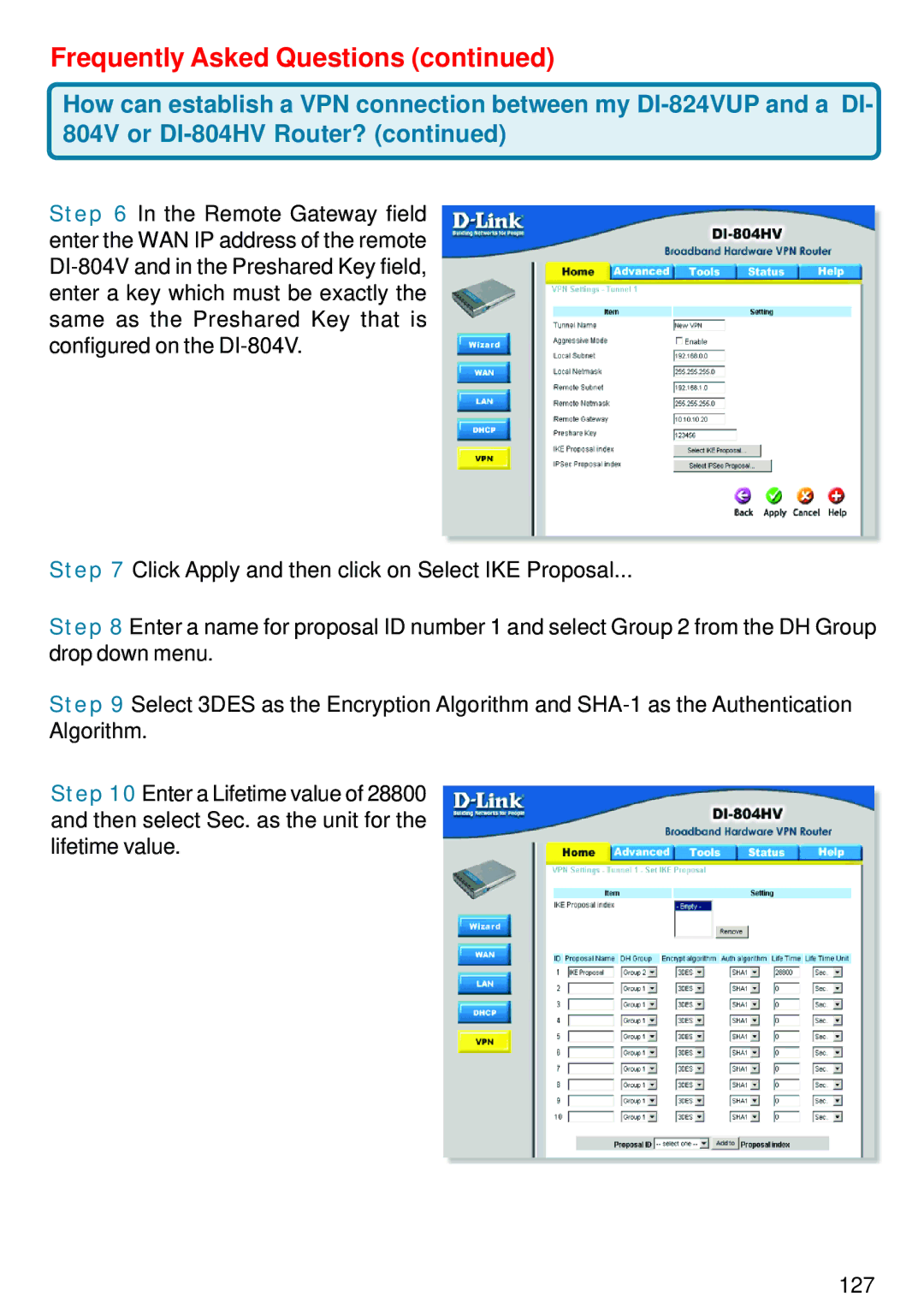Frequently Asked Questions (continued)
How can establish a VPN connection between my
Step 6 In the Remote Gateway field enter the WAN IP address of the remote
Step 7 Click Apply and then click on Select IKE Proposal...
Step 8 Enter a name for proposal ID number 1 and select Group 2 from the DH Group drop down menu.
Step 9 Select 3DES as the Encryption Algorithm and
Step 10 Enter a Lifetime value of 28800 and then select Sec. as the unit for the lifetime value.
127