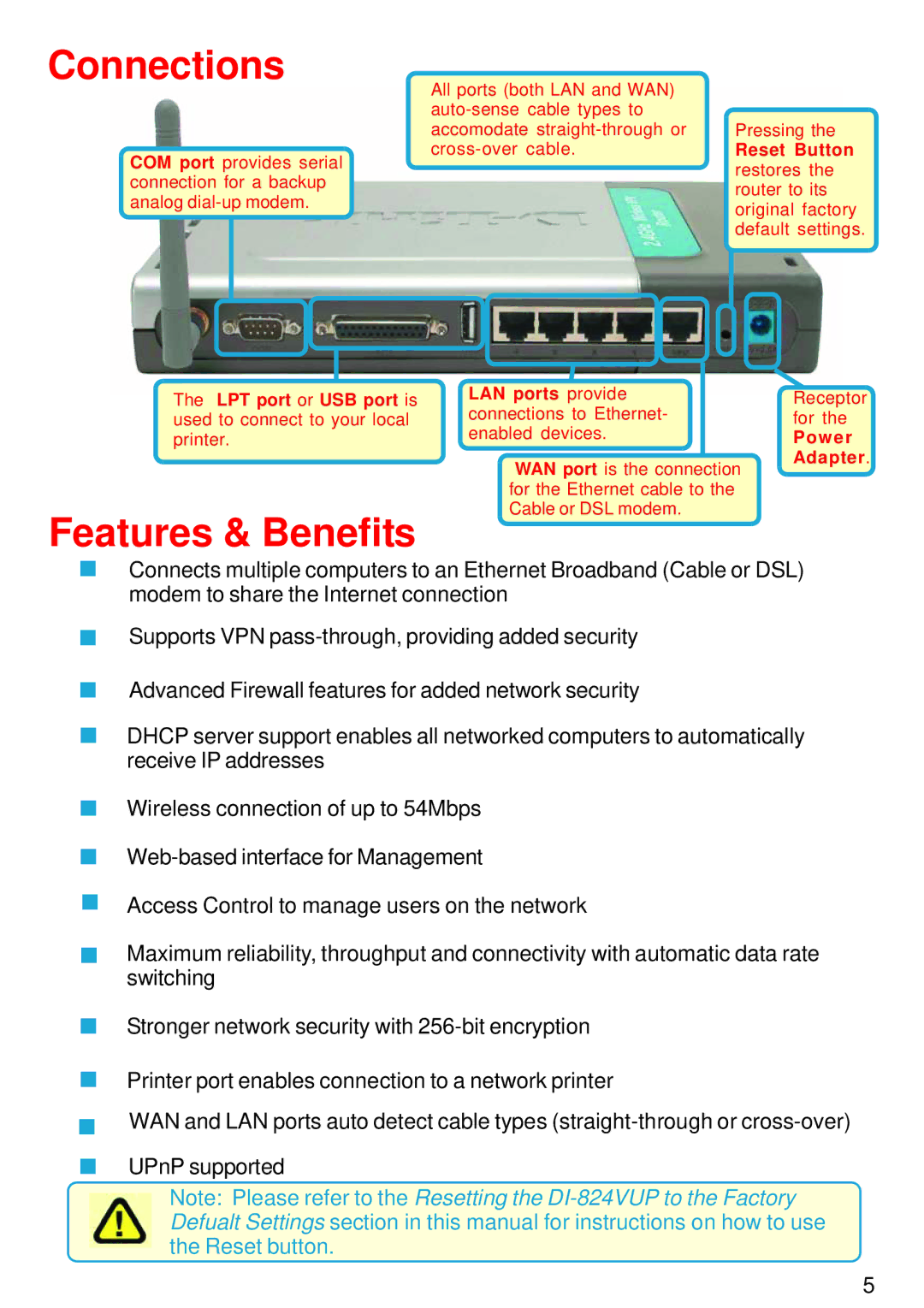Connections
COM port provides serial connection for a backup analog
All ports (both LAN and WAN)
Pressing the
Reset Button restores the router to its original factory default settings.
The LPT port or USB port is used to connect to your local printer.
Features & Benefits
LAN ports provide connections to Ethernet- enabled devices.
WAN port is the connection for the Ethernet cable to the Cable or DSL modem.
Receptor for the
Power Adapter.
Connects multiple computers to an Ethernet Broadband (Cable or DSL) modem to share the Internet connection
Supports VPN
Advanced Firewall features for added network security
DHCP server support enables all networked computers to automatically receive IP addresses
Wireless connection of up to 54Mbps
Access Control to manage users on the network
Maximum reliability, throughput and connectivity with automatic data rate switching
Stronger network security with
Printer port enables connection to a network printer
WAN and LAN ports auto detect cable types
UPnP supported
Note: Please refer to the Resetting the
5