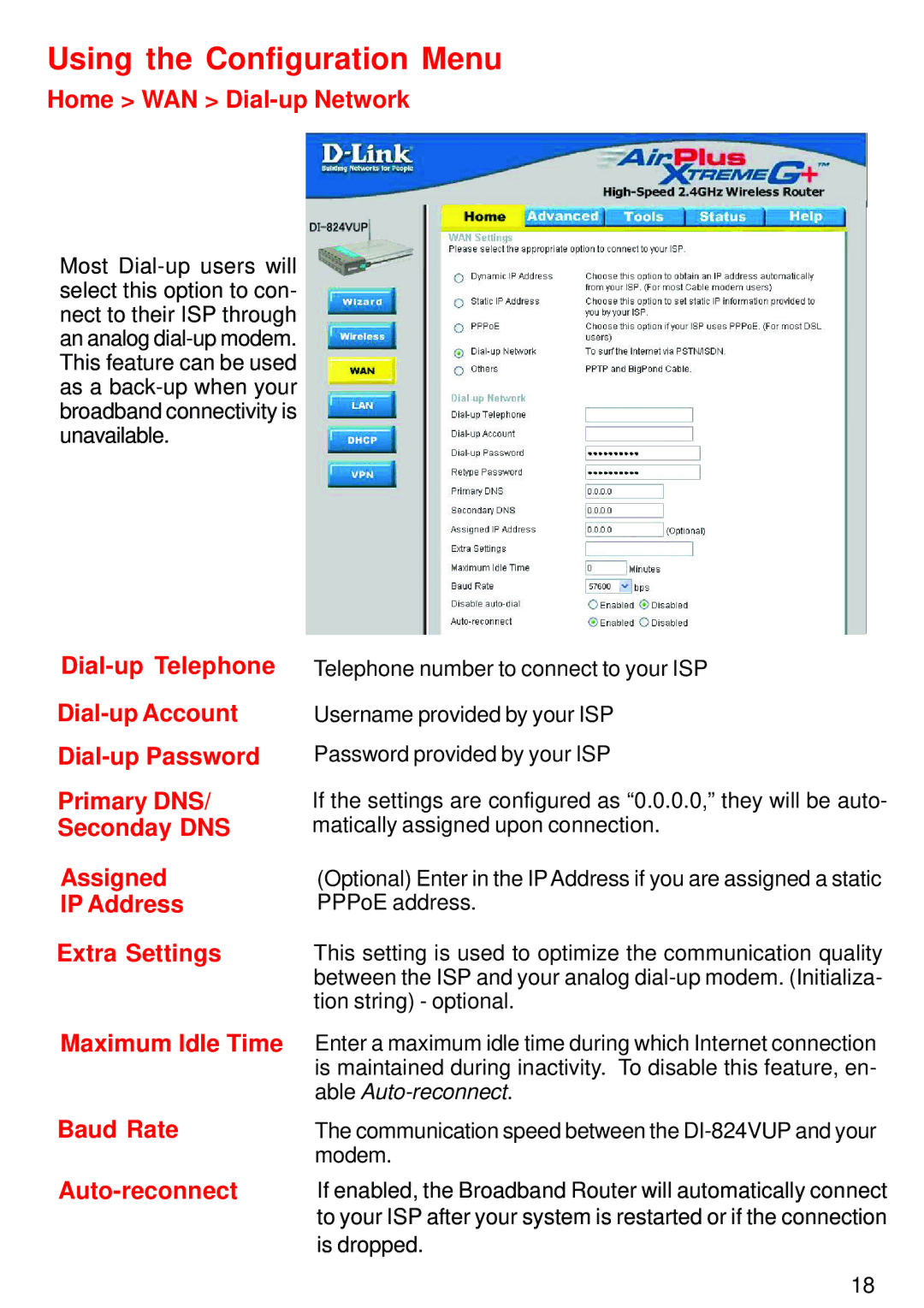Using the Configuration Menu
Home > WAN > Dial-up Network
Most
Primary DNS/
Seconday DNS
Assigned
IP Address
Extra Settings
Telephone number to connect to your ISP
Username provided by your ISP
Password provided by your ISP
If the settings are configured as “0.0.0.0,” they will be auto- matically assigned upon connection.
(Optional) Enter in the IP Address if you are assigned a static PPPoE address.
This setting is used to optimize the communication quality between the ISP and your analog
Maximum Idle Time Enter a maximum idle time during which Internet connection is maintained during inactivity. To disable this feature, en-
| able |
Baud Rate | The communication speed between the |
| modem. |
| If enabled, the Broadband Router will automatically connect |
| to your ISP after your system is restarted or if the connection |
| is dropped. |
18