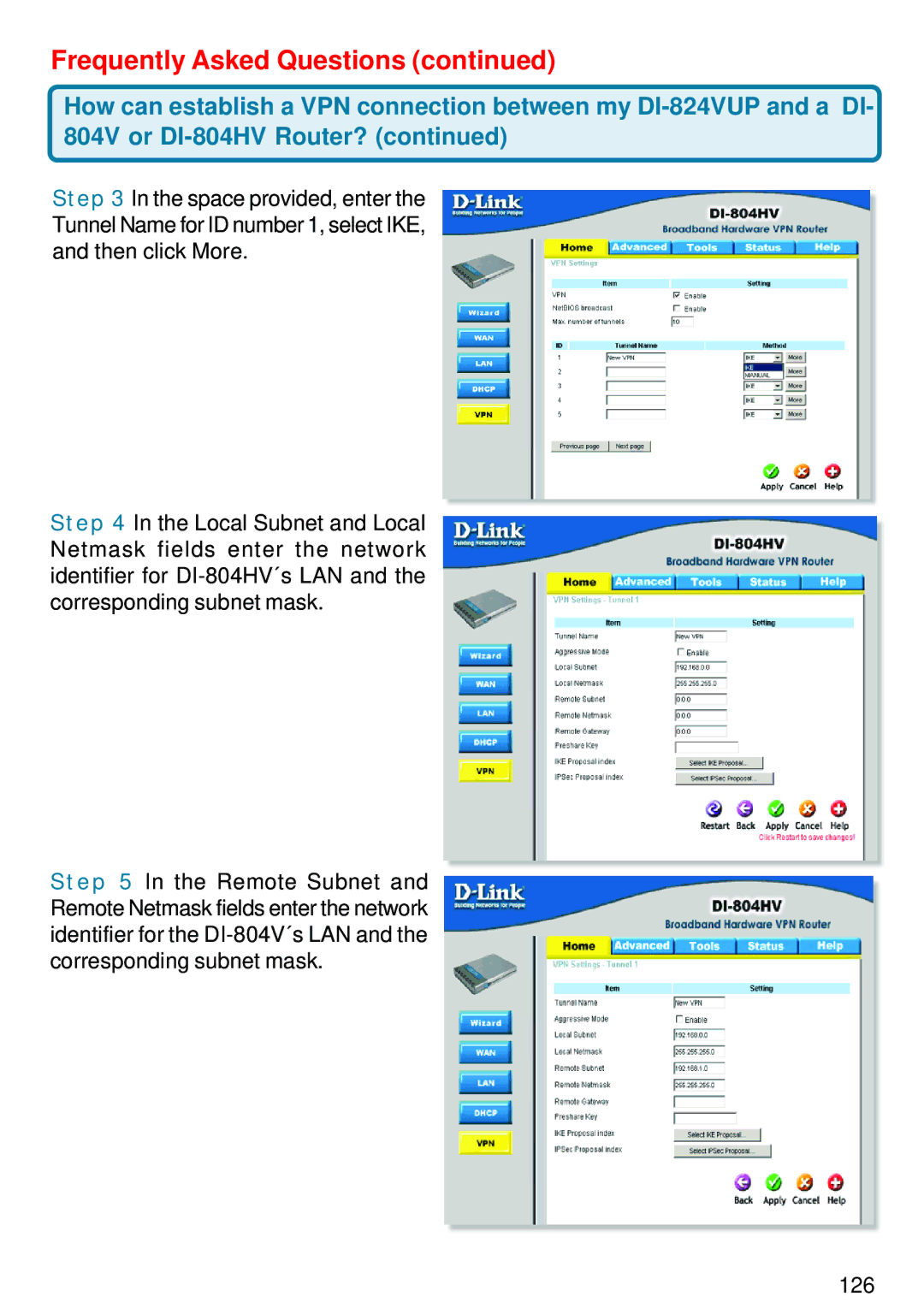Frequently Asked Questions (continued)
How can establish a VPN connection between my
Step 3 In the space provided, enter the Tunnel Name for ID number 1, select IKE, and then click More.
Step 4 In the Local Subnet and Local Netmask fields enter the network identifier for
Step 5 In the Remote Subnet and Remote Netmask fields enter the network identifier for the
126