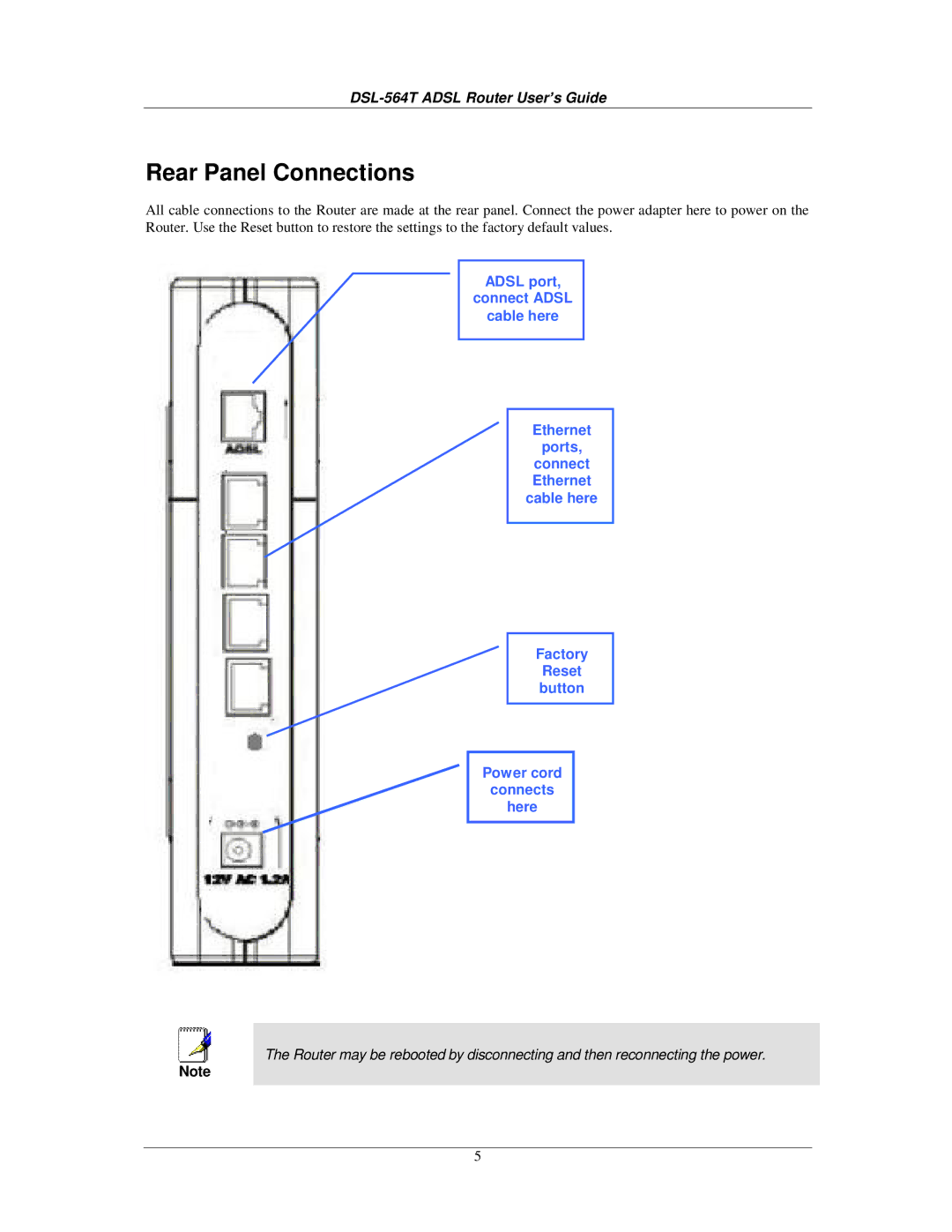Rear Panel Connections
All cable connections to the Router are made at the rear panel. Connect the power adapter here to power on the Router. Use the Reset button to restore the settings to the factory default values.
ADSL port, connect ADSL cable here
Ethernet
ports,
connect Ethernet cable here
Factory
Reset button
Power cord
connects
here
The Router may be rebooted by disconnecting and then reconnecting the power.
Note
5