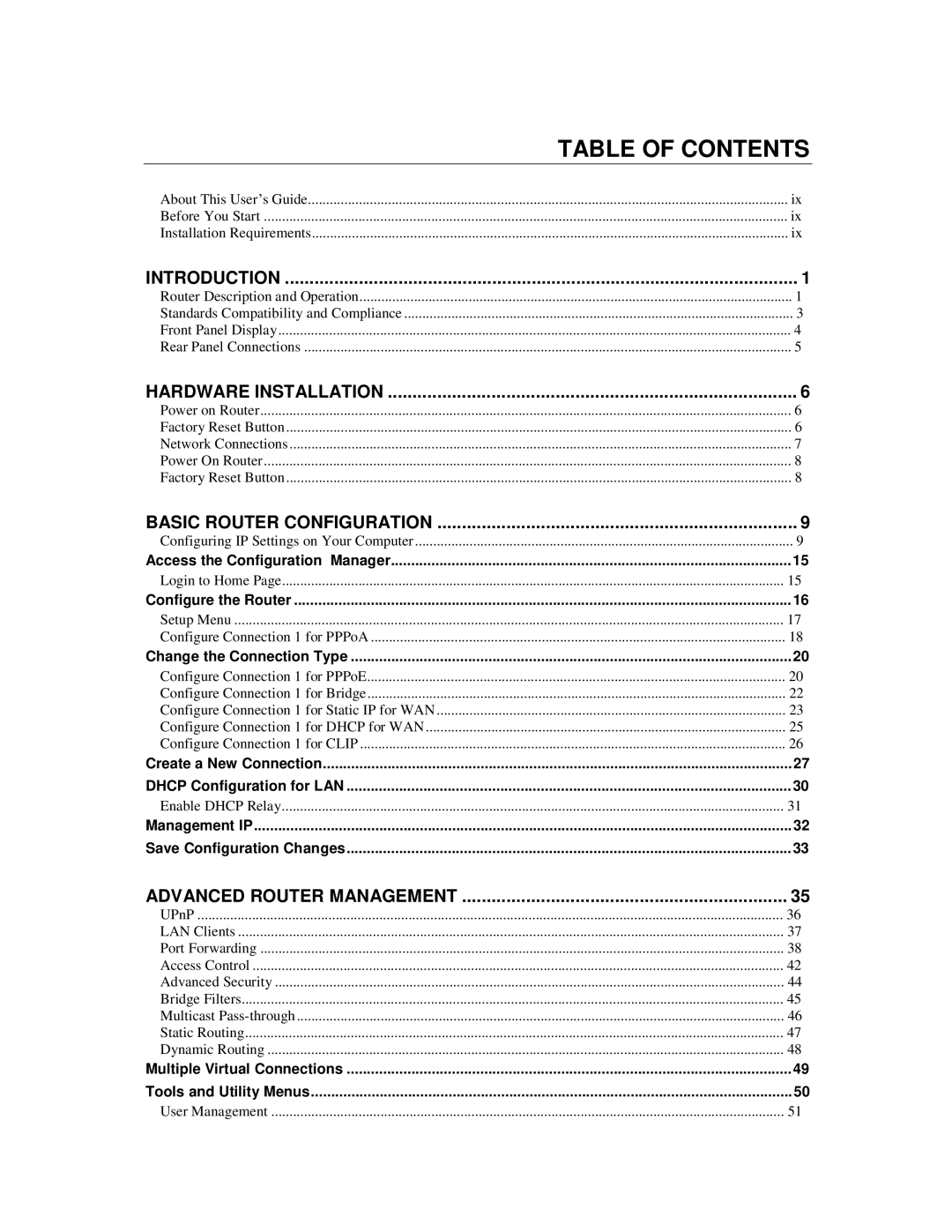| TABLE OF CONTENTS |
About This User’s Guide | ix |
Before You Start | ix |
Installation Requirements | ix |
INTRODUCTION | 1 |
Router Description and Operation | 1 |
Standards Compatibility and Compliance | 3 |
Front Panel Display | 4 |
Rear Panel Connections | 5 |
HARDWARE INSTALLATION | 6 |
Power on Router | 6 |
Factory Reset Button | 6 |
Network Connections | 7 |
Power On Router | 8 |
Factory Reset Button | 8 |
BASIC ROUTER CONFIGURATION | 9 |
Configuring IP Settings on Your Computer | 9 |
Access the Configuration Manager | 15 |
Login to Home Page | 15 |
Configure the Router | 16 |
Setup Menu | 17 |
Configure Connection 1 for PPPoA | 18 |
Change the Connection Type | 20 |
Configure Connection 1 for PPPoE | 20 |
Configure Connection 1 for Bridge | 22 |
Configure Connection 1 for Static IP for WAN | 23 |
Configure Connection 1 for DHCP for WAN | 25 |
Configure Connection 1 for CLIP | 26 |
Create a New Connection | 27 |
DHCP Configuration for LAN | 30 |
Enable DHCP Relay | 31 |
Management IP | 32 |
Save Configuration Changes | 33 |
ADVANCED ROUTER MANAGEMENT | 35 |
UPnP | 36 |
LAN Clients | 37 |
Port Forwarding | 38 |
Access Control | 42 |
Advanced Security | 44 |
Bridge Filters | 45 |
Multicast | 46 |
Static Routing | 47 |
Dynamic Routing | 48 |
Multiple Virtual Connections | 49 |
Tools and Utility Menus | 50 |
User Management | 51 |