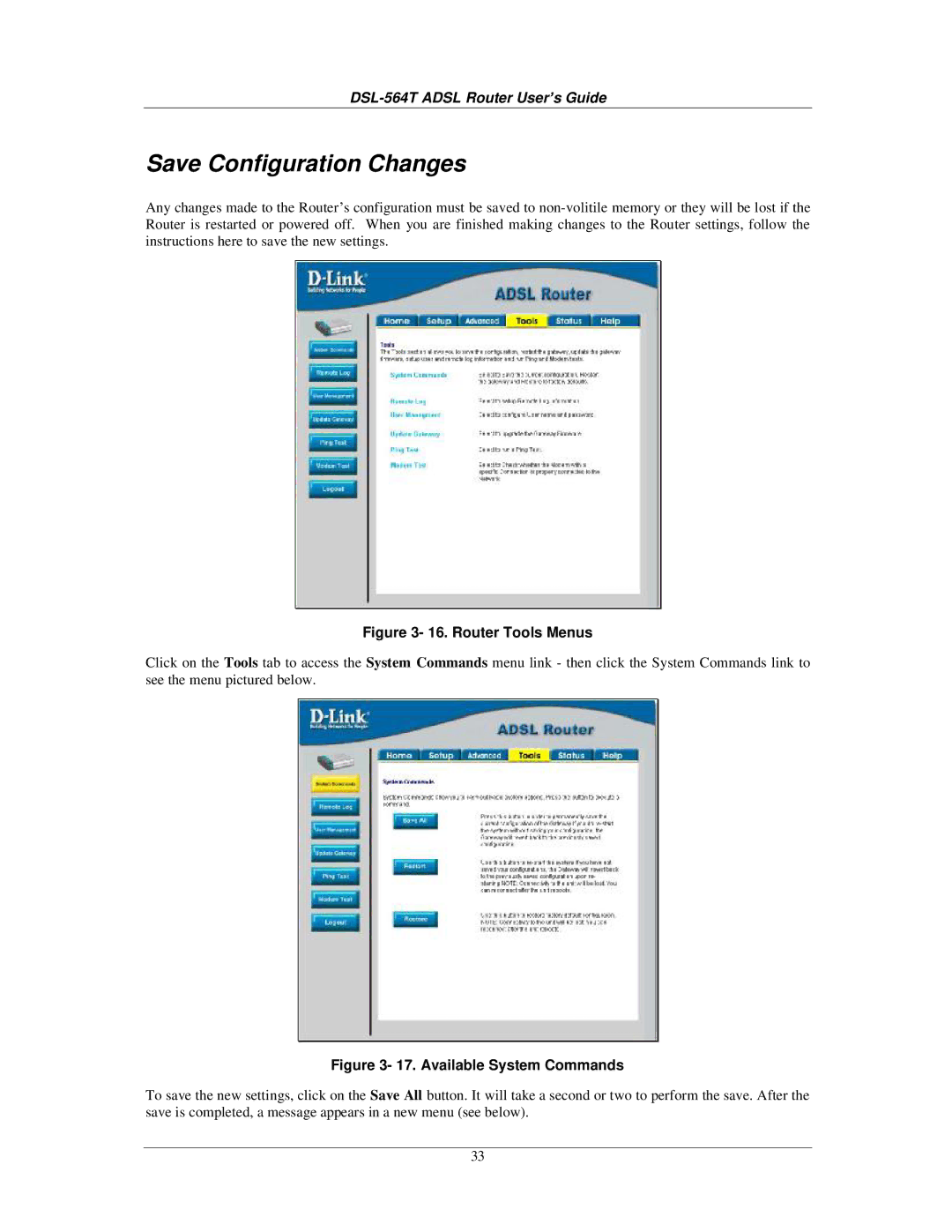DSL-564T ADSL Router User’s Guide
Save Configuration Changes
Any changes made to the Router’s configuration must be saved to
Figure 3- 16. Router Tools Menus
Click on the Tools tab to access the System Commands menu link - then click the System Commands link to see the menu pictured below.
Figure 3- 17. Available System Commands
To save the new settings, click on the Save All button. It will take a second or two to perform the save. After the save is completed, a message appears in a new menu (see below).
33