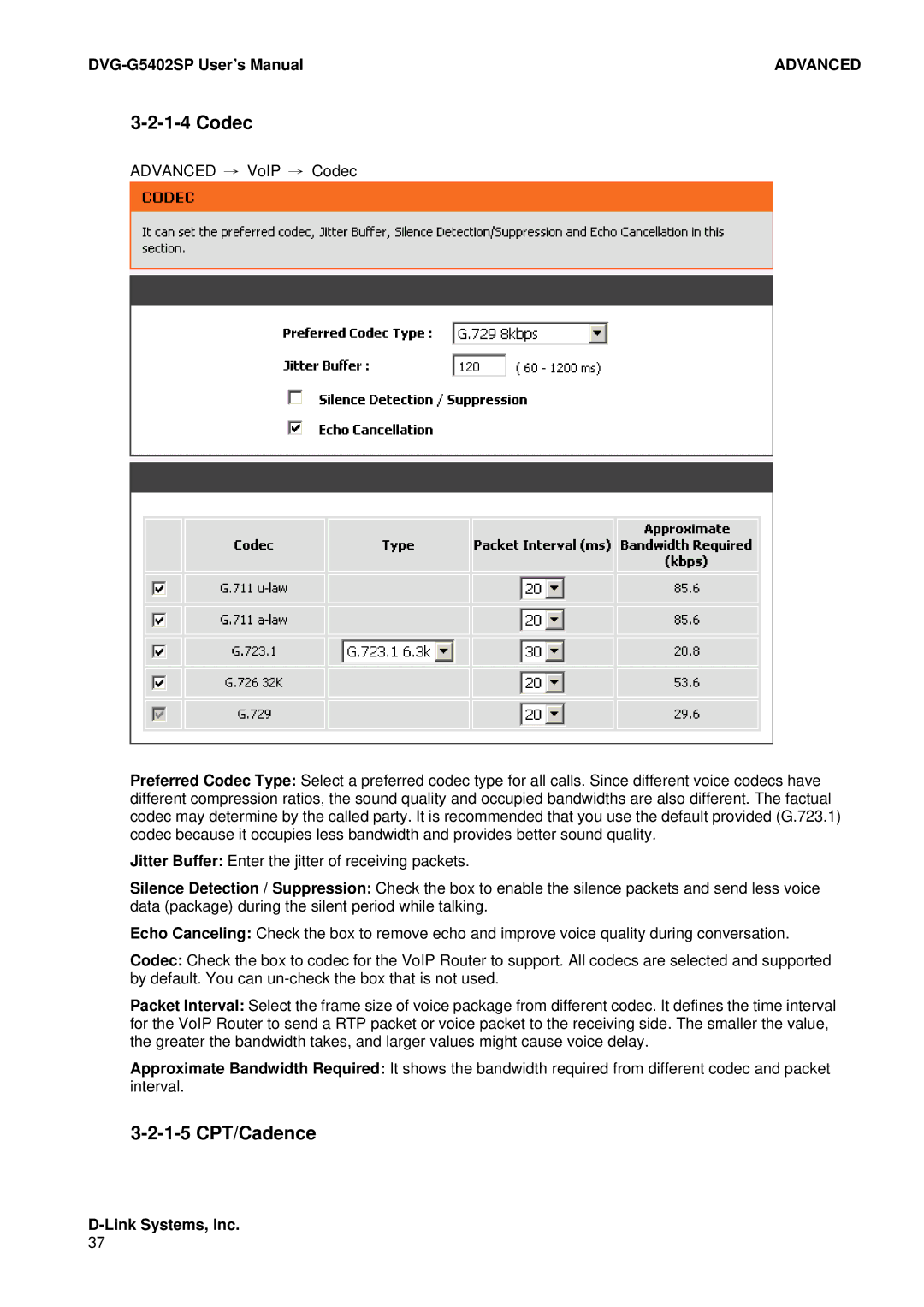| ADVANCED |
3-2-1-4 Codec
ADVANCED → VoIP → Codec
Preferred Codec Type: Select a preferred codec type for all calls. Since different voice codecs have different compression ratios, the sound quality and occupied bandwidths are also different. The factual codec may determine by the called party. It is recommended that you use the default provided (G.723.1) codec because it occupies less bandwidth and provides better sound quality.
Jitter Buffer: Enter the jitter of receiving packets.
Silence Detection / Suppression: Check the box to enable the silence packets and send less voice data (package) during the silent period while talking.
Echo Canceling: Check the box to remove echo and improve voice quality during conversation.
Codec: Check the box to codec for the VoIP Router to support. All codecs are selected and supported by default. You can
Packet Interval: Select the frame size of voice package from different codec. It defines the time interval for the VoIP Router to send a RTP packet or voice packet to the receiving side. The smaller the value, the greater the bandwidth takes, and larger values might cause voice delay.
Approximate Bandwidth Required: It shows the bandwidth required from different codec and packet interval.