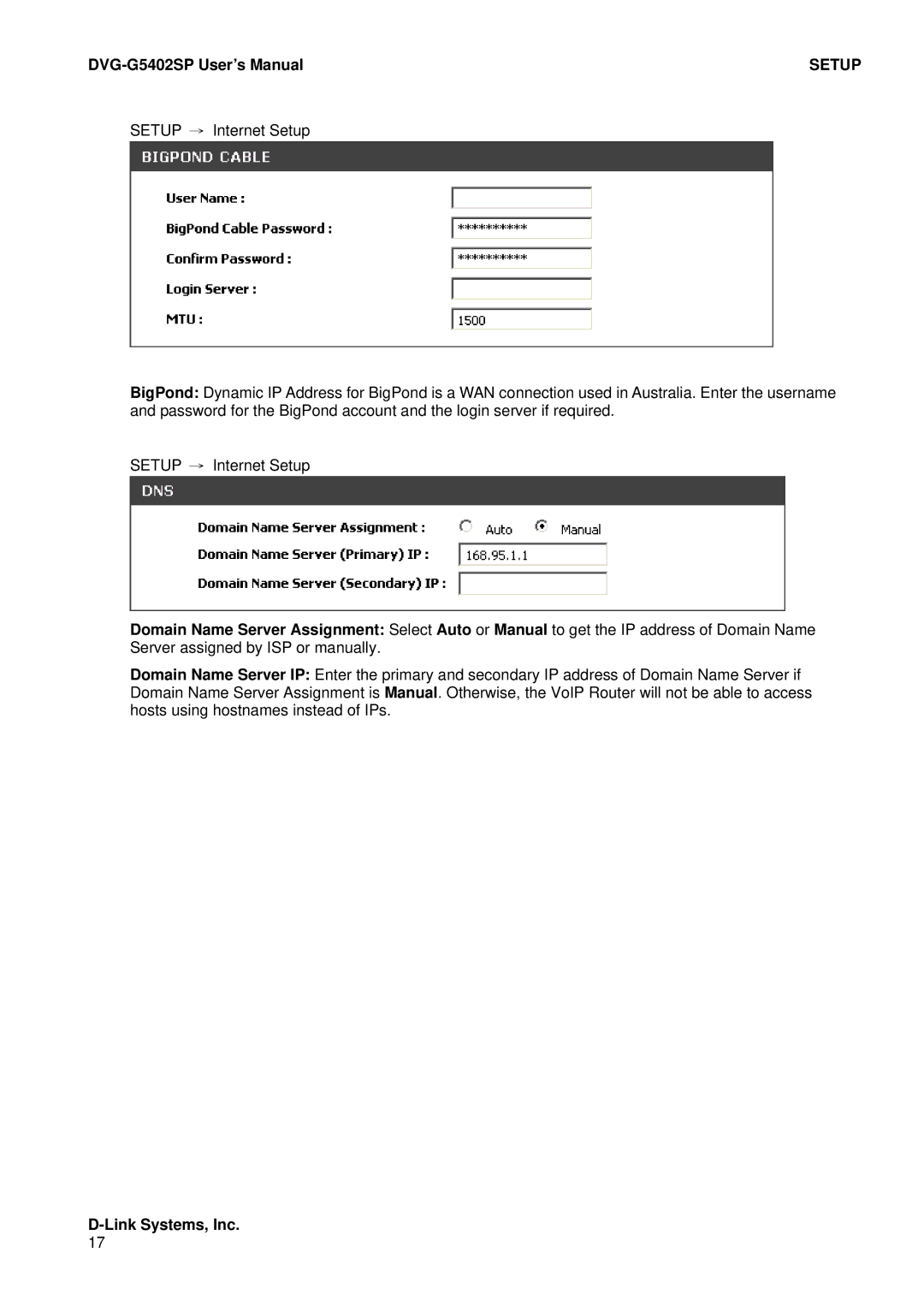| SETUP |
SETUP → Internet Setup
BigPond: Dynamic IP Address for BigPond is a WAN connection used in Australia. Enter the username and password for the BigPond account and the login server if required.
SETUP → Internet Setup
Domain Name Server Assignment: Select Auto or Manual to get the IP address of Domain Name Server assigned by ISP or manually.
Domain Name Server IP: Enter the primary and secondary IP address of Domain Name Server if Domain Name Server Assignment is Manual. Otherwise, the VoIP Router will not be able to access hosts using hostnames instead of IPs.