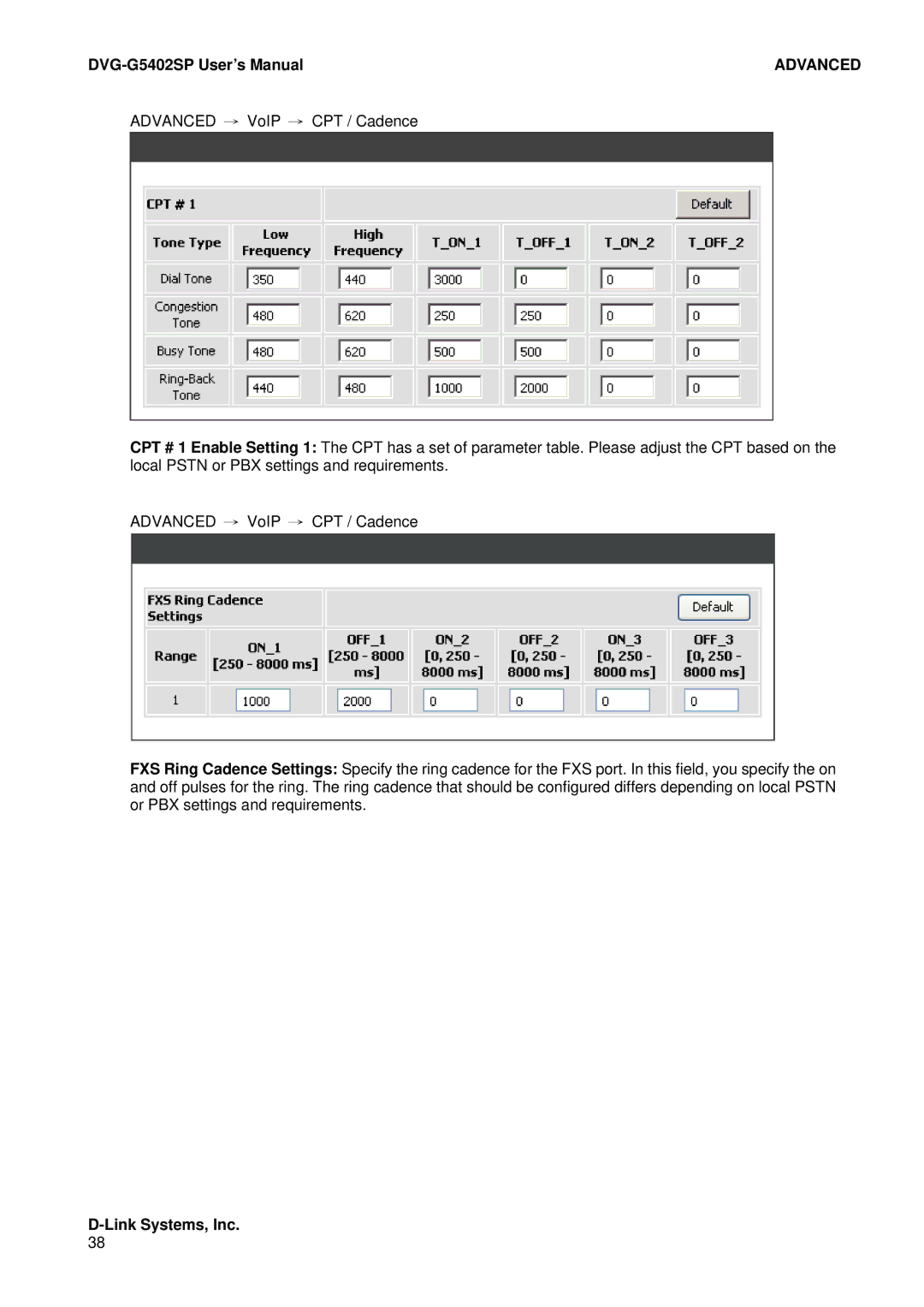| ADVANCED |
ADVANCED → VoIP → CPT / Cadence
CPT # 1 Enable Setting 1: The CPT has a set of parameter table. Please adjust the CPT based on the local PSTN or PBX settings and requirements.
ADVANCED → VoIP → CPT / Cadence
FXS Ring Cadence Settings: Specify the ring cadence for the FXS port. In this field, you specify the on and off pulses for the ring. The ring cadence that should be configured differs depending on local PSTN or PBX settings and requirements.