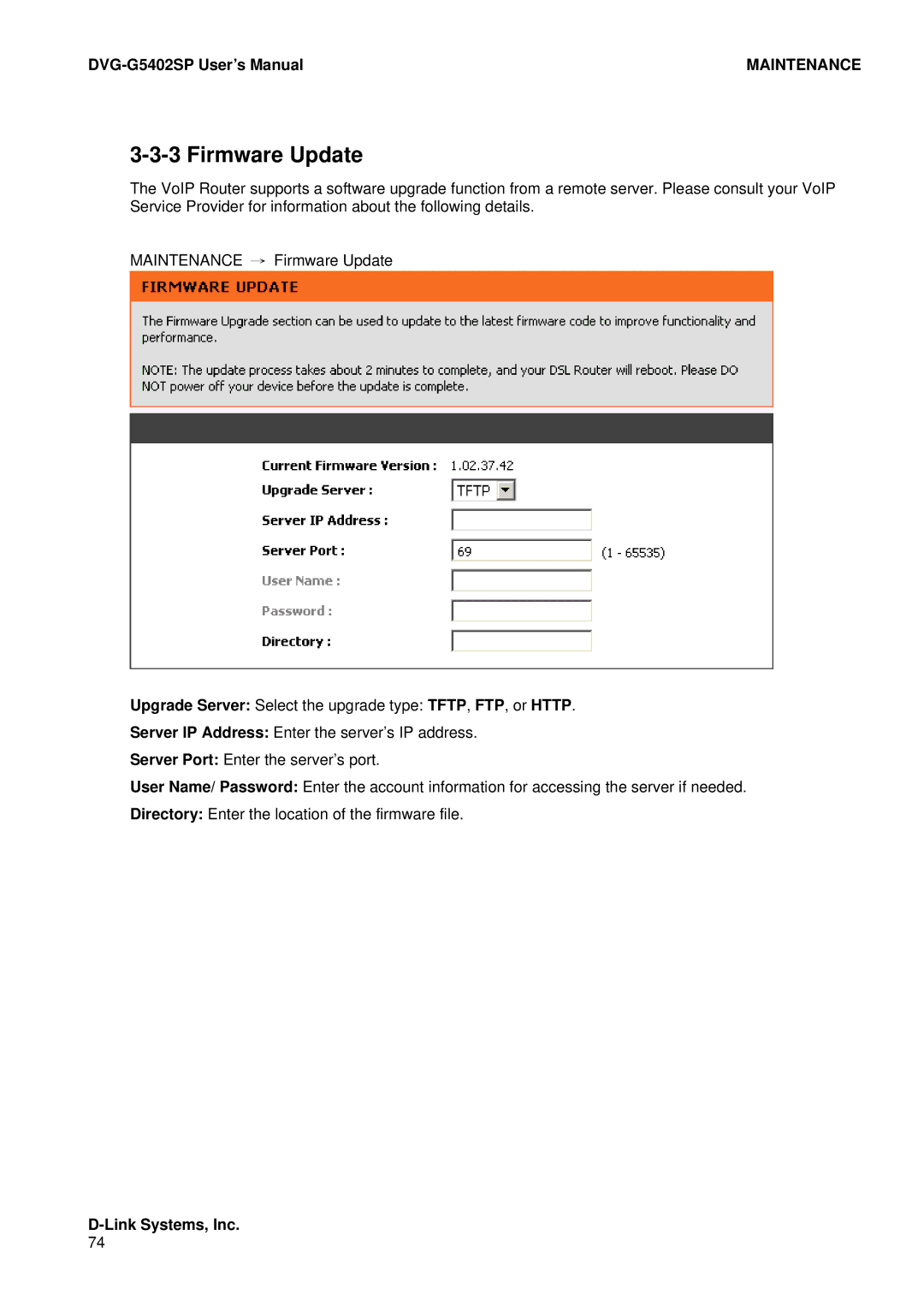| MAINTENANCE |
3-3-3 Firmware Update
The VoIP Router supports a software upgrade function from a remote server. Please consult your VoIP Service Provider for information about the following details.
MAINTENANCE → Firmware Update
Upgrade Server: Select the upgrade type: TFTP, FTP, or HTTP.
Server IP Address: Enter the server’s IP address.
Server Port: Enter the server’s port.
User Name/ Password: Enter the account information for accessing the server if needed.
Directory: Enter the location of the firmware file.