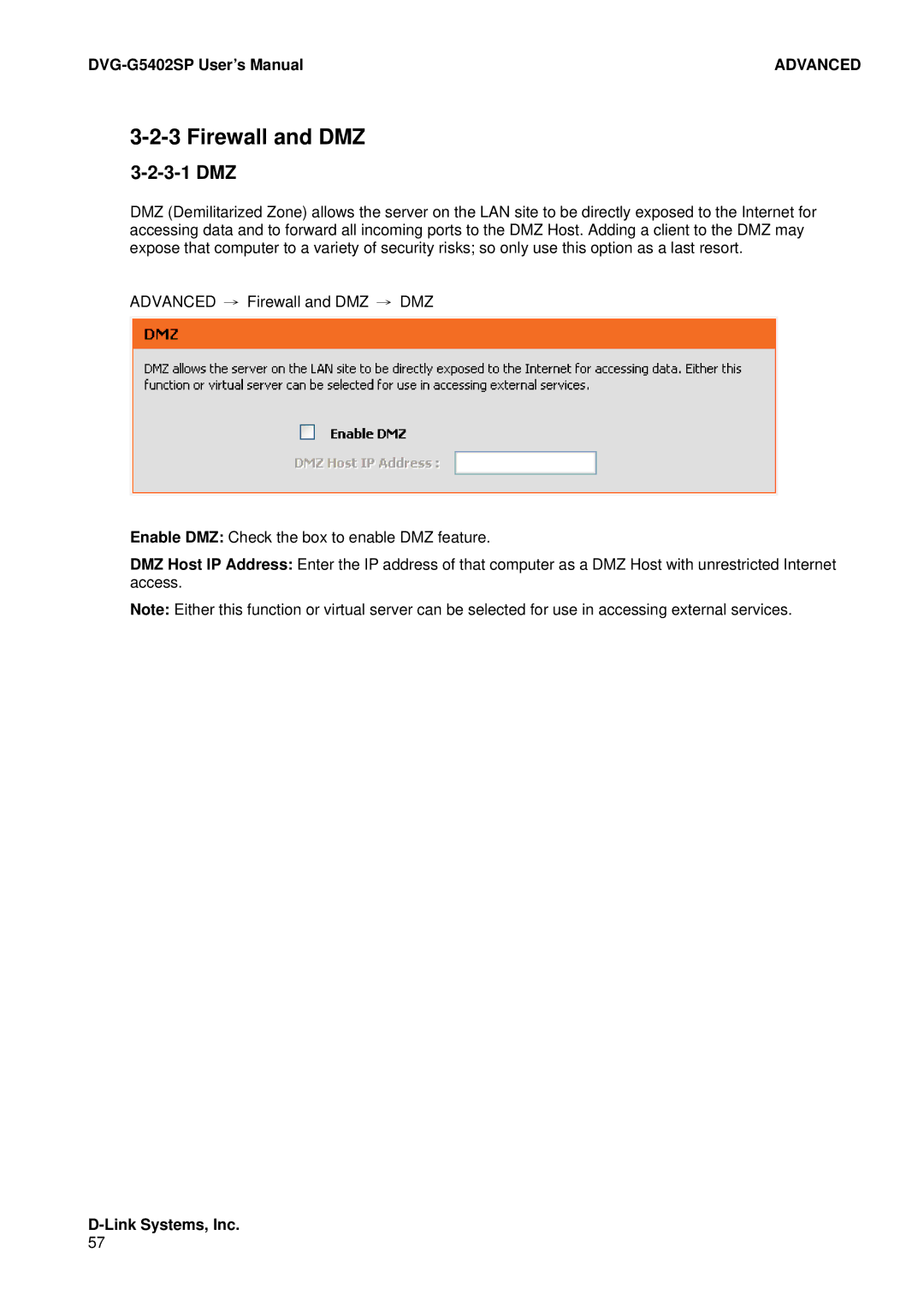| ADVANCED |
3-2-3 Firewall and DMZ
3-2-3-1 DMZ
DMZ (Demilitarized Zone) allows the server on the LAN site to be directly exposed to the Internet for accessing data and to forward all incoming ports to the DMZ Host. Adding a client to the DMZ may expose that computer to a variety of security risks; so only use this option as a last resort.
ADVANCED → Firewall and DMZ → DMZ
Enable DMZ: Check the box to enable DMZ feature.
DMZ Host IP Address: Enter the IP address of that computer as a DMZ Host with unrestricted Internet access.
Note: Either this function or virtual server can be selected for use in accessing external services.