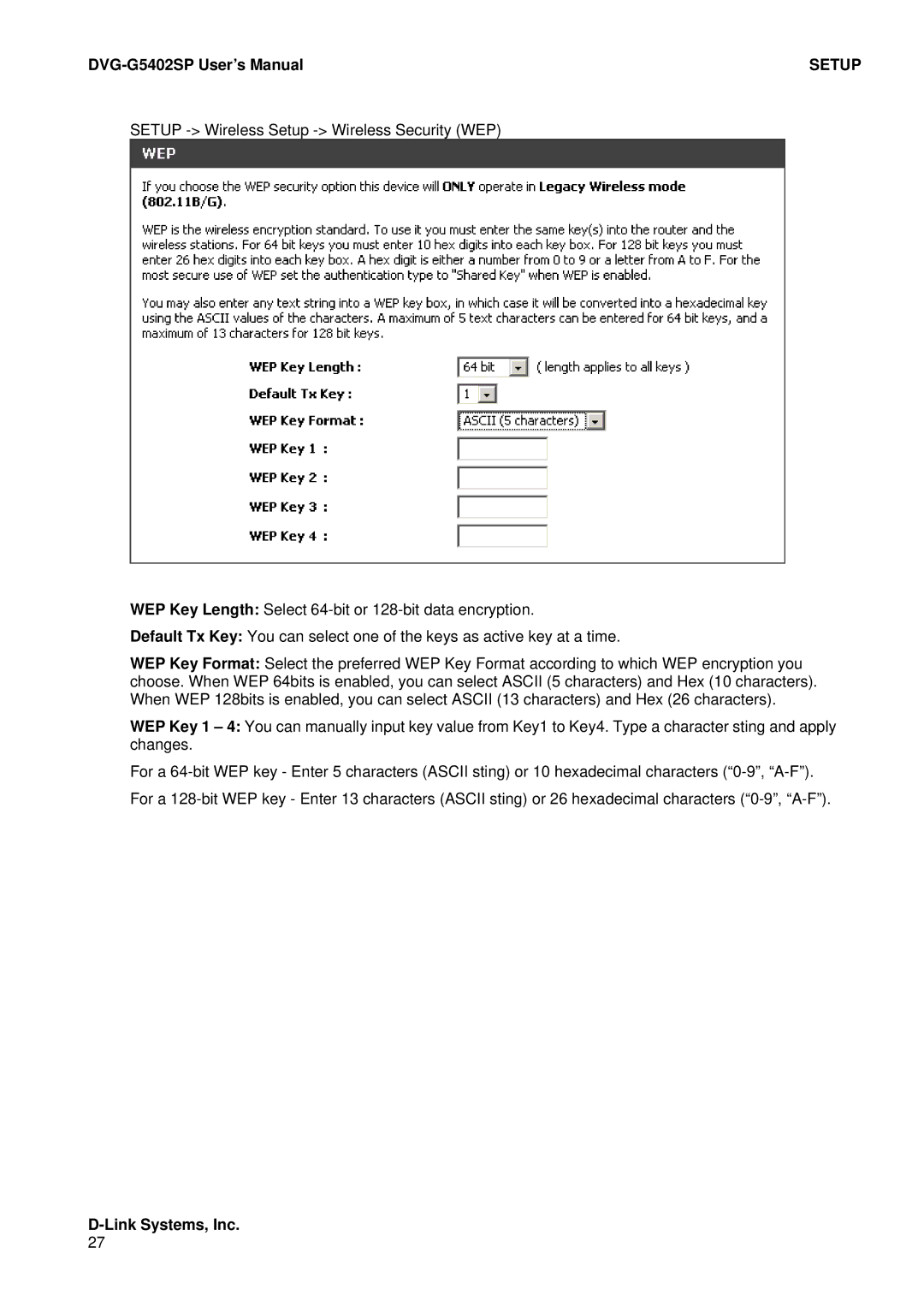| SETUP |
SETUP
WEP Key Length: Select
Default Tx Key: You can select one of the keys as active key at a time.
WEP Key Format: Select the preferred WEP Key Format according to which WEP encryption you choose. When WEP 64bits is enabled, you can select ASCII (5 characters) and Hex (10 characters). When WEP 128bits is enabled, you can select ASCII (13 characters) and Hex (26 characters).
WEP Key 1 – 4: You can manually input key value from Key1 to Key4. Type a character sting and apply changes.
For a