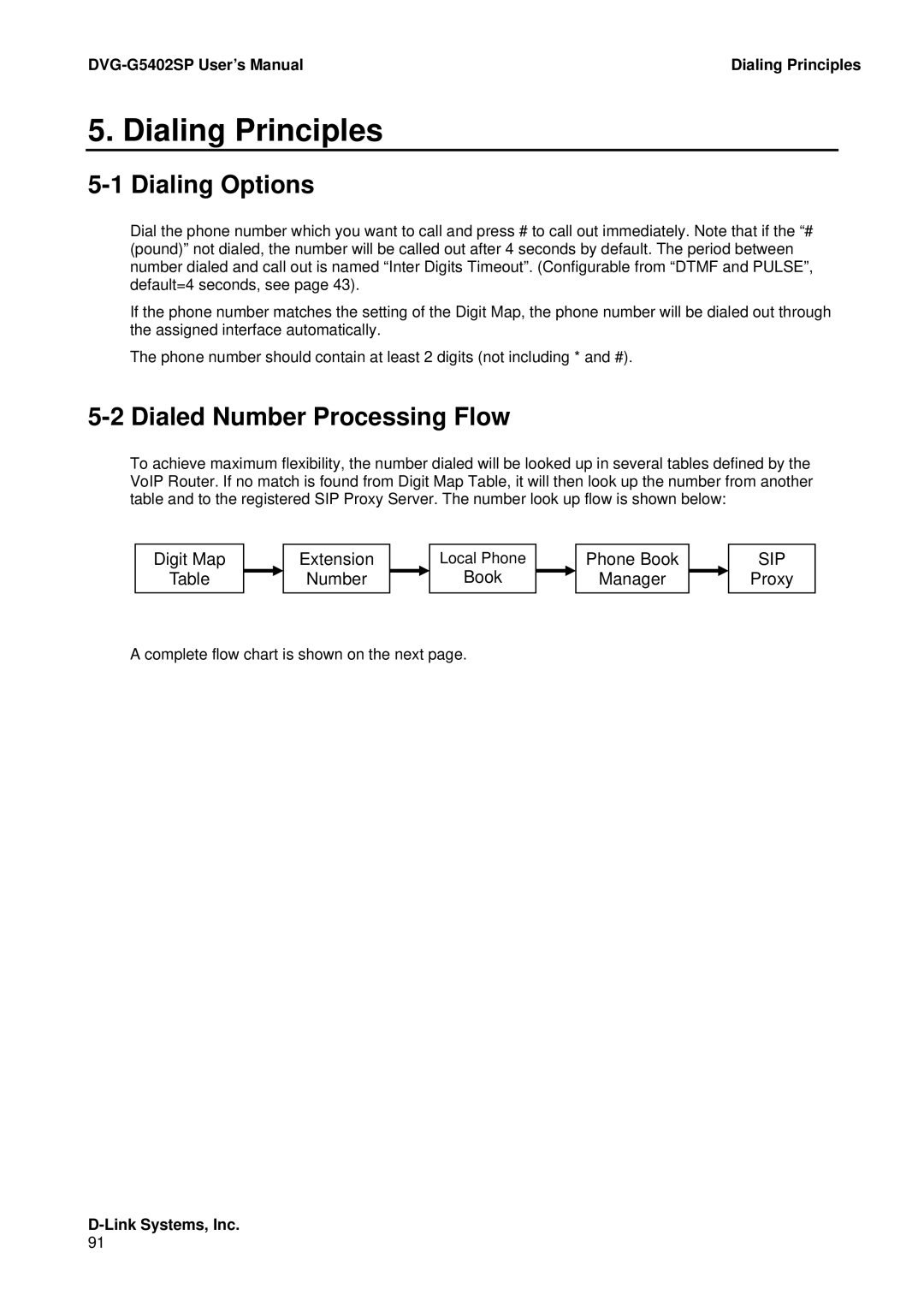| Dialing Principles |
5. Dialing Principles
5-1 Dialing Options
Dial the phone number which you want to call and press # to call out immediately. Note that if the “# (pound)” not dialed, the number will be called out after 4 seconds by default. The period between number dialed and call out is named “Inter Digits Timeout”. (Configurable from “DTMF and PULSE”, default=4 seconds, see page 43).
If the phone number matches the setting of the Digit Map, the phone number will be dialed out through the assigned interface automatically.
The phone number should contain at least 2 digits (not including * and #).
5-2 Dialed Number Processing Flow
To achieve maximum flexibility, the number dialed will be looked up in several tables defined by the VoIP Router. If no match is found from Digit Map Table, it will then look up the number from another table and to the registered SIP Proxy Server. The number look up flow is shown below:
Digit Map
Table
Extension
Number
Local Phone |
| Phone Book |
| SIP |
Book |
| Manager |
| Proxy |
|
|
|
|
|
A complete flow chart is shown on the next page.
D-Link Systems, Inc.
91