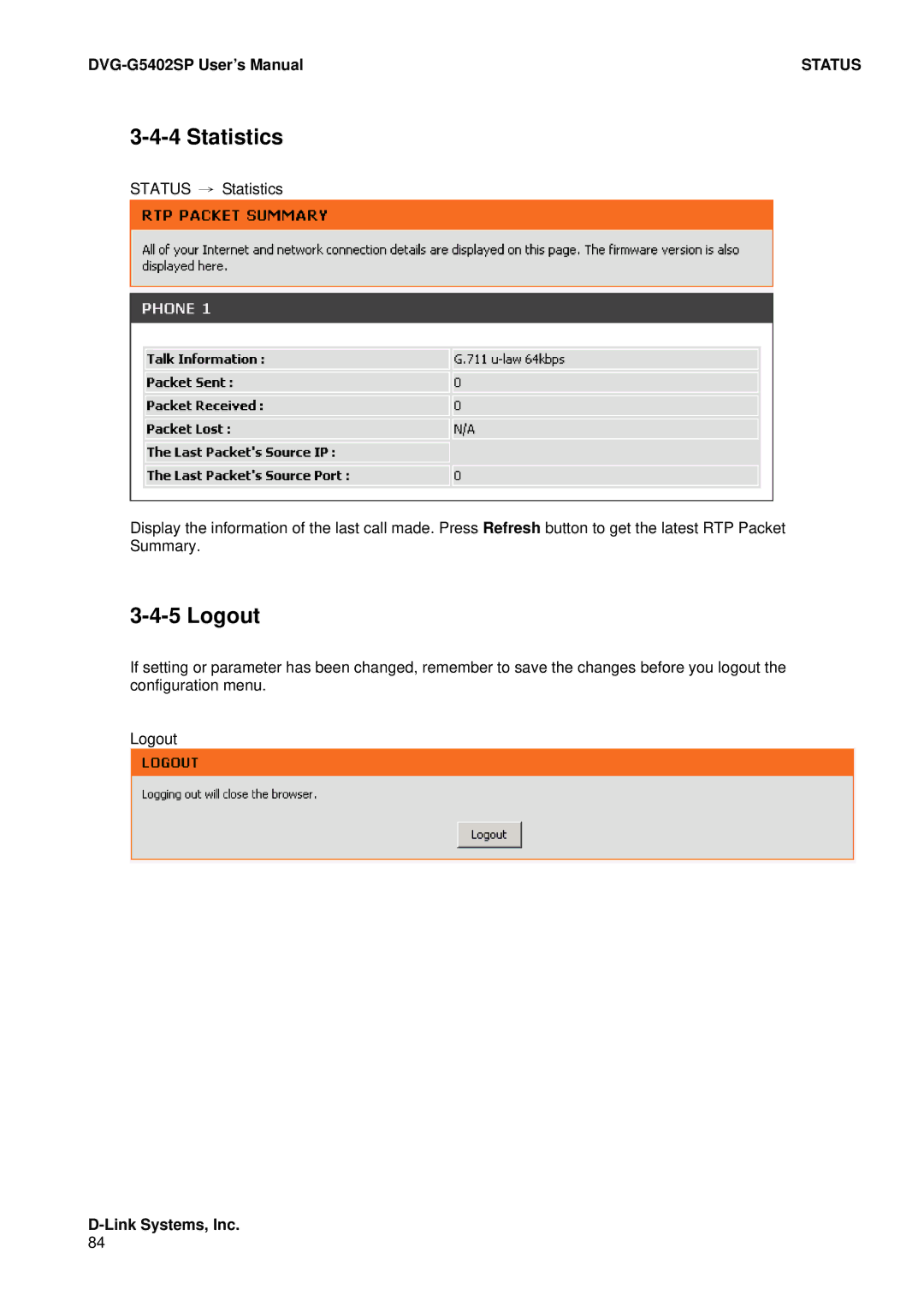| STATUS |
3-4-4 Statistics
STATUS → Statistics
Display the information of the last call made. Press Refresh button to get the latest RTP Packet Summary.
3-4-5 Logout
If setting or parameter has been changed, remember to save the changes before you logout the configuration menu.
Logout