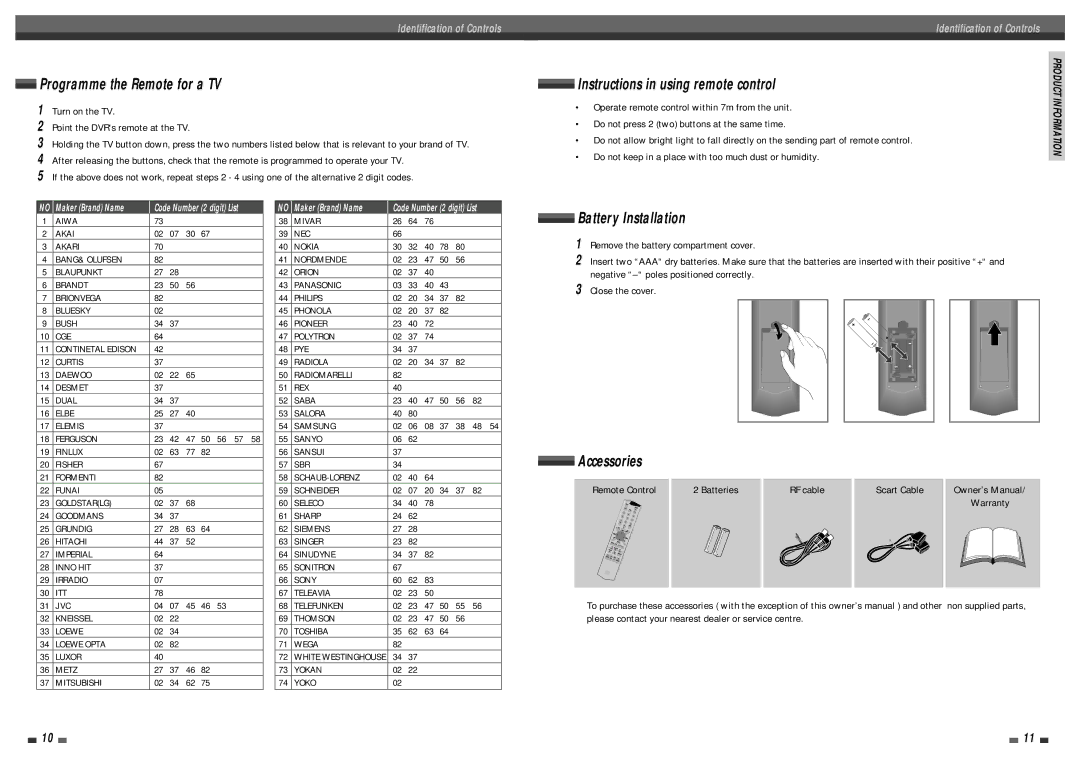Identification of Controls
Programme the Remote for a TV
1Turn on the TV.
2Point the DVR's remote at the TV.
3Holding the TV button down, press the two numbers listed below that is relevant to your brand of TV.
4After releasing the buttons, check that the remote is programmed to operate your TV.
5If the above does not work, repeat steps 2 - 4 using one of the alternative 2 digit codes.
Identification of Controls
Instructions in using remote control | PRODUCT |
• Operate remote control within 7m from the unit. | INFORMATION |
|
• Do not press 2 (two) buttons at the same time.
• Do not allow bright light to fall directly on the sending part of remote control.
• Do not keep in a place with too much dust or humidity.
NO | Maker (Brand) Name | Code Number (2 digit) List | ||||
1 | AIWA | 73 |
|
|
|
|
2 | AKAI | 02 | 07 | 30 | 67 |
|
3 | AKARI | 70 |
|
|
|
|
4 | BANG& OLUFSEN | 82 |
|
|
|
|
5 | BLAUPUNKT | 27 | 28 |
|
|
|
6 | BRANDT | 23 | 50 | 56 |
|
|
7 | BRIONVEGA | 82 |
|
|
|
|
8 | BLUESKY | 02 |
|
|
|
|
9 | BUSH | 34 | 37 |
|
|
|
10 | CGE | 64 |
|
|
|
|
11 | CONTINETAL EDISON | 42 |
|
|
|
|
12 | CURTIS | 37 |
|
|
|
|
13 | DAEWOO | 02 | 22 | 65 |
|
|
14 | DESMET | 37 |
|
|
|
|
15 | DUAL | 34 | 37 |
|
|
|
16 | ELBE | 25 | 27 | 40 |
|
|
17 | ELEMIS | 37 |
|
|
|
|
18 | FERGUSON | 23 | 42 | 47 | 50 | 56 57 58 |
19 | FINLUX | 02 | 63 | 77 | 82 |
|
20 | FISHER | 67 |
|
|
|
|
21 | FORMENTI | 82 |
|
|
|
|
22 | FUNAI | 05 |
|
|
|
|
23 | GOLDSTAR(LG) | 02 | 37 | 68 |
|
|
24 | GOODMANS | 34 | 37 |
|
|
|
25 | GRUNDIG | 27 | 28 | 63 | 64 |
|
26 | HITACHI | 44 | 37 | 52 |
|
|
27 | IMPERIAL | 64 |
|
|
|
|
28 | INNO HIT | 37 |
|
|
|
|
29 | IRRADIO | 07 |
|
|
|
|
30 | ITT | 78 |
|
|
|
|
31 | JVC | 04 | 07 | 45 | 46 | 53 |
32 | KNEISSEL | 02 | 22 |
|
|
|
33 | LOEWE | 02 | 34 |
|
|
|
34 | LOEWE OPTA | 02 | 82 |
|
|
|
35 | LUXOR | 40 |
|
|
|
|
36 | METZ | 27 | 37 | 46 | 82 |
|
37 | MITSUBISHI | 02 | 34 | 62 | 75 |
|
NO | Maker (Brand) Name | Code Number (2 digit) List | |||||
38 | MIVAR | 26 | 64 | 76 |
|
|
|
39 | NEC | 66 |
|
|
|
|
|
40 | NOKIA | 30 | 32 | 40 | 78 | 80 |
|
41 | NORDMENDE | 02 | 23 | 47 | 50 | 56 |
|
42 | ORION | 02 | 37 | 40 |
|
|
|
43 | PANASONIC | 03 | 33 | 40 | 43 |
|
|
44 | PHILIPS | 02 | 20 | 34 | 37 | 82 |
|
45 | PHONOLA | 02 | 20 | 37 | 82 |
|
|
46 | PIONEER | 23 | 40 | 72 |
|
|
|
47 | POLYTRON | 02 | 37 | 74 |
|
|
|
48 | PYE | 34 | 37 |
|
|
|
|
49 | RADIOLA | 02 | 20 | 34 | 37 | 82 |
|
50 | RADIOMARELLI | 82 |
|
|
|
|
|
51 | REX | 40 |
|
|
|
|
|
52 | SABA | 23 | 40 | 47 | 50 | 56 | 82 |
53 | SALORA | 40 | 80 |
|
|
|
|
54 | SAMSUNG | 02 | 06 | 08 | 37 | 38 | 48 54 |
55 | SANYO | 06 | 62 |
|
|
|
|
56 | SANSUI | 37 |
|
|
|
|
|
57 | SBR | 34 |
|
|
|
|
|
58 | 02 | 40 | 64 |
|
|
| |
59 | SCHNEIDER | 02 | 07 | 20 | 34 | 37 | 82 |
60 | SELECO | 34 | 40 | 78 |
|
|
|
61 | SHARP | 24 | 62 |
|
|
|
|
62 | SIEMENS | 27 | 28 |
|
|
|
|
63 | SINGER | 23 | 82 |
|
|
|
|
64 | SINUDYNE | 34 | 37 | 82 |
|
|
|
65 | SONITRON | 67 |
|
|
|
|
|
66 | SONY | 60 | 62 | 83 |
|
|
|
67 | TELEAVIA | 02 | 23 | 50 |
|
|
|
68 | TELEFUNKEN | 02 | 23 | 47 | 50 | 55 | 56 |
69 | THOMSON | 02 | 23 | 47 | 50 | 56 |
|
70 | TOSHIBA | 35 | 62 | 63 | 64 |
|
|
71 | WEGA | 82 |
|
|
|
|
|
72 | WHITE WESTINGHOUSE | 34 | 37 |
|
|
|
|
73 | YOKAN | 02 | 22 |
|
|
|
|
74 | YOKO | 02 |
|
|
|
|
|
![]() Battery Installation
Battery Installation
1Remove the battery compartment cover.
2Insert two “AAA“ dry batteries. Make sure that the batteries are inserted with their positive “+“ and negative
3Close the cover.
![]() Accessories
Accessories
Remote Control | 2 Batteries | RF cable | Scart Cable | Owner’s Manual/ |
|
|
|
| Warranty |
|
|
|
|
|
To purchase these accessories ( with the exception of this owner’s manual ) and other non supplied parts, please contact your nearest dealer or service centre.
10 |
|
|
| 11 |
|
|