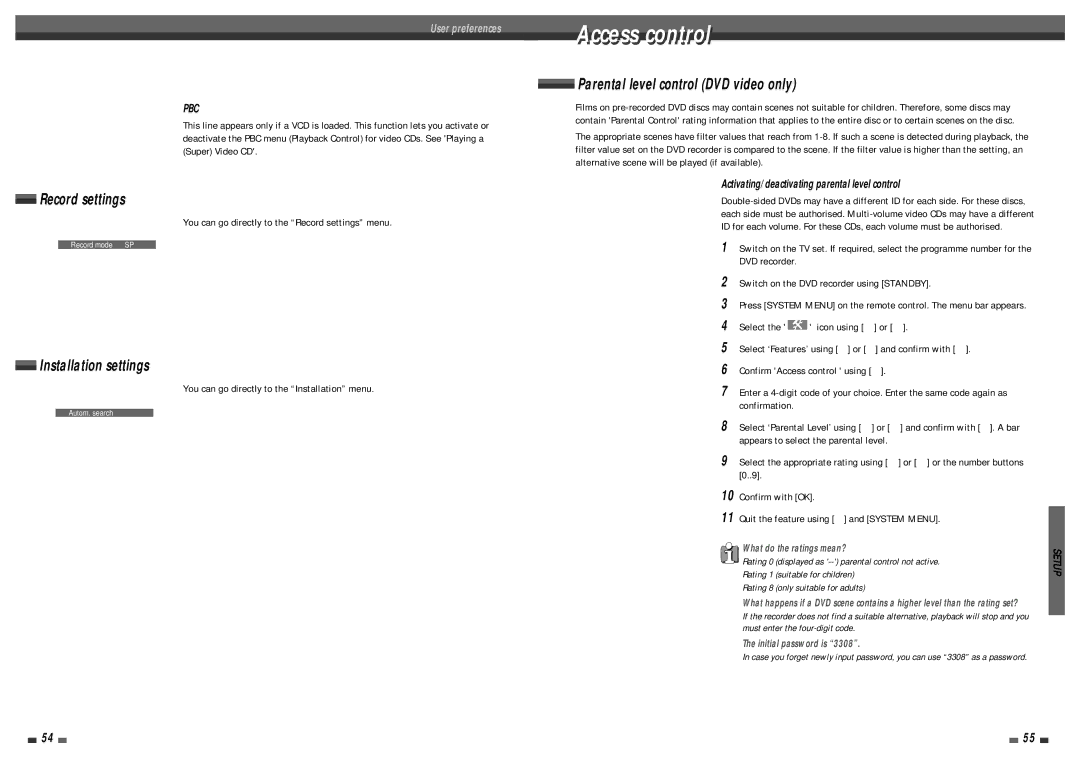User preferences
PBC
This line appears only if a VCD is loaded. This function lets you activate or deactivate the PBC menu (Playback Control) for video CDs. See 'Playing a (Super) Video CD'.
Record settings
You can go directly to the “Record settings” menu.
Record settings |
|
|
… |
|
|
◆ Record mode | œ SP | √ |
† Sat record | EXT2 |
|
Auto chapters | On |
|
Filter mode | Stndrd |
|
| To store |
|
| Press OK |
|
Installation settings
You can go directly to the “Installation” menu.
Installation |
|
… |
|
◆√Autom. search | √ |
†Manual search Sort TV channels Time/Date
To exit press
SYSTEM MENU
Access controlt l
 Parental level control (DVD video only)
Parental level control (DVD video only)
Films on
The appropriate scenes have filter values that reach from
Activating/deactivating parental level control
1Switch on the TV set. If required, select the programme number for the DVD recorder.
2Switch on the DVD recorder using [STANDBY].
3Press [SYSTEM MENU] on the remote control. The menu bar appears.
4Select the ' ![]() ' icon using […] or [†].
' icon using […] or [†].
5Select ‘Features’ using [œ] or [√] and confirm with [†].
6Confirm 'Access control ' using [√].
7Enter a
8Select ‘Parental Level’ using […] or [†] and confirm with [√]. A bar appears to select the parental level.
9Select the appropriate rating using […] or [†] or the number buttons [0..9].
10Confirm with [OK].
11Quit the feature using [œ] and [SYSTEM MENU].
What do the ratings mean?
Rating 0 (displayed as
Rating 1 (suitable for children)
Rating 8 (only suitable for adults)
What happens if a DVD scene contains a higher level than the rating set?
If the recorder does not find a suitable alternative, playback will stop and you must enter the
The initial password is “3308”.
In case you forget newly input password, you can use “3308” as a password.
SETUP
54 |
|
|
| 55 |
|
|