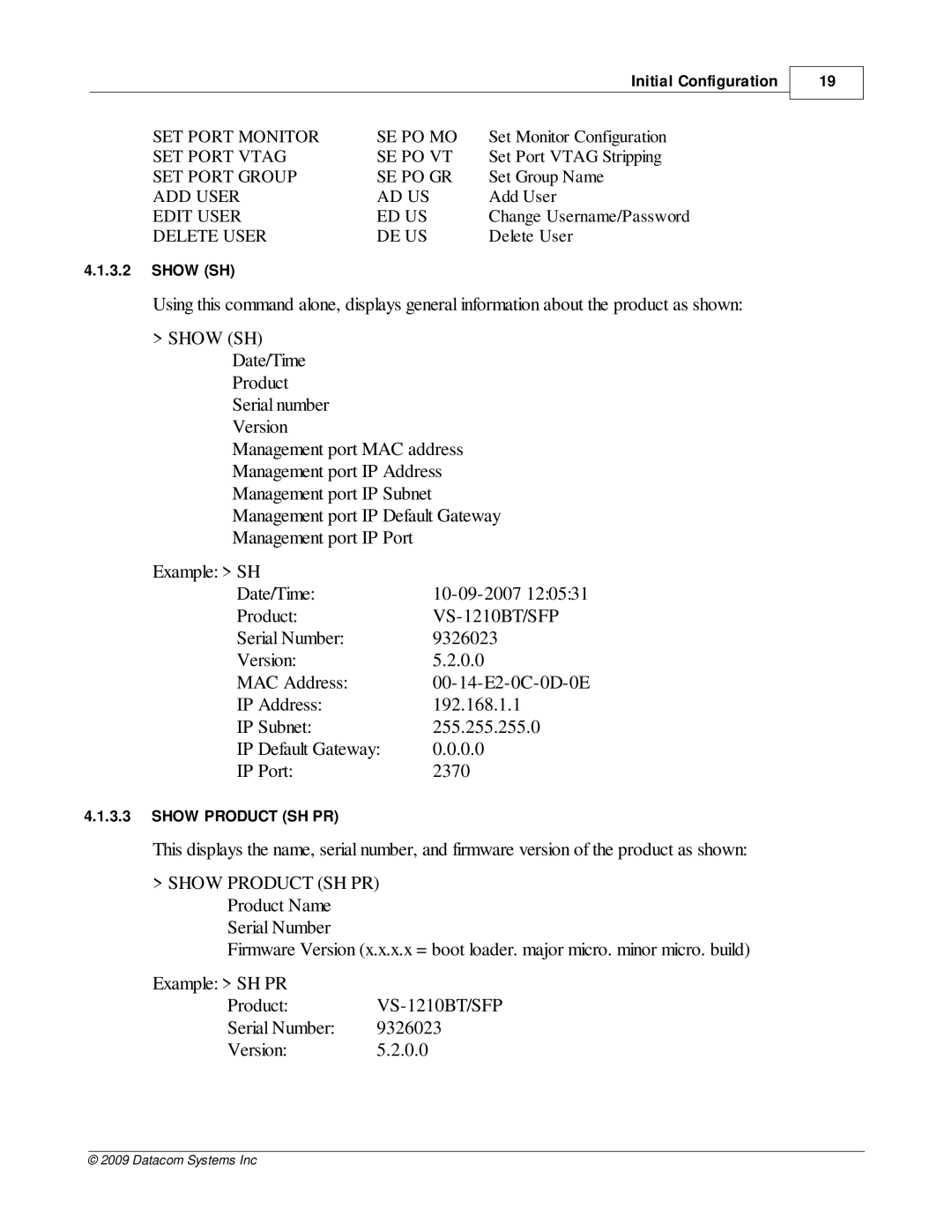|
|
| Initial Configuration |
|
|
|
|
| SET PORT MONITOR | SE PO MO | Set Monitor Configuration |
| SET PORT VTAG | SE PO VT | Set Port VTAG Stripping |
| SET PORT GROUP | SE PO GR | Set Group Name |
| ADD USER | AD US | Add User |
| EDIT USER | ED US | Change Username/Password |
| DELETE USER | DE US | Delete User |
4.1.3.2 SHOW (SH) |
|
| |
Using this command alone, displays general information about the product as shown:
>SHOW (SH) Date/Time Product Serial number Version
Management port MAC address Management port IP Address Management port IP Subnet Management port IP Default Gateway Management port IP Port
Example: > SH |
|
Date/Time: | |
Product: | |
Serial Number: | 9326023 |
Version: | 5.2.0.0 |
MAC Address: | |
IP Address: | 192.168.1.1 |
IP Subnet: | 255.255.255.0 |
IP Default Gateway: | 0.0.0.0 |
IP Port: | 2370 |
4.1.3.3SHOW PRODUCT (SH PR)
This displays the name, serial number, and firmware version of the product as shown:
>SHOW PRODUCT (SH PR) Product Name Serial Number
Firmware Version (x.x.x.x = boot loader. major micro. minor micro. build)
Example: > SH PR |
|
Product: | |
Serial Number: | 9326023 |
Version: | 5.2.0.0 |
19
© 2009 Datacom Systems Inc