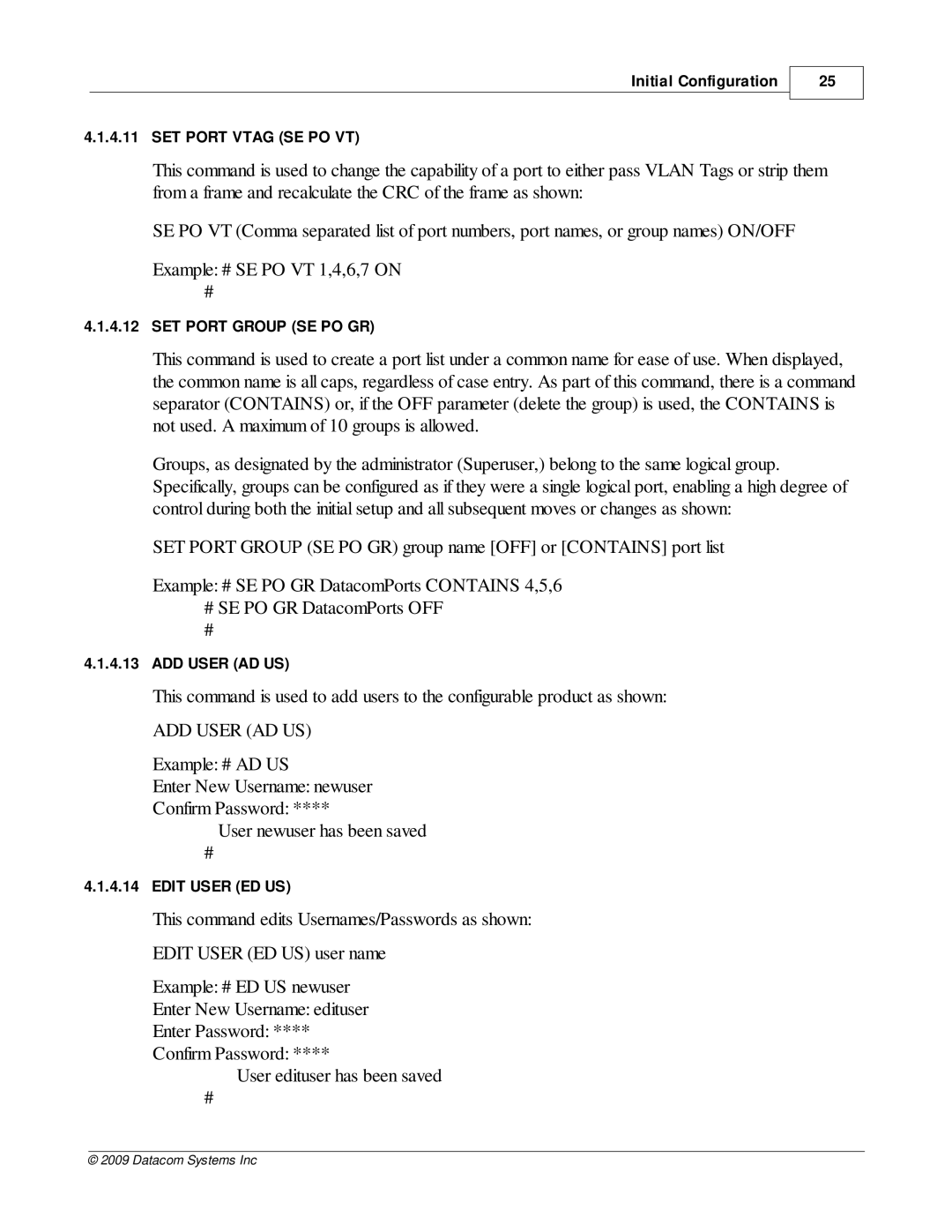Initial Configuration
25
4.1.4.11 SET PORT VTAG (SE PO VT)
This command is used to change the capability of a port to either pass VLAN Tags or strip them from a frame and recalculate the CRC of the frame as shown:
SE PO VT (Comma separated list of port numbers, port names, or group names) ON/OFF
Example: # SE PO VT 1,4,6,7 ON
#
4.1.4.12 SET PORT GROUP (SE PO GR)
This command is used to create a port list under a common name for ease of use. When displayed, the common name is all caps, regardless of case entry. As part of this command, there is a command separator (CONTAINS) or, if the OFF parameter (delete the group) is used, the CONTAINS is not used. A maximum of 10 groups is allowed.
Groups, as designated by the administrator (Superuser,) belong to the same logical group. Specifically, groups can be configured as if they were a single logical port, enabling a high degree of control during both the initial setup and all subsequent moves or changes as shown:
SET PORT GROUP (SE PO GR) group name [OFF] or [CONTAINS] port list
Example: # SE PO GR DatacomPorts CONTAINS 4,5,6
#SE PO GR DatacomPorts OFF
4.1.4.13ADD USER (AD US)
This command is used to add users to the configurable product as shown:
ADD USER (AD US)
Example: # AD US
Enter New Username: newuser
Confirm Password: ****
User newuser has been saved
#
4.1.4.14 EDIT USER (ED US)
This command edits Usernames/Passwords as shown:
EDIT USER (ED US) user name
Example: # ED US newuser
Enter New Username: edituser
Enter Password: ****
Confirm Password: ****
User edituser has been saved
#
© 2009 Datacom Systems Inc