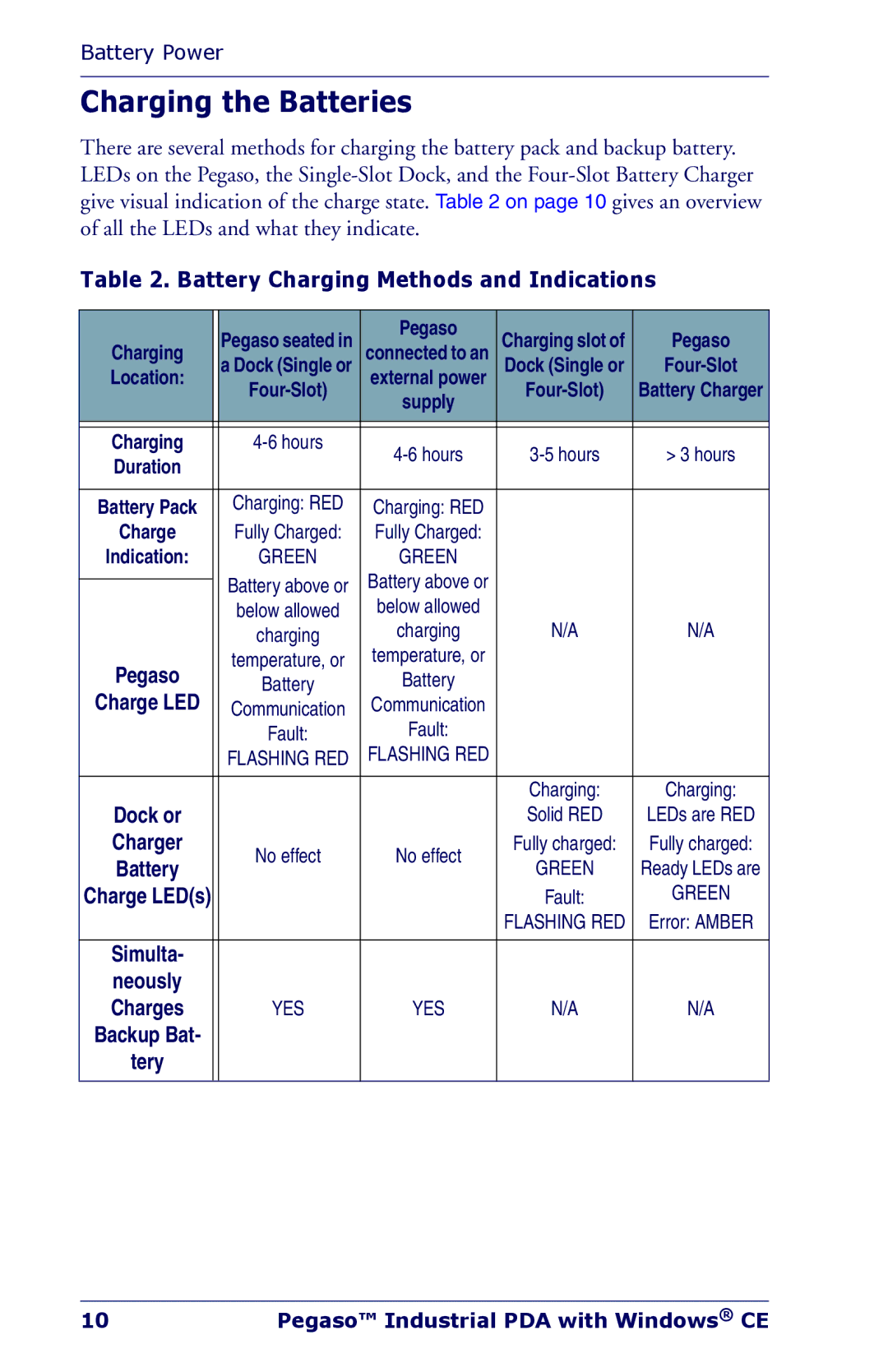Battery Power
Charging the Batteries
There are several methods for charging the battery pack and backup battery. LEDs on the Pegaso, the
Table 2. Battery Charging Methods and Indications
|
| Pegaso seated in | Pegaso | Charging slot of | Pegaso |
Charging |
| connected to an | |||
| a Dock (Single or | Dock (Single or | |||
Location: |
| external power | Battery Charger | ||
|
| supply | |||
|
|
|
|
| |
|
|
|
|
|
|
|
|
|
|
|
|
Charging |
| > 3 hours | |||
Duration |
|
| |||
|
|
|
|
| |
|
|
|
|
|
|
Battery Pack |
| Charging: RED | Charging: RED |
|
|
Charge |
| Fully Charged: | Fully Charged: |
|
|
Indication: |
| GREEN | GREEN |
|
|
|
| Battery above or | Battery above or |
|
|
|
|
|
| ||
|
| below allowed | below allowed |
|
|
|
| charging | charging | N/A | N/A |
Pegaso |
| temperature, or | temperature, or |
|
|
| Battery | Battery |
|
| |
Charge LED |
|
|
| ||
| Communication | Communication |
|
| |
|
| Fault: | Fault: |
|
|
|
| FLASHING RED | FLASHING RED |
|
|
|
|
|
| Charging: | Charging: |
Dock or |
|
|
| Solid RED | LEDs are RED |
Charger |
| No effect | No effect | Fully charged: | Fully charged: |
Battery |
| GREEN | Ready LEDs are | ||
|
|
| |||
Charge LED(s) |
|
|
| Fault: | GREEN |
|
|
|
| FLASHING RED | Error: AMBER |
Simulta- |
|
|
|
|
|
neously |
|
|
|
|
|
Charges |
| YES | YES | N/A | N/A |
Backup Bat- |
|
|
|
|
|
tery |
|
|
|
|
|
|
|
|
|
|
|
10 | Pegaso™ Industrial PDA with Windows® CE |