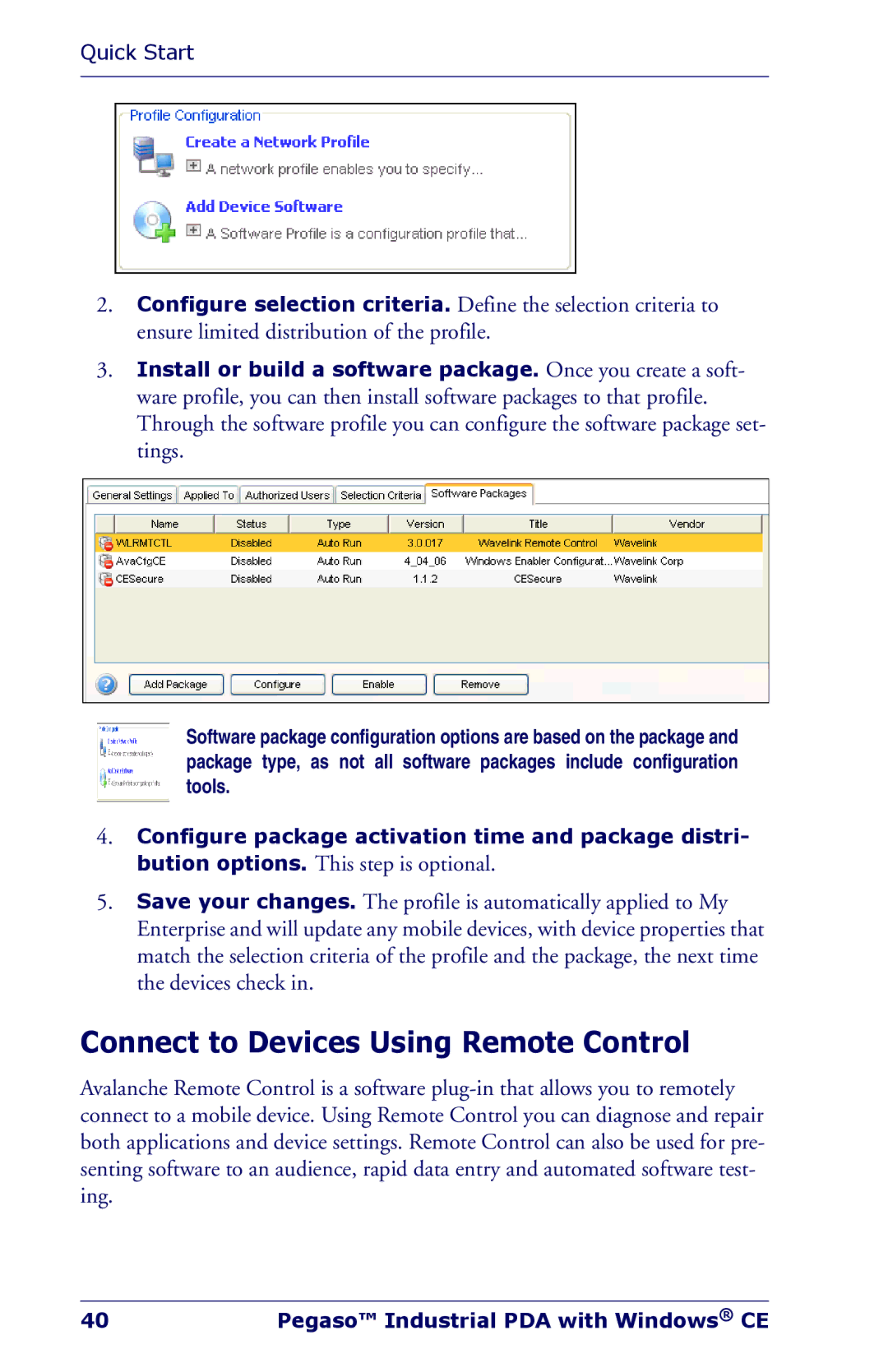Quick Start
2.Configure selection criteria. Define the selection criteria to ensure limited distribution of the profile.
3.Install or build a software package. Once you create a soft- ware profile, you can then install software packages to that profile. Through the software profile you can configure the software package set- tings.
Software package configuration options are based on the package and package type, as not all software packages include configuration tools.
4.Configure package activation time and package distri- bution options. This step is optional.
5.Save your changes. The profile is automatically applied to My Enterprise and will update any mobile devices, with device properties that match the selection criteria of the profile and the package, the next time the devices check in.
Connect to Devices Using Remote Control
Avalanche Remote Control is a software
40 | Pegaso™ Industrial PDA with Windows® CE |