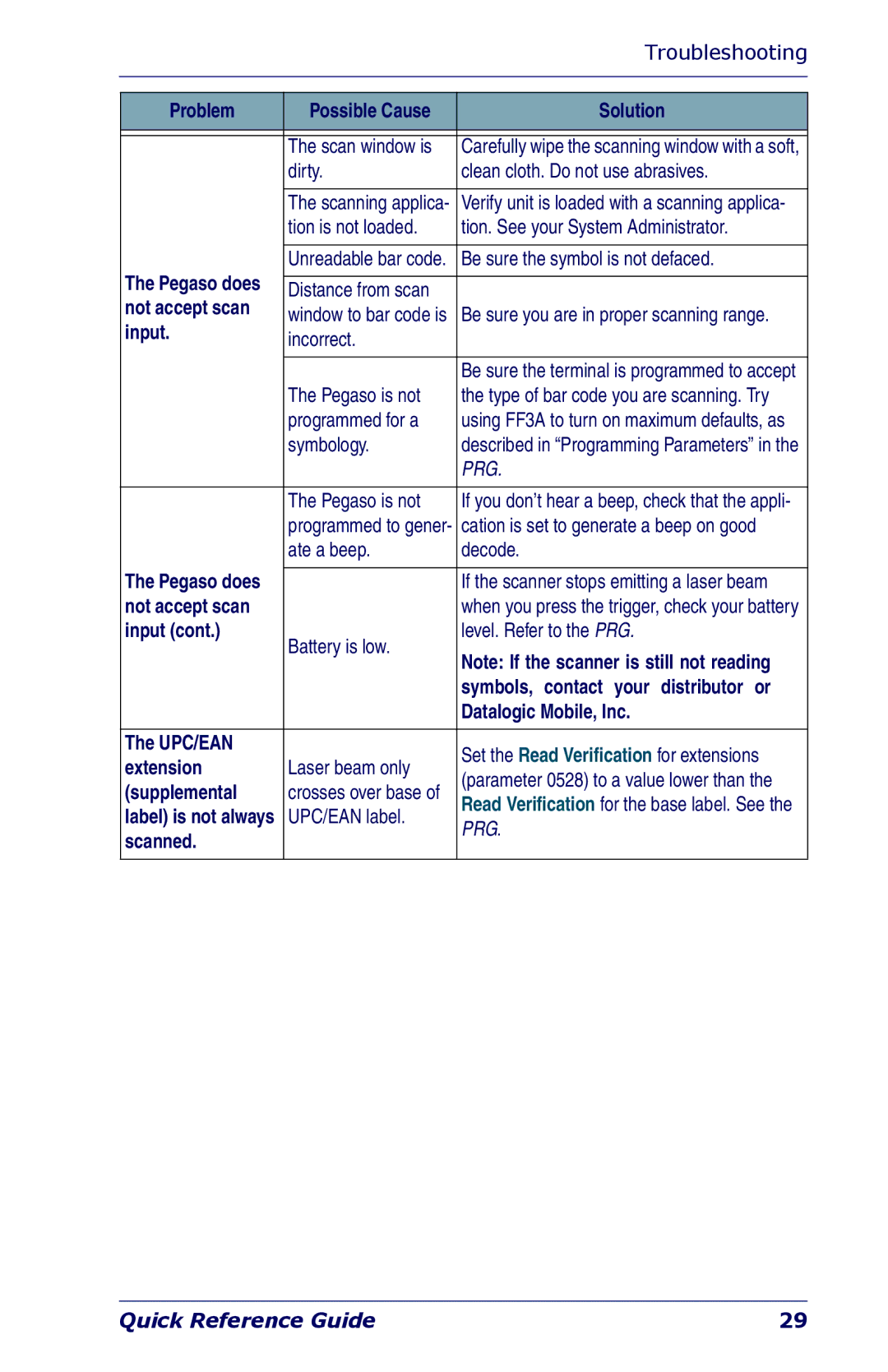|
| Troubleshooting | |
|
|
| |
|
|
| |
Problem | Possible Cause | Solution | |
|
|
| |
|
|
| |
| The scan window is | Carefully wipe the scanning window with a soft, | |
| dirty. | clean cloth. Do not use abrasives. | |
|
|
| |
| The scanning applica- | Verify unit is loaded with a scanning applica- | |
| tion is not loaded. | tion. See your System Administrator. | |
|
|
| |
| Unreadable bar code. | Be sure the symbol is not defaced. | |
The Pegaso does |
|
| |
Distance from scan |
| ||
not accept scan |
| ||
window to bar code is | Be sure you are in proper scanning range. | ||
input. | |||
incorrect. |
| ||
|
| ||
|
|
| |
|
| Be sure the terminal is programmed to accept | |
| The Pegaso is not | the type of bar code you are scanning. Try | |
| programmed for a | using FF3A to turn on maximum defaults, as | |
| symbology. | described in “Programming Parameters” in the | |
|
| PRG. | |
|
|
| |
| The Pegaso is not | If you don’t hear a beep, check that the appli- | |
| programmed to gener- | cation is set to generate a beep on good | |
| ate a beep. | decode. | |
The Pegaso does |
|
| |
| If the scanner stops emitting a laser beam | ||
not accept scan |
| when you press the trigger, check your battery | |
input (cont.) | Battery is low. | level. Refer to the PRG. | |
| Note: If the scanner is still not reading | ||
|
| ||
|
| symbols, contact your distributor or | |
|
| Datalogic Mobile, Inc. | |
|
|
| |
The UPC/EAN |
| Set the Read Verification for extensions | |
extension | Laser beam only | ||
(parameter 0528) to a value lower than the | |||
(supplemental | crosses over base of | ||
Read Verification for the base label. See the | |||
label) is not always | UPC/EAN label. | ||
PRG. | |||
scanned. |
| ||
|
| ||
|
|
|
Quick Reference Guide | 29 |