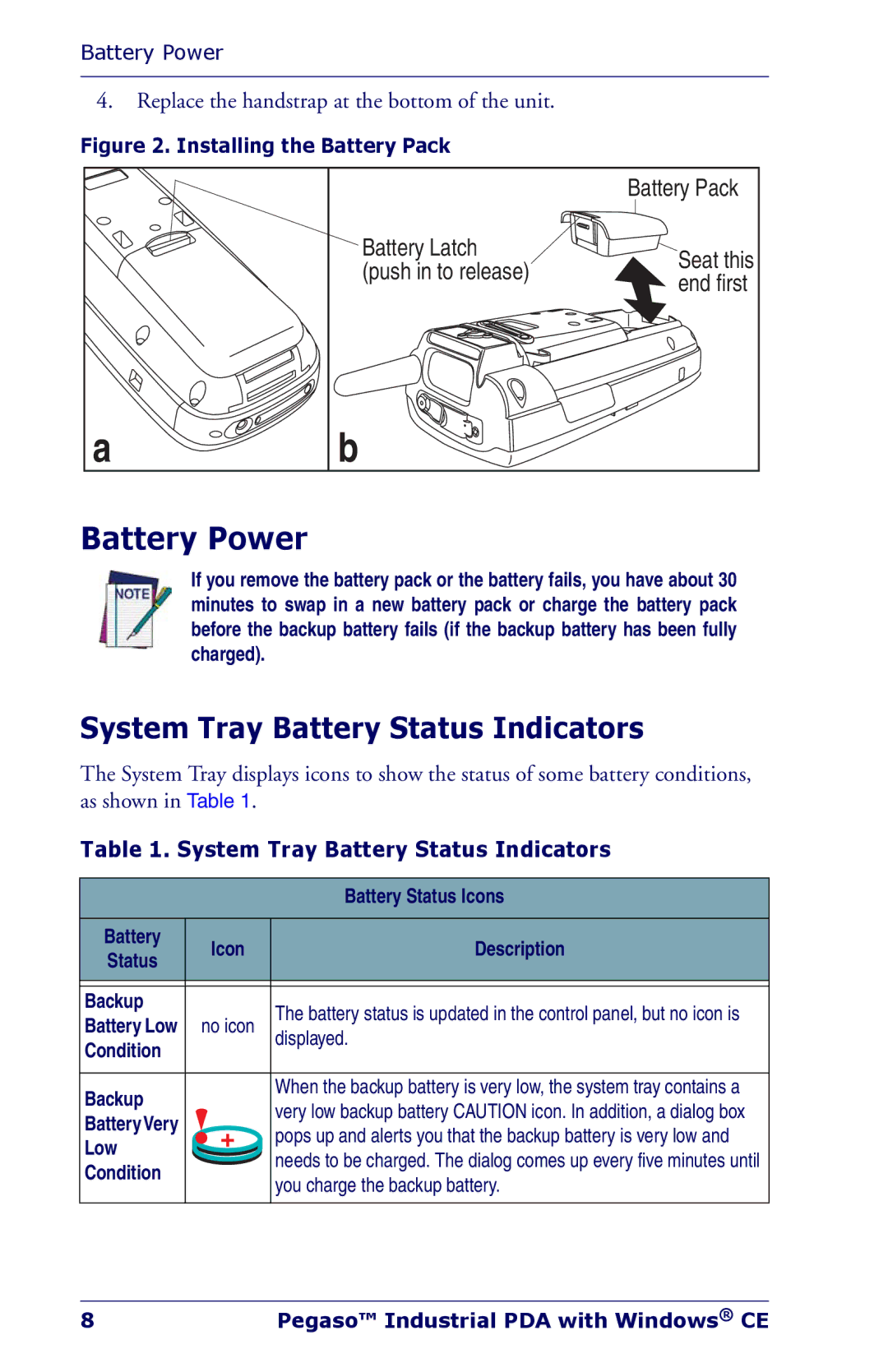Battery Power
4.Replace the handstrap at the bottom of the unit.
Figure 2. Installing the Battery Pack
|
| Battery Pack |
| Battery Latch | Seat this |
| (push in to release) | |
| end first | |
|
| |
a | b |
|
Battery Power
If you remove the battery pack or the battery fails, you have about 30 minutes to swap in a new battery pack or charge the battery pack before the backup battery fails (if the backup battery has been fully charged).
System Tray Battery Status Indicators
The System Tray displays icons to show the status of some battery conditions, as shown in Table 1.
Table 1. System Tray Battery Status Indicators
|
| Battery Status Icons | |
|
|
| |
Battery | Icon | Description | |
Status | |||
|
| ||
|
|
| |
|
|
| |
Backup |
| The battery status is updated in the control panel, but no icon is | |
Battery Low | no icon | ||
displayed. | |||
Condition |
| ||
|
| ||
|
|
| |
Backup |
| When the backup battery is very low, the system tray contains a | |
| very low backup battery CAUTION icon. In addition, a dialog box | ||
Battery Very |
| ||
| pops up and alerts you that the backup battery is very low and | ||
Low |
| ||
| needs to be charged. The dialog comes up every five minutes until | ||
Condition |
| ||
| you charge the backup battery. | ||
|
| ||
|
|
|
8 | Pegaso™ Industrial PDA with Windows® CE |