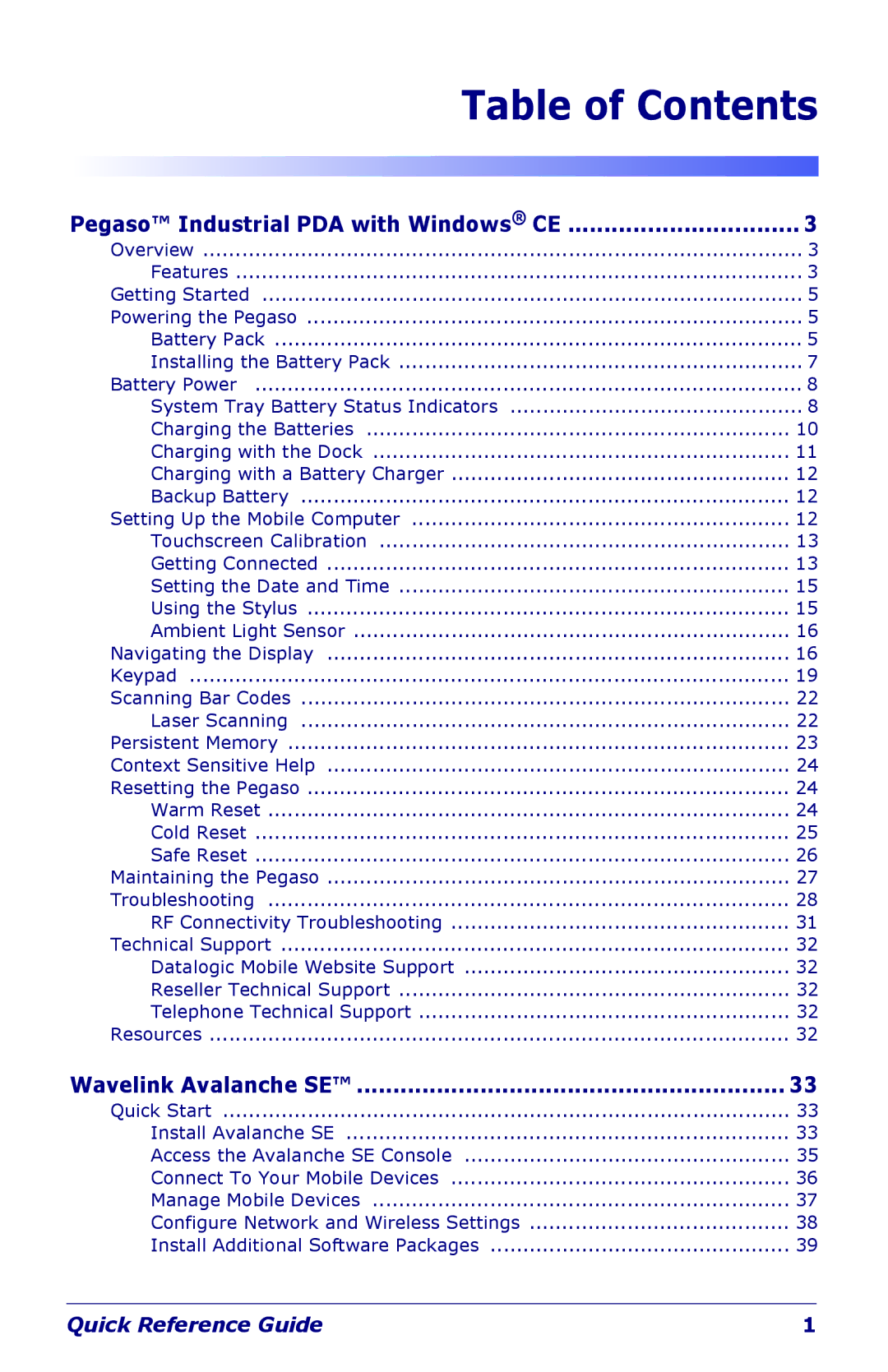Table of Contents | |
Pegaso™ Industrial PDA with Windows® CE | ................................ 3 |
Overview | 3 |
Features | 3 |
Getting Started | 5 |
Powering the Pegaso | 5 |
Battery Pack | 5 |
Installing the Battery Pack | 7 |
Battery Power | 8 |
System Tray Battery Status Indicators | 8 |
Charging the Batteries | 10 |
Charging with the Dock | 11 |
Charging with a Battery Charger | 12 |
Backup Battery | 12 |
Setting Up the Mobile Computer | 12 |
Touchscreen Calibration | 13 |
Getting Connected | 13 |
Setting the Date and Time | 15 |
Using the Stylus | 15 |
Ambient Light Sensor | 16 |
Navigating the Display | 16 |
Keypad | 19 |
Scanning Bar Codes | 22 |
Laser Scanning | 22 |
Persistent Memory | 23 |
Context Sensitive Help | 24 |
Resetting the Pegaso | 24 |
Warm Reset | 24 |
Cold Reset | 25 |
Safe Reset | 26 |
Maintaining the Pegaso | 27 |
Troubleshooting | 28 |
RF Connectivity Troubleshooting | 31 |
Technical Support | 32 |
Datalogic Mobile Website Support | 32 |
Reseller Technical Support | 32 |
Telephone Technical Support | 32 |
Resources | 32 |
Wavelink Avalanche SE™ | 33 |
Quick Start | 33 |
Install Avalanche SE | 33 |
Access the Avalanche SE Console | 35 |
Connect To Your Mobile Devices | 36 |
Manage Mobile Devices | 37 |
Configure Network and Wireless Settings | 38 |
Install Additional Software Packages | 39 |
Quick Reference Guide | 1 |