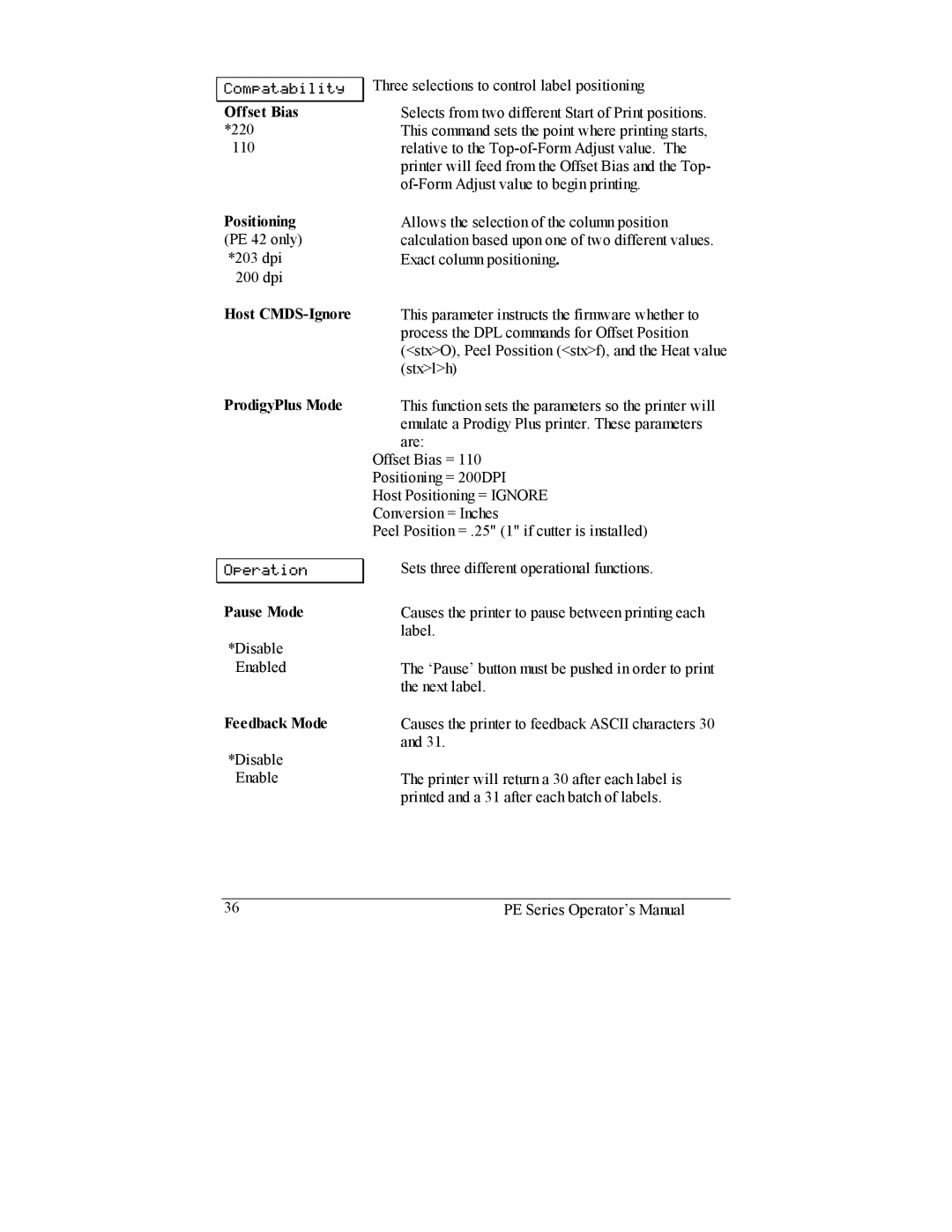Dpnqbubcjmjuz
Offset Bias *220 110
Three selections to control label positioning
Selects from two different Start of Print positions. This command sets the point where printing starts, relative to the
Positioning (PE 42 only) *203 dpi
200 dpi
Host CMDS-Ignore
Allows the selection of the column position calculation based upon one of two different values. Exact column positioning.
This parameter instructs the firmware whether to process the DPL commands for Offset Position (<stx>O), Peel Possition (<stx>f), and the Heat value (stx>l>h)
ProdigyPlus Mode | This function sets the parameters so the printer will |
| emulate a Prodigy Plus printer. These parameters |
| are: |
| Offset Bias = 110 |
| Positioning = 200DPI |
| Host Positioning = IGNORE |
| Conversion = Inches |
| Peel Position = .25" (1" if cutter is installed) |
Pqfsbujpo
Pause Mode
*Disable Enabled
Feedback Mode
*Disable Enable
Sets three different operational functions.
Causes the printer to pause between printing each label.
The ‘Pause’ button must be pushed in order to print the next label.
Causes the printer to feedback ASCII characters 30 and 31.
The printer will return a 30 after each label is printed and a 31 after each batch of labels.
36 | PE Series Operator’s Manual |