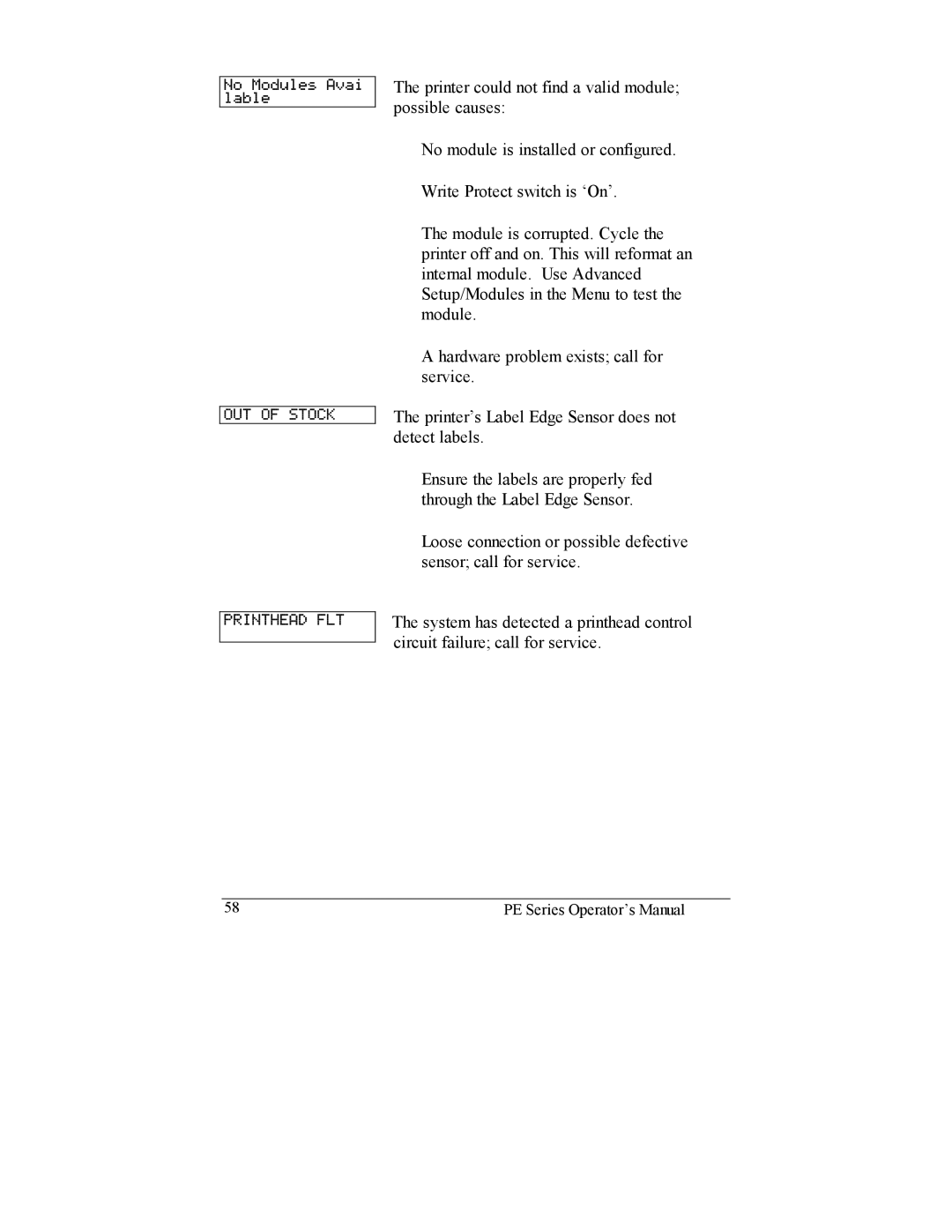Op!Npevmft!Bwbj mbcmf
PVU!PG!TUPDL
QSJOUIFBE!GMU!!
!!
The printer could not find a valid module; possible causes:
No module is installed or configured.
Write Protect switch is ‘On’.
The module is corrupted. Cycle the printer off and on. This will reformat an internal module. Use Advanced Setup/Modules in the Menu to test the module.
A hardware problem exists; call for service.
The printer’s Label Edge Sensor does not detect labels.
Ensure the labels are properly fed through the Label Edge Sensor.
Loose connection or possible defective sensor; call for service.
The system has detected a printhead control circuit failure; call for service.
58 | PE Series Operator’s Manual |