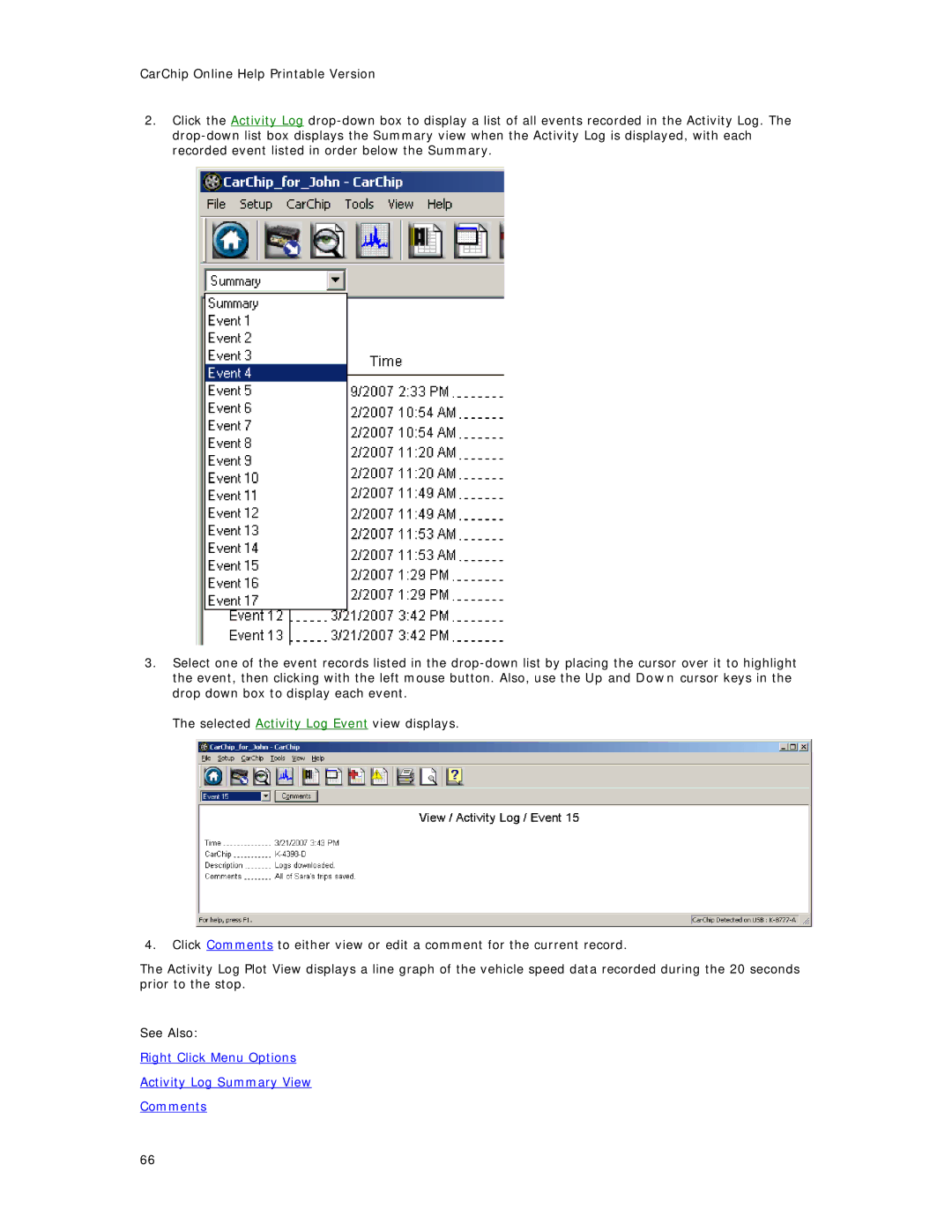CarChip Online Help Printable Version
2.Click the Activity Log
3.Select one of the event records listed in the
The selected Activity Log Event view displays.
4.Click Comments to either view or edit a comment for the current record.
The Activity Log Plot View displays a line graph of the vehicle speed data recorded during the 20 seconds prior to the stop.
See Also:
Right Click Menu Options
Activity Log Summary View
Comments
66