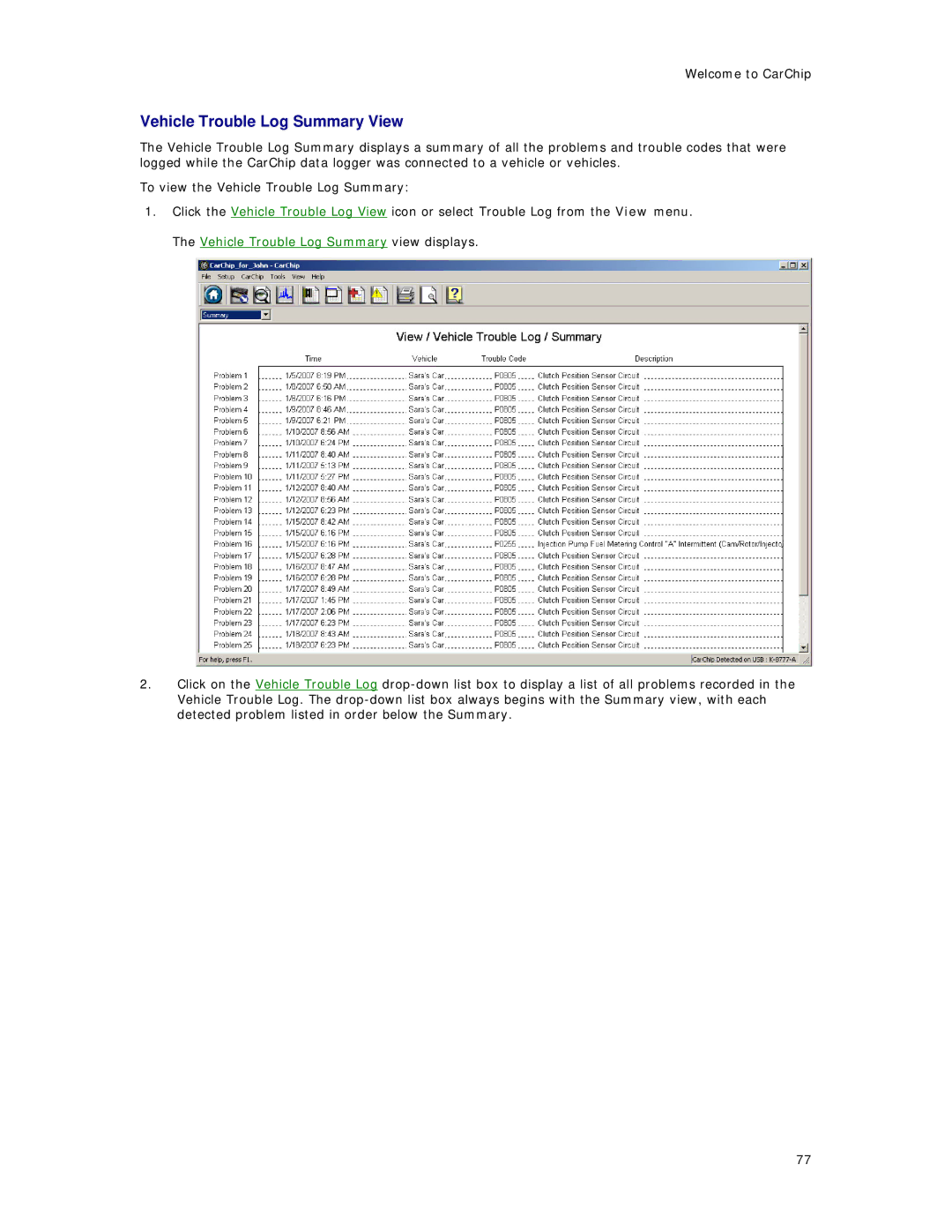Welcome to CarChip
Vehicle Trouble Log Summary View
The Vehicle Trouble Log Summary displays a summary of all the problems and trouble codes that were logged while the CarChip data logger was connected to a vehicle or vehicles.
To view the Vehicle Trouble Log Summary:
1.Click the Vehicle Trouble Log View icon or select Trouble Log from the View menu. The Vehicle Trouble Log Summary view displays.
2.Click on the Vehicle Trouble Log
77