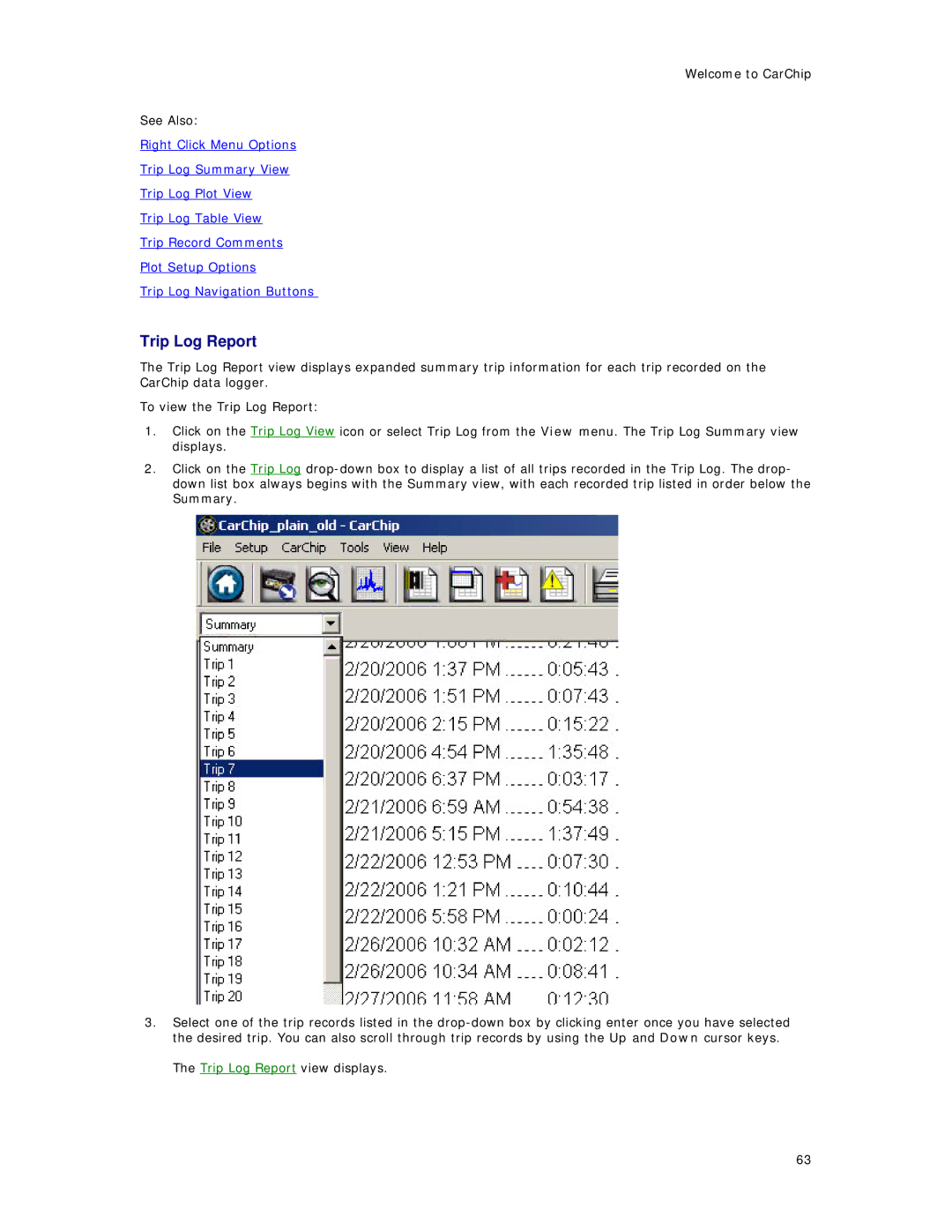Welcome to CarChip
See Also:
Right Click Menu Options
Trip Log Summary View
Trip Log Plot View
Trip Log Table View
Trip Record Comments
Plot Setup Options
Trip Log Navigation Buttons
Trip Log Report
The Trip Log Report view displays expanded summary trip information for each trip recorded on the CarChip data logger.
To view the Trip Log Report:
1.Click on the Trip Log View icon or select Trip Log from the View menu. The Trip Log Summary view displays.
2.Click on the Trip Log
3.Select one of the trip records listed in the
The Trip Log Report view displays.
63