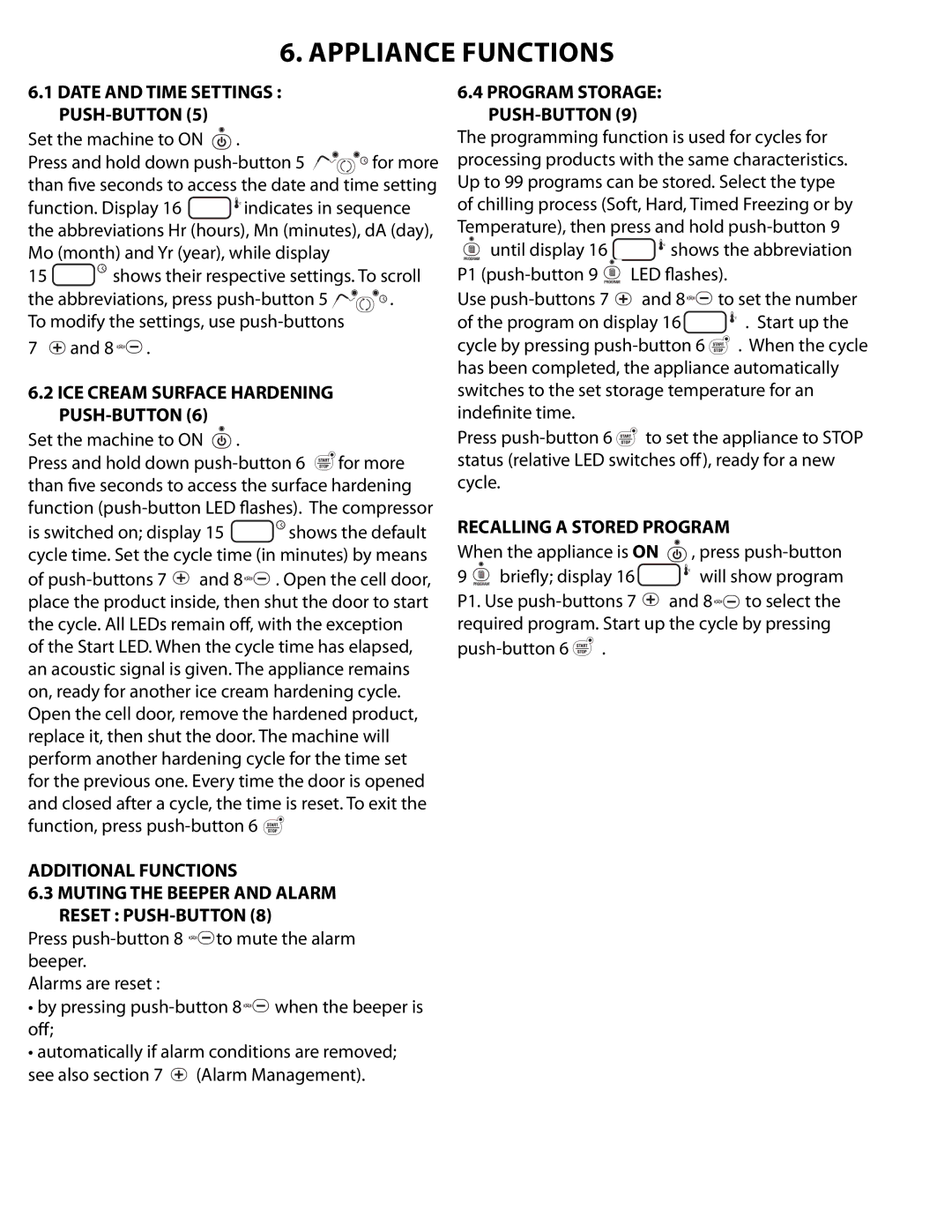6. appliance functions
6.1DATE AND TIME SETTINGS :
Set the machine to ON . |
|
Press and hold down | for more |
than five seconds to access the date and time setting
function. Display 16 | οC indicates in sequence |
the abbreviations Hr (hours), Mn (minutes), dA (day), Mo (month) and Yr (year), while display
15 | shows their respective settings. To scroll | ||
the abbreviations, press | . | ||
To modify the settings, use |
| ||
7 | and 8 | . |
|
6.2ICE CREAM SURFACE HARDENING
Set the machine to ON  .
.
Press and hold down ![]() for more than five seconds to access the surface hardening function
for more than five seconds to access the surface hardening function
is switched on; display 15 ![]()
![]() shows the default cycle time. Set the cycle time (in minutes) by means
shows the default cycle time. Set the cycle time (in minutes) by means
of ![]() and 8
and 8![]()
![]() . Open the cell door, place the product inside, then shut the door to start the cycle. All LEDs remain off, with the exception of the Start LED. When the cycle time has elapsed, an acoustic signal is given. The appliance remains on, ready for another ice cream hardening cycle. Open the cell door, remove the hardened product, replace it, then shut the door. The machine will perform another hardening cycle for the time set for the previous one. Every time the door is opened and closed after a cycle, the time is reset. To exit the function, press
. Open the cell door, place the product inside, then shut the door to start the cycle. All LEDs remain off, with the exception of the Start LED. When the cycle time has elapsed, an acoustic signal is given. The appliance remains on, ready for another ice cream hardening cycle. Open the cell door, remove the hardened product, replace it, then shut the door. The machine will perform another hardening cycle for the time set for the previous one. Every time the door is opened and closed after a cycle, the time is reset. To exit the function, press ![]()
ADDITIONAL FUNCTIONS
6.3MUTING THE BEEPER AND ALARM RESET :
Press ![]()
![]() to mute the alarm beeper.
to mute the alarm beeper.
Alarms are reset :
•by pressing ![]()
![]() when the beeper is off;
when the beeper is off;
•automatically if alarm conditions are removed; see also section 7 ![]() (Alarm Management).
(Alarm Management).
6.4 PROGRAM STORAGE:
PUSH-BUTTON (9)
The programming function is used for cycles for processing products with the same characteristics. Up to 99 programs can be stored. Select the type of chilling process (Soft, Hard, Timed Freezing or by Temperature), then press and hold
PROGRAM until display 16 | οC shows the abbreviation | |||
P1 | ||||
Use | and 8 |
| to set the number | |
of the program on display 16 |
| οC . Start up the | ||
cycle by pressing | . When the cycle | |||
has been completed, the appliance automatically | ||||
switches to the set storage temperature for an | ||||
indefinite time. |
|
|
|
|
Press | to set the appliance to STOP | |||
status (relative LED switches off), ready for a new | ||||
cycle. |
|
|
|
|
RECALLING A STORED PROGRAM | ||||
When the appliance is ON | , press | |||
9 PROGRAM briefly; display 16 | οC | will show program | ||
P1. Use | and 8 | to select the | ||
required program. Start up the cycle by pressing | ||||
. |
|
|
| |