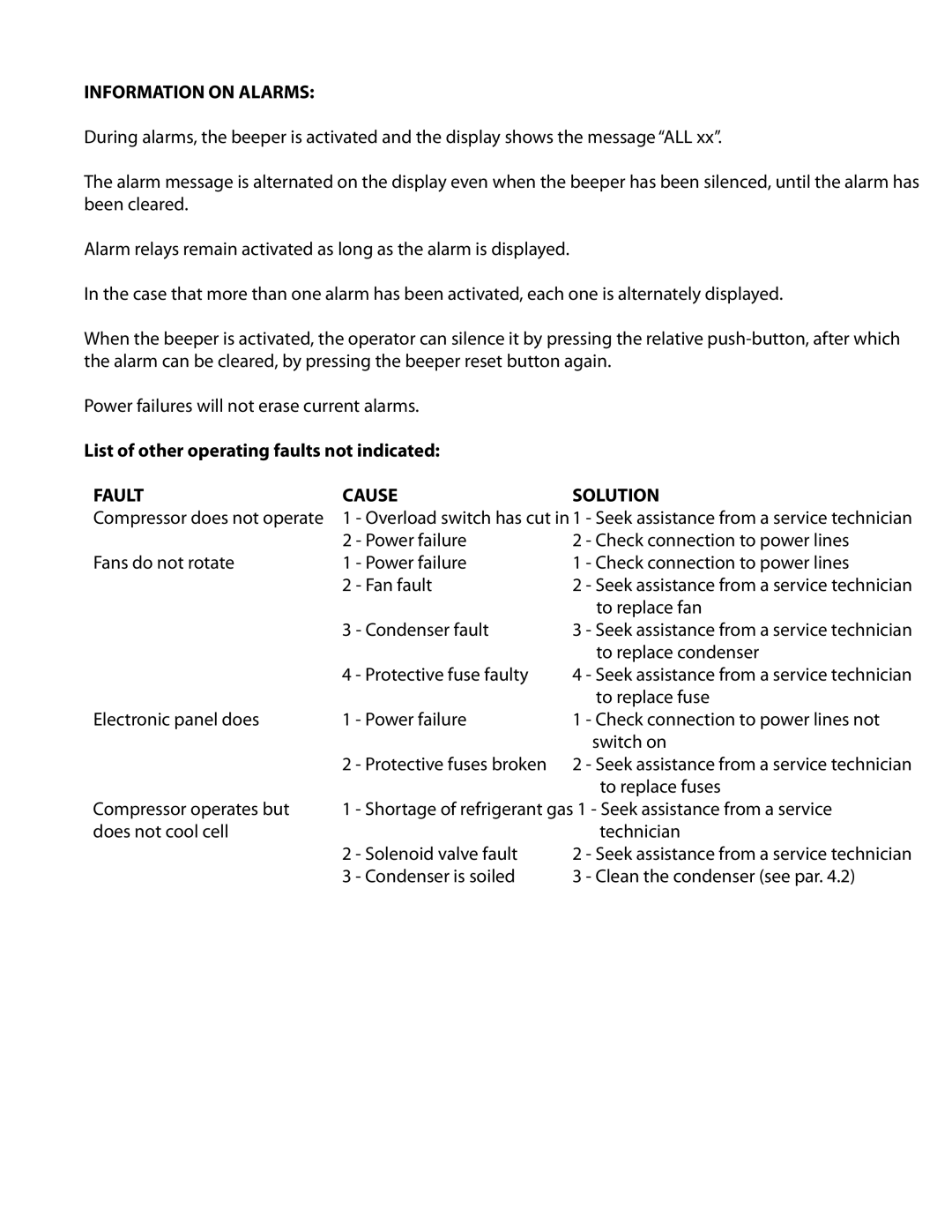INFORMATION ON ALARMS:
During alarms, the beeper is activated and the display shows the message “ALL xx”.
The alarm message is alternated on the display even when the beeper has been silenced, until the alarm has been cleared.
Alarm relays remain activated as long as the alarm is displayed.
In the case that more than one alarm has been activated, each one is alternately displayed.
When the beeper is activated, the operator can silence it by pressing the relative
Power failures will not erase current alarms.
List of other operating faults not indicated:
FAULT | CAUSE | SOLUTION | ||
Compressor does not operate | 1 - Overload switch has cut in 1 | - Seek assistance from a service technician | ||
| 2 | - Power failure | 2 | - Check connection to power lines |
Fans do not rotate | 1 - Power failure | 1 | - Check connection to power lines | |
| 2 | - Fan fault | 2 | - Seek assistance from a service technician |
|
|
|
| to replace fan |
| 3 | - Condenser fault | 3 | - Seek assistance from a service technician |
|
|
|
| to replace condenser |
| 4 | - Protective fuse faulty | 4 | - Seek assistance from a service technician |
|
|
|
| to replace fuse |
Electronic panel does | 1 - Power failure | 1 | - Check connection to power lines not | |
|
|
|
| switch on |
| 2 | - Protective fuses broken | 2 | - Seek assistance from a service technician |
|
|
|
| to replace fuses |
Compressor operates but | 1 - Shortage of refrigerant gas 1 - Seek assistance from a service | |||
does not cool cell |
|
|
| technician |
| 2 | - Solenoid valve fault | 2 | - Seek assistance from a service technician |
| 3 | - Condenser is soiled | 3 | - Clean the condenser (see par. 4.2) |